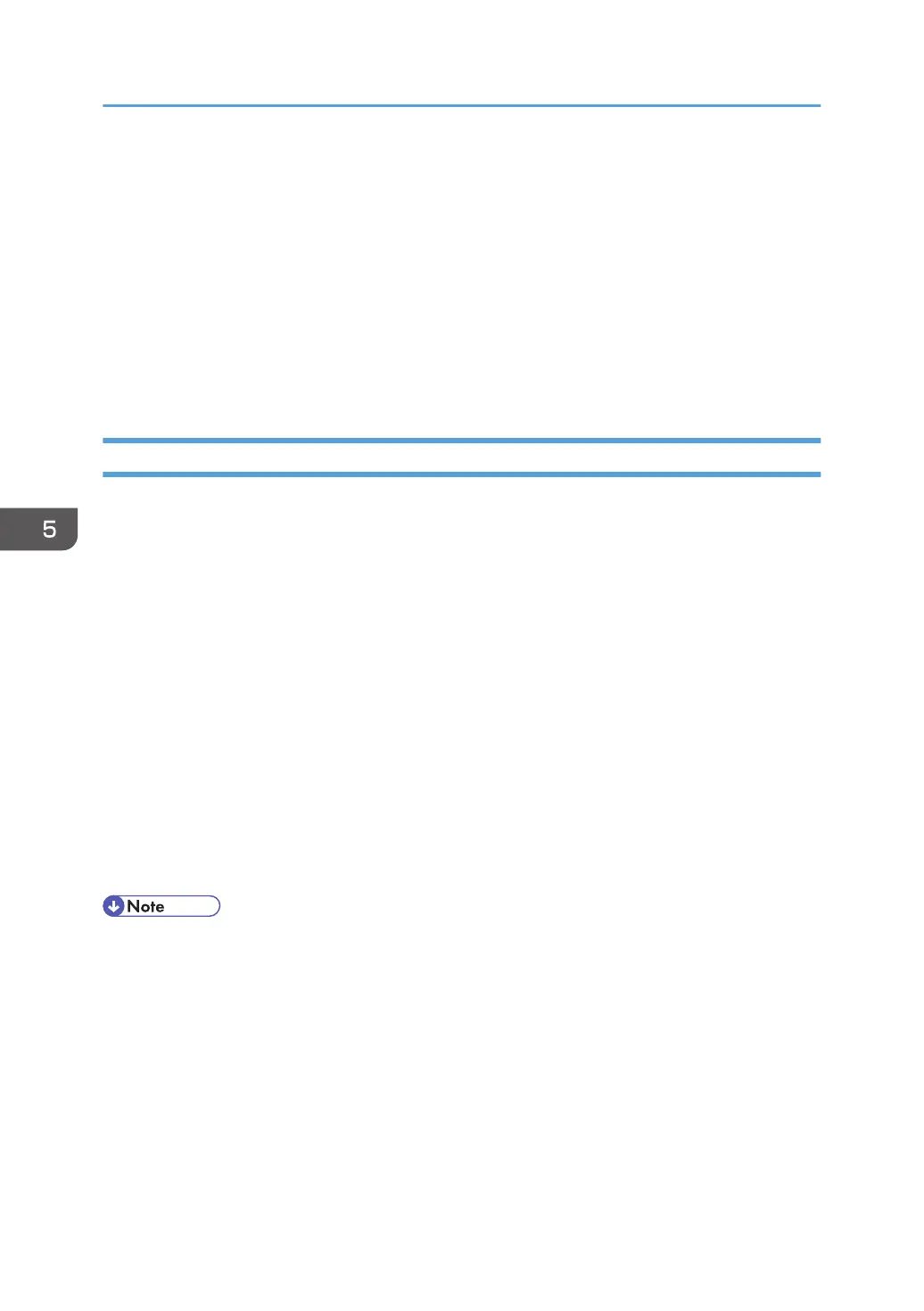Configuring PDFs with Electronic Signatures
This machine can create PDFs with electronic signatures. PDFs with electronic signatures certify the
creator of the PDF document and the date and time of creation. Tampering is also prevented as
documents that have been tampered with can be detected.
In order to create PDFs with electronic signatures, first select the certificate to use for the signature from
the device certificates that have been created and installed.
The configuration procedure is the same regardless of whether you are using a self-signed certificate or
a certificate issued by a certificate authority.
Selecting the Device Certificate
Select the certificate to use for signatures.
1. Log in as the network administrator from Web Image Monitor.
2. Point to [Device Management], and then click [Configuration].
3. Click [Device Certificate] under "Security".
4. Select the certificate to be used for the electronic signature from the drop-down box in
"PDF Digital Signature" or "PDF/A Digital Signature" under "Certification".
PDF Digital Signature: This can be attached to PDFs in formats other than PDF/A.
PDF/A Digital Signature: This can be attached to PDFs in the PDF/A format.
5. Click [OK].
6. "Updating..." appears. Wait for about one or two minutes, and then click [OK].
If the previous screen does not reappear after you click [OK], click the web browser's [Reload]
button.
7. Log out.
• If the selected device certificate expires, signatures cannot be attached to PDFs. Select a certificate
that is within its valid period.
• To provide an electronic signature for a PDF/A file, select "SHA1withRSA1024" as the device
certificate's algorithm signature.
5. Enhanced Network Security
144
