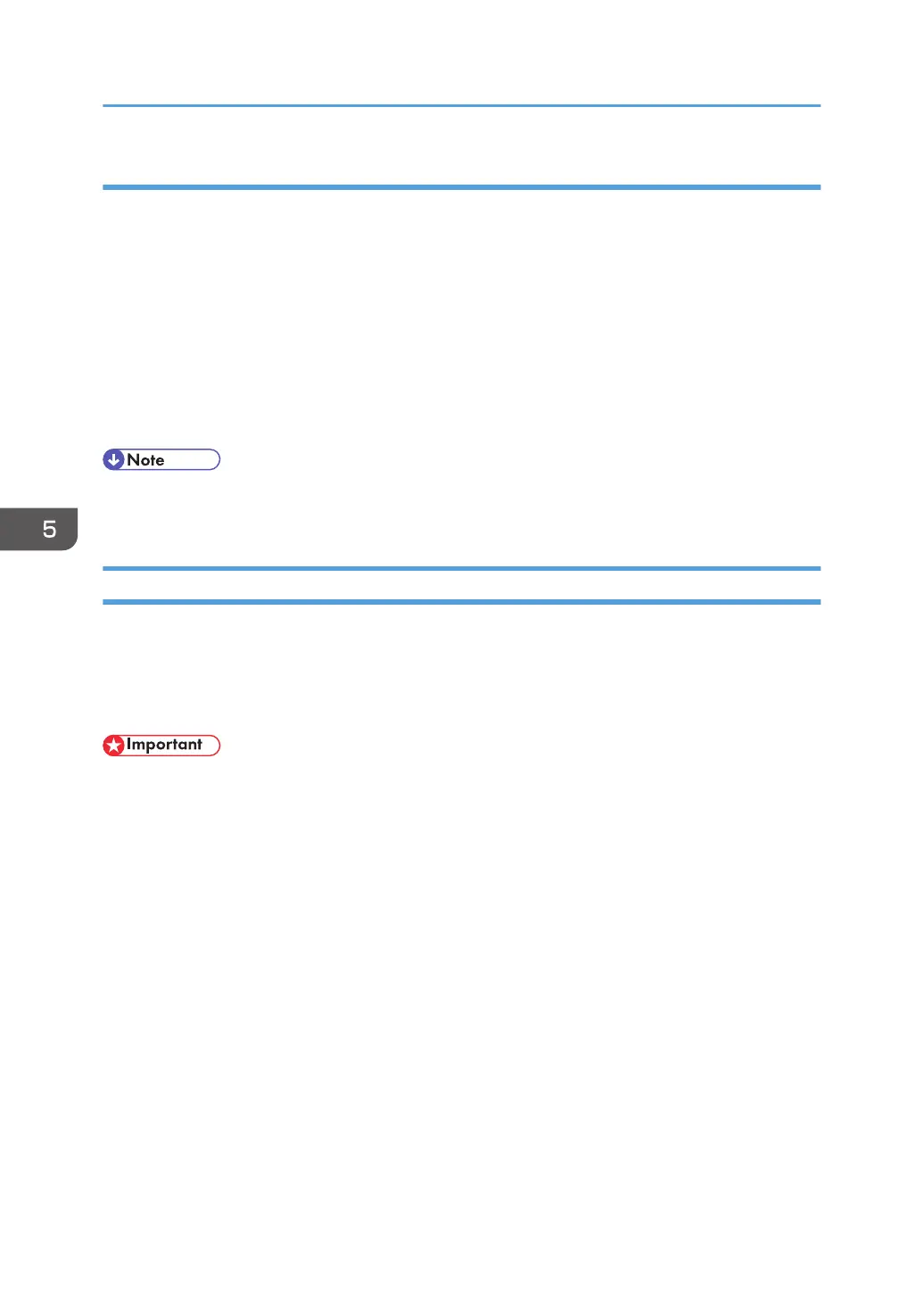Specifying the encryption algorithm
1. Log in as the network administrator from Web Image Monitor.
2. Point to [Device Management], and then click [Configuration].
3. Click [S/MIME] under "Security".
4. Select the encryption algorithm from the drop-down menu next to "Encryption Algorithm"
under "Encryption".
5. Click [OK].
The algorithm for S/MIME is set.
6. Log out.
• Configure the settings taking into consideration the encryption algorithm and digest algorithm
supported by the user's e-mail software.
Attaching an Electronic Signature
To attach an electronic signature to sent e-mail, a device certificate must be installed in advance.
It is possible to use either a self-signed certificate created by the machine, or a certificate issued by a
certificate authority. For details on creating and installing a device certificate, see p.127 "Protecting the
Communication Path via a Device Certificate".
• To install an S/MIME device certificate, you must first register "Administrator's Email Address" in
[System Settings] as the e-mail address for the device certificate. Note that even if you will not be
using S/MIME, you must still specify an e-mail address for the S/MIME device certificate.
Electronic signature
1. Install a device certificate on the machine. (The secret key on the certificate is configured on
the machine.)
2.
Attach the electronic signature to an e-mail using the secret key provided by the device
certificate.
3. Send the e-mail with the electronic signature attached to the user.
4. The receiver requests the public key and device certificate from the machine.
5. Using the public key, you can determine the authenticity of the attached electronic signature to
see if the message has been altered.
Configuration flow (self-signed certificate)
1. Create and install the device certificate using Web Image Monitor.
2. Make settings for the certificate to be used for S/MIME using Web Image Monitor.
5. Enhanced Network Security
140
