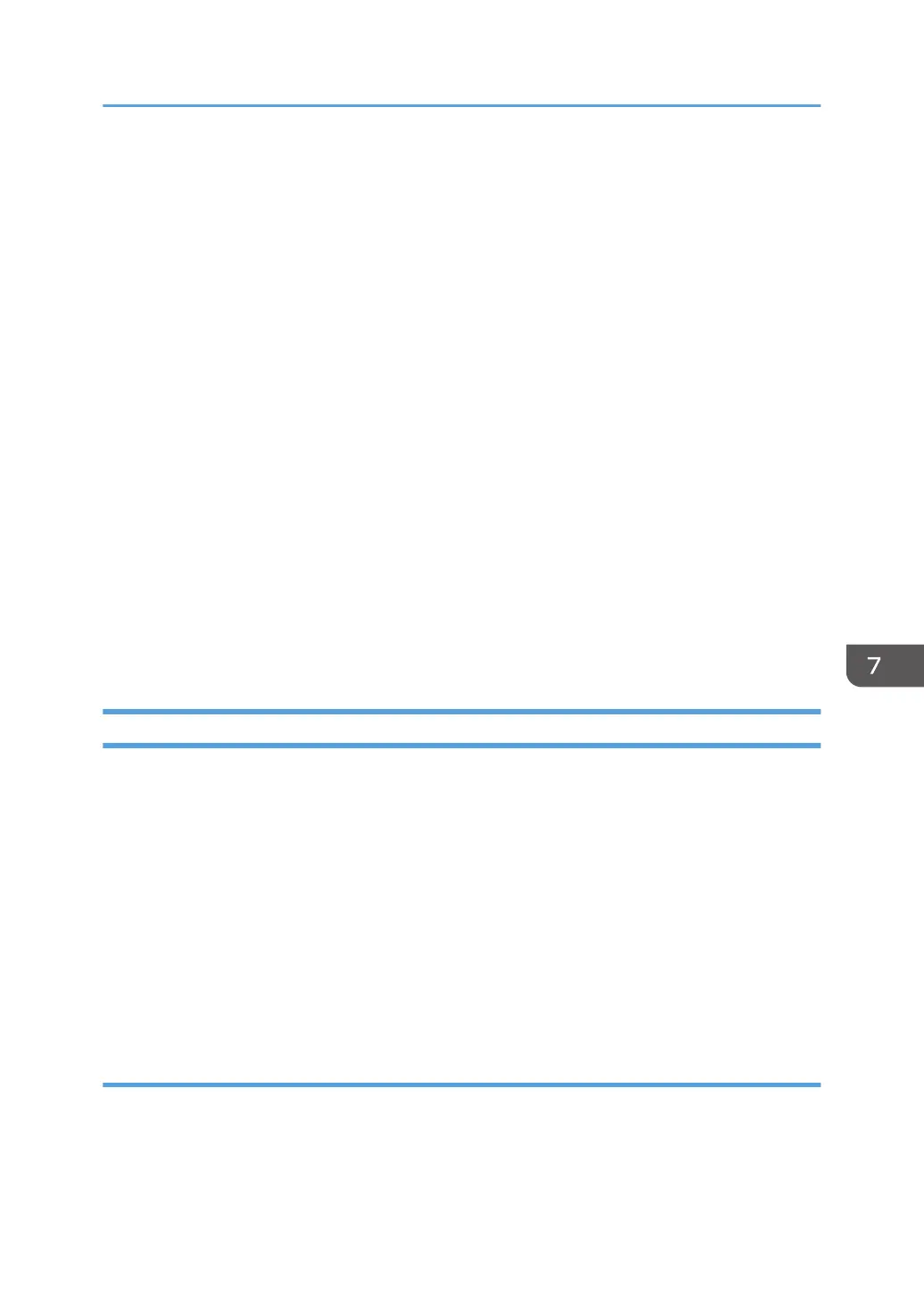When using a proxy server, specify "Proxy Server Name", "Proxy Port", "Proxy User Name",
"Proxy Password", and "Exceptional Addresses".
Default: [Off]
User Agent
Specify the user agent.
Enter the user agent's name using the keyboard.
Default HTTP Request Method
Specify the type of HTTP request method.
Default: [GET]
Screen Settings
Specify whether or not to display the URL bar and the horizontal scroll bar.
• URL Bar
Default: [
Display]
• Horizontal Scroll Bar
Default: [Display]
Bookmark
You can register and manage bookmarks, including changing, deleting, importing and exporting.
Restricting User Browser Functions
You can restrict the user functions when using the browser.
1. The machine administrator logs in from the control panel.
2. Press [Browser Features].
3. Press [Settings per Users].
4. Press the setting you want to change, and change the setting.
5. Press [OK].
6. Press [Exit] twice.
7. Log out.
Screen settings by user settings
Home Screen
Specify whether or not to enable the home screen to be displayed.
Default: [Allow]
Configuring the Browser Functions
247
