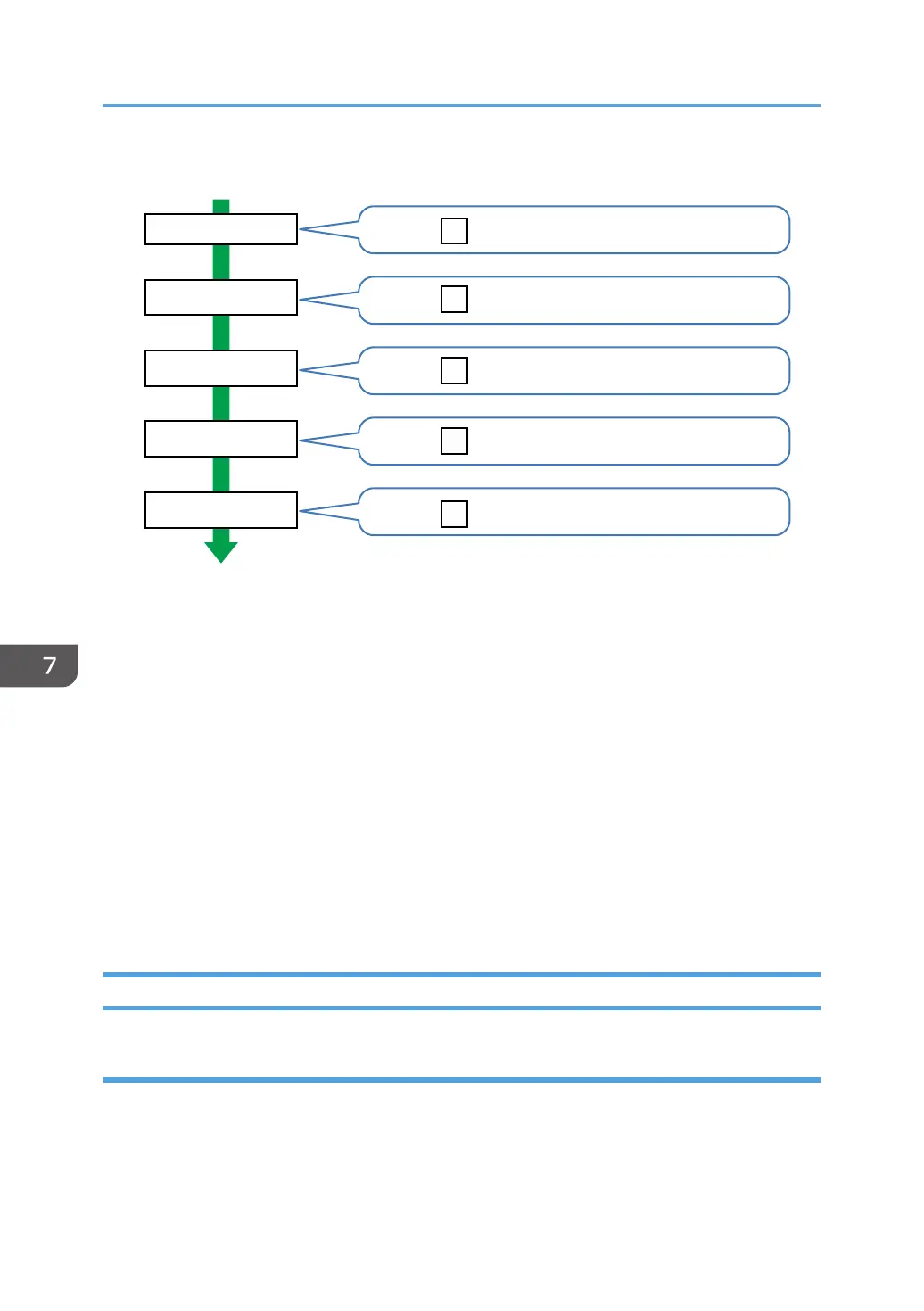Print job flowchart
1
2
3
4
5
7
8
9
10
6
CJD008
ID: 0x00000000000022c5
ID: 0x00000000000022c6
ID: 0x00000000000022c5
ID: 0x00000000000022c5
ID: 0x00000000000022c7
1. Print job data is received.
2. Authentication (login) data is received.
3.
Print job is processed.
4. Print job is output.
5. Authentication (login) data is received.
6. An ID is assigned to the print job and recorded as an entry in the Job Log.
7. Authentication (login) data is recorded as an entry in the Access Log.
8. Information about the processing of the print job is recorded as an entry in the Job Log (using
the same ID).
9. Information about the outputting of the print job is recorded as an entry in the Job Log (using
the same ID).
10. Authentication (logout) data is recorded as an entry in the Access Log.
Logs That Can Be Managed Using Web Image Monitor
Logs that can be collected
The following tables explain the items in the job log and access log that the machine creates when you
enable log collection using Web Image Monitor. If you require log collection, use Web Image Monitor
to configure it. This setting can be specified in [Logs] under [Configuration] in Web Image Monitor.
7. Managing the Machine
212
