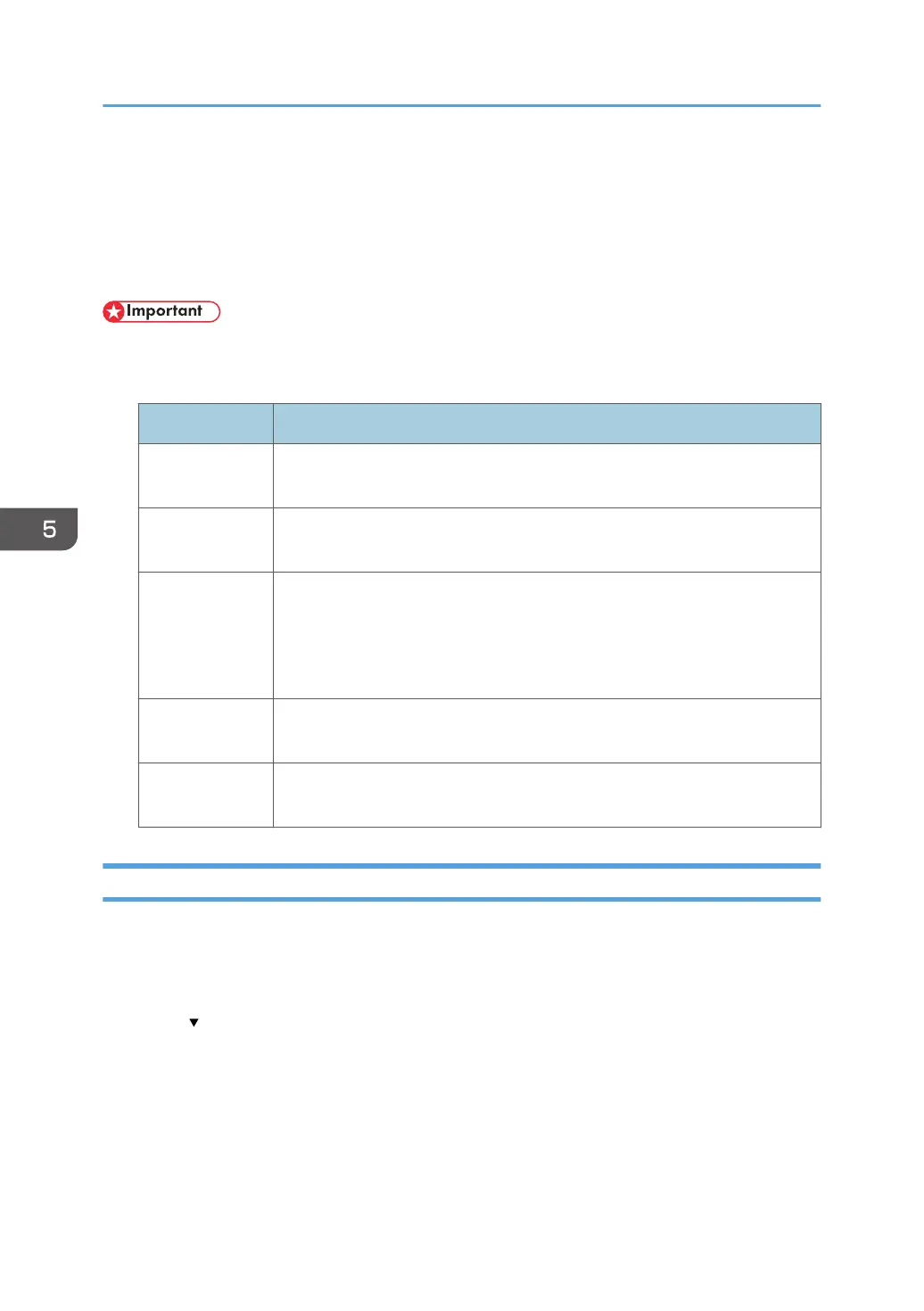Specifying Network Security Level
This setting lets you change the security level to limit unauthorized access. You can make network
security level settings on the control panel, as well as Web Image Monitor. However, the protocols that
can be specified differ.
• With some utilities, communication or login may fail depending on the network security level.
Network Security Levels
Security Level Description
[Level 0]
Select [Level 0] to use all features. Use this setting when you have no
information that needs to be protected from external threats.
[Level 1]
Select [Level 1] for moderate security to protect important information. Use
this setting if the machine is connected to a local area network (LAN).
[FIPS140]
Has a security strength intermediate between [Level 1] and [Level 2].
It only uses a password as recommended by the U.S. government as its
coding/authentication algorithm.
Settings other than the algorithm are the same as [Level 2].
[Level 2]
Select [Level 2] for maximum security to protect confidential information. Use
this setting when it is necessary to protect information from external threats.
[Custom]
For configurations other than the levels above. Configure using Web Image
Monitor.
Specifying Network Security Level Using the Control Panel
1. The network administrator logs in from the control panel.
2. Press [System Settings].
3. Press [Administrator Tools].
4. Press [ ] eight times.
5. Enhanced Network Security
122
