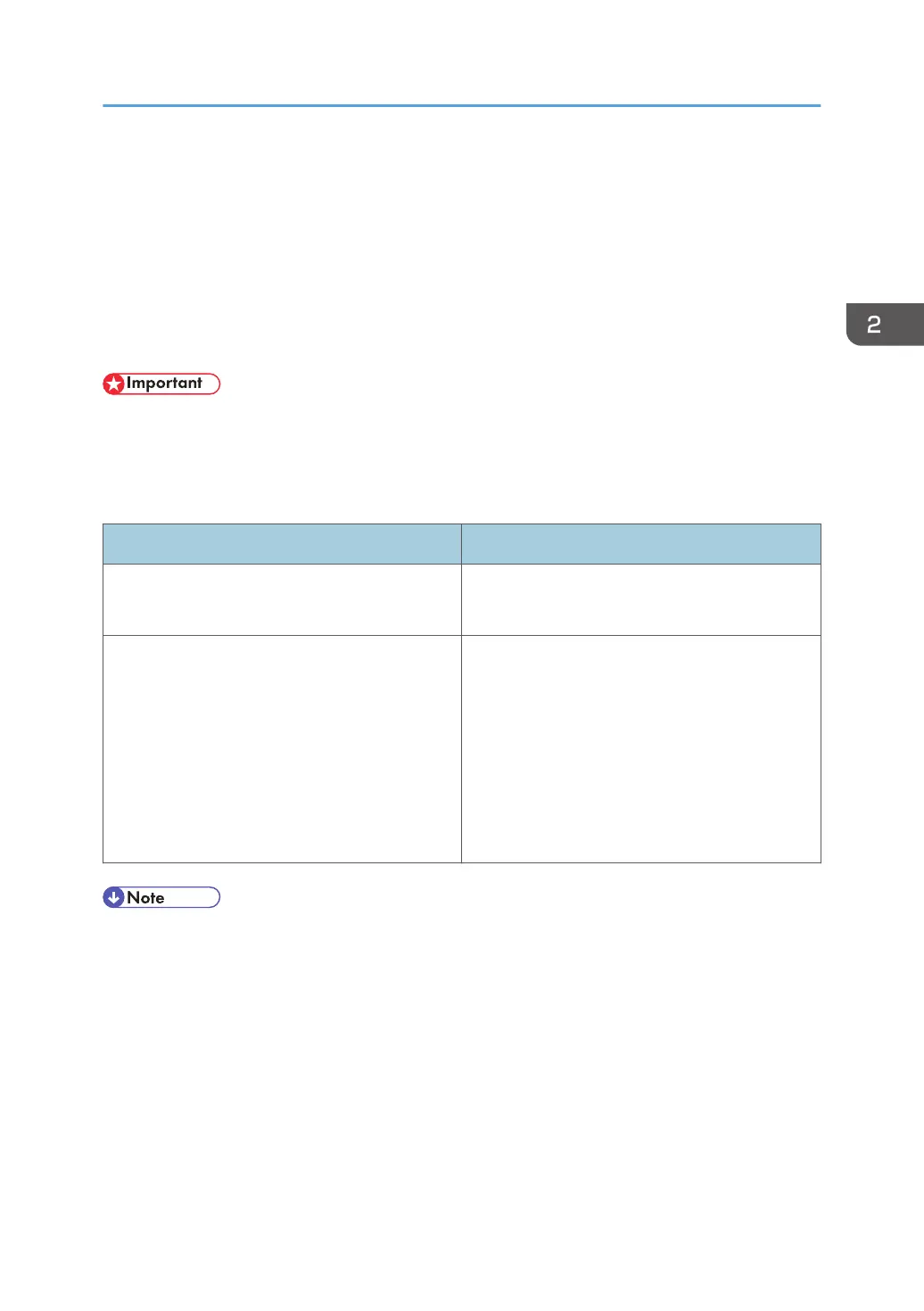Configuring User Authentication
To control users' access to the machine, perform user authentication using login user names and
passwords. There are five types of user authentication methods: User Code authentication, Basic
authentication, Windows authentication, LDAP authentication, and Integration Server authentication. To
use user authentication, select an authentication method on the control panel, and then make the
required settings for the authentication. The settings depend on the authentication method. Specify
administrator authentication, and then specify user authentication.
• If user authentication is not possible because of a problem with the hard disk or network, you can
use the machine by accessing it using administrator authentication and disabling user
authentication. Do this if, for instance, you need to use the machine urgently.
User authentication configuration flow
Configuration procedure Details
Configuring administrator authentication p.16 "Specifying Administrator Privileges"
p.18 "Registering and Changing Administrators"
Configuring user authentication Specify user authentication.
Five types of user authentication are available:
•
p.33 "User Code Authentication"
•
p.36 "Basic Authentication"
• p.42 "Windows Authentication"
• p.51 "LDAP Authentication"
• p.57 "Integration Server Authentication"
• To specify Basic authentication, Windows authentication, LDAP authentication, or Integration
Server authentication, you must first enable user administrator privileges in "Administrator
Authentication Management".
•
You can specify User Code authentication without specifying administrator authentication.
•
User Code authentication is used for authenticating on the basis of a user code, and Basic
authentication, Windows authentication, LDAP authentication, and Integration Server
authentication are used for authenticating individual users.
• A user code account, that has no more than eight digits and is used for User Code authentication,
can be carried over and used as a login user name even after the authentication method has
switched from User Code authentication to Basic authentication, Windows authentication, LDAP
Configuring User Authentication
31
