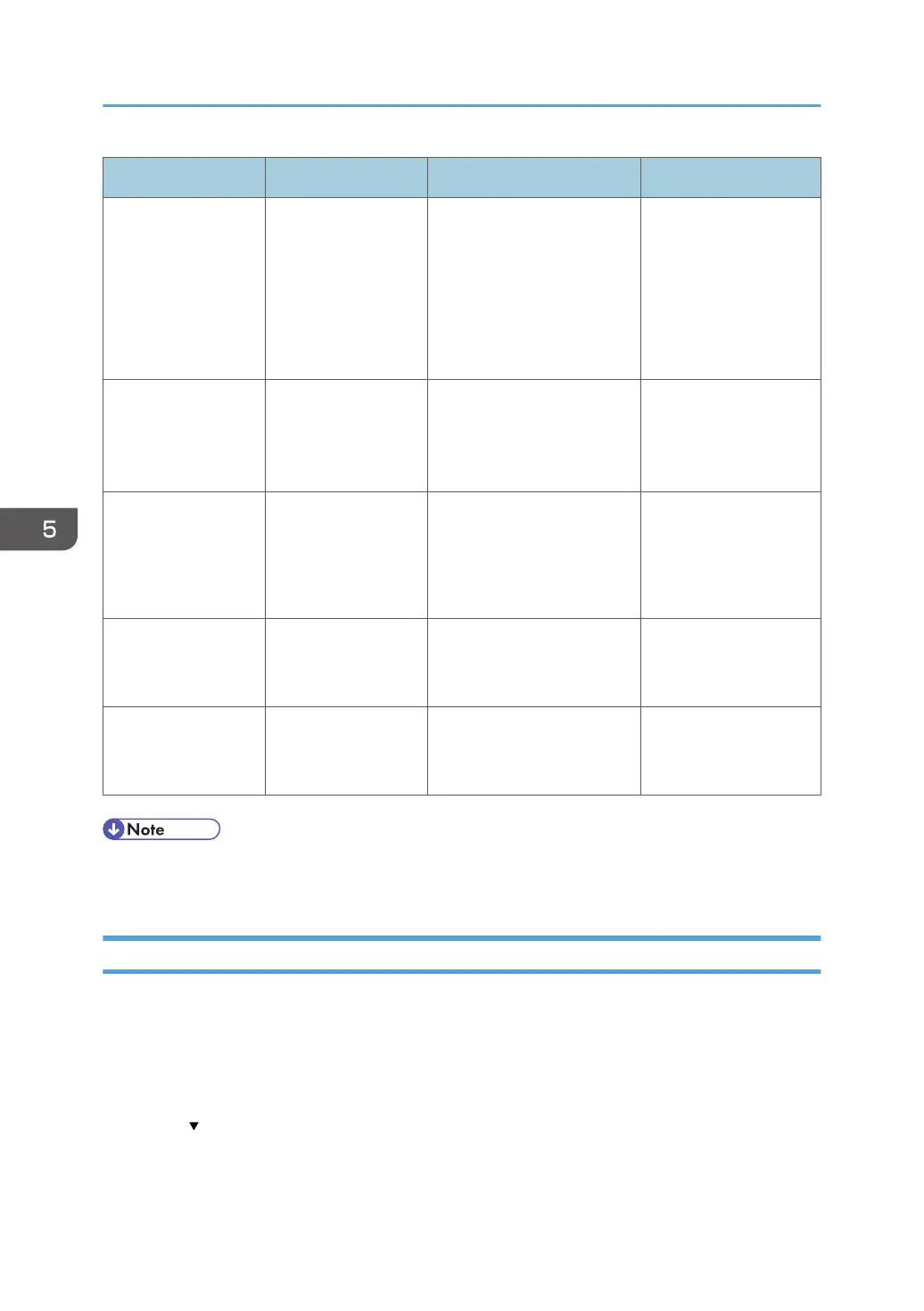Protocol Port Setting method When disabled
WSD (Scanner)
TCP-53002
(variable)
• Web Image Monitor
• telnet
•
SmartDeviceMonitor
for Admin
• Remote
Communication Gate S
WSD (Scanner)
functions cannot be
used.
WS-Discovery UDP/TCP:3702
• telnet
• Remote
Communication Gate S
WSD (Device, Printer,
Scanner) search
function cannot be
used.
RHPP TCP:59100
•
Web Image Monitor
• telnet
• SmartDeviceMonitor
for Admin
Cannot print with RHPP.
LLTD - • telnet
Device search function
using LLTD cannot be
used.
LLMNR UDP:5355
• Web Image Monitor
• telnet
Name resolution
requests using LLMNR
cannot be respond.
• "Restrict Display of User Information" is one of the Extended Security features. For details about
making this setting, see p.259 "Specifying the Extended Security Functions".
Enabling and Disabling Protocols Using the Control Panel
1. The network administrator logs in from the control panel.
2. Press [System Settings].
3. Press [Interface Settings].
4. Press [Network].
5. Press [ ] twice.
5. Enhanced Network Security
120
