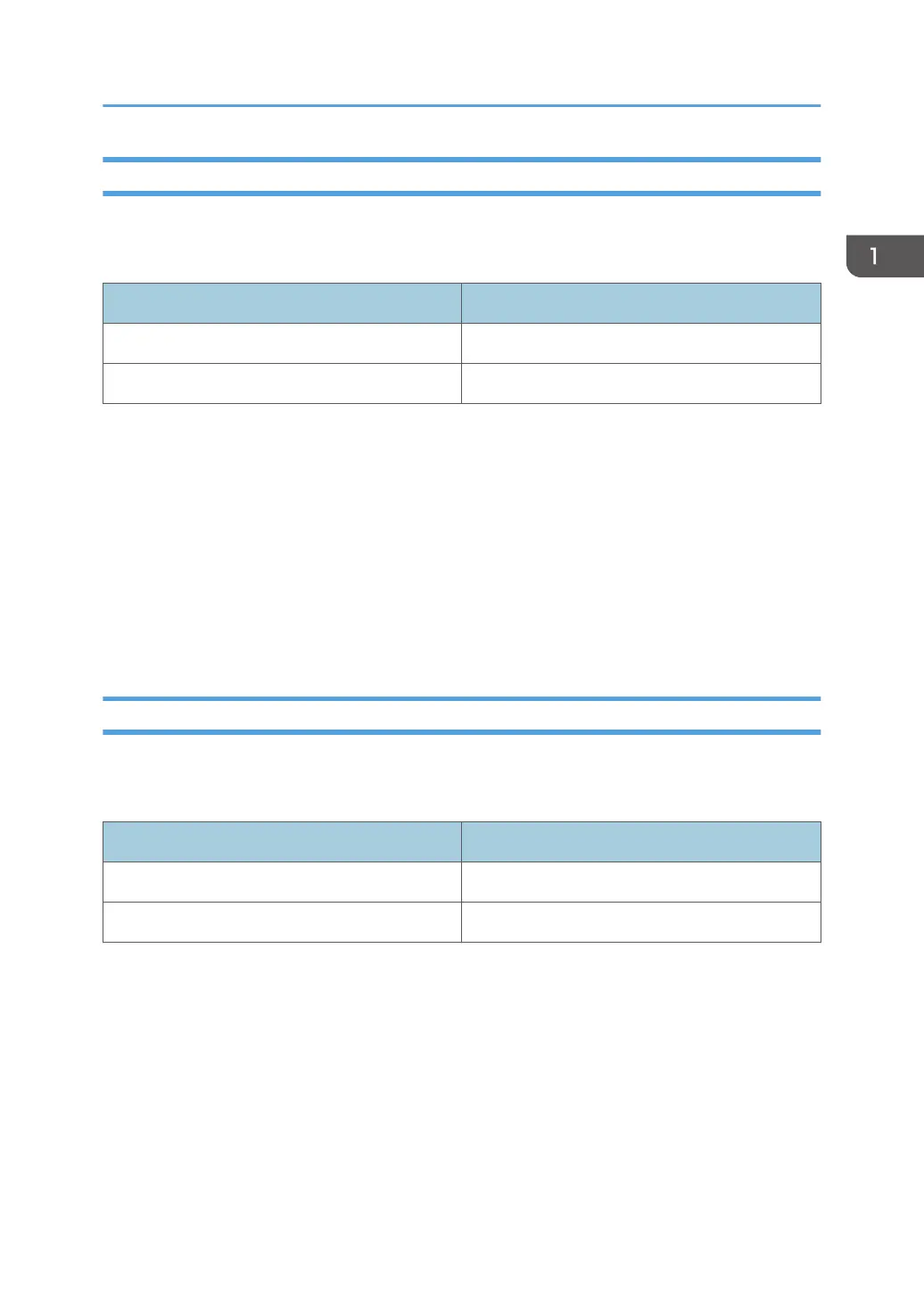Orientation
Select the paper feed orientation.
orientation=feed direction (portrait or landscape)
Orientation value
Portrait portrait
Landscape landscape
The following sample shows how to print the paper vertically using the orientation function (host name :
nphost, file name : file1):
•
rsh
% rsh nphost print orientation=portrait < file1
• rcp
% rcp file1 nphost:orientation=portrait
• ftp
ftp> put file1 orientation=portrait
Image Direction
Select the print image rotation.
imagedirection=value of print image rotation
Rotation Value
0 degree normal
180 degrees reverse
The following sample shows how to print the 180 degrees rotation using the imagedirection function
(host name : nphost, file name : file1):
• rsh
% rsh nphost print imagedirection = reverse < file1
• rcp
% rcp file1 nphost: imagedirection = reverse
• ftp
ftp> put file1 imagedirection = reverse
Specifying the Device Option
33
