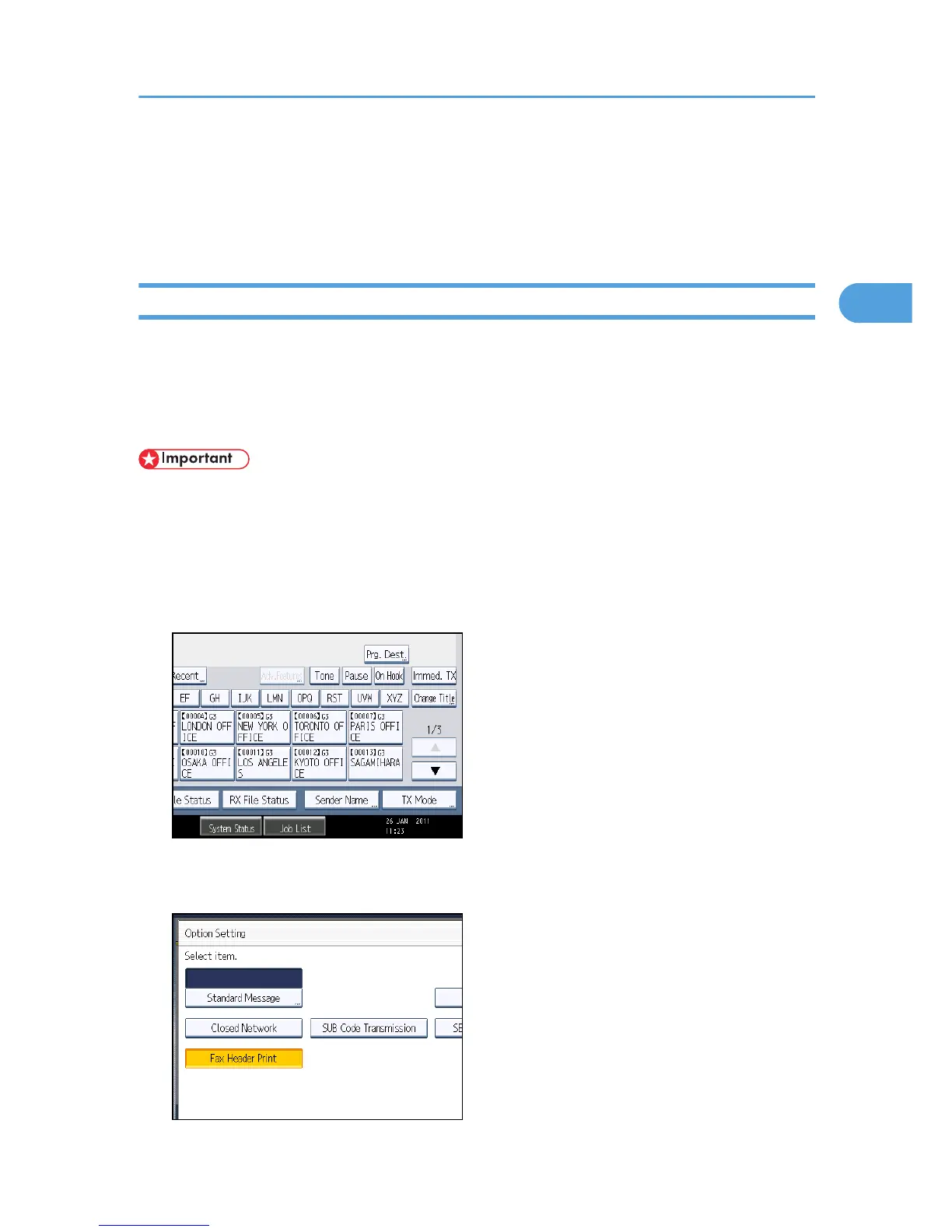Transmission Options
This section describes various functions that you can switch on and off for any particular transmission,
following the procedures given here.
Standard Message Stamp
Use this function to stamp a standard message at the top of the first original sent.
There are four types of standard messages: “Confidential”, “Urgent”, “Please phone”, and “Copy to
corres. Section”
You can also program other messages.
• While this function is in use, the third line of the Label Insertion is not printed.
• When there is an image around the area where the standard message is to be stamped, that image
is deleted.
1. Place the originals, and then select the scan settings you require.
2. Press [TX Mode].
3. Select [Option Setting].
4. Press [Standard Message].
Transmission Options
179
