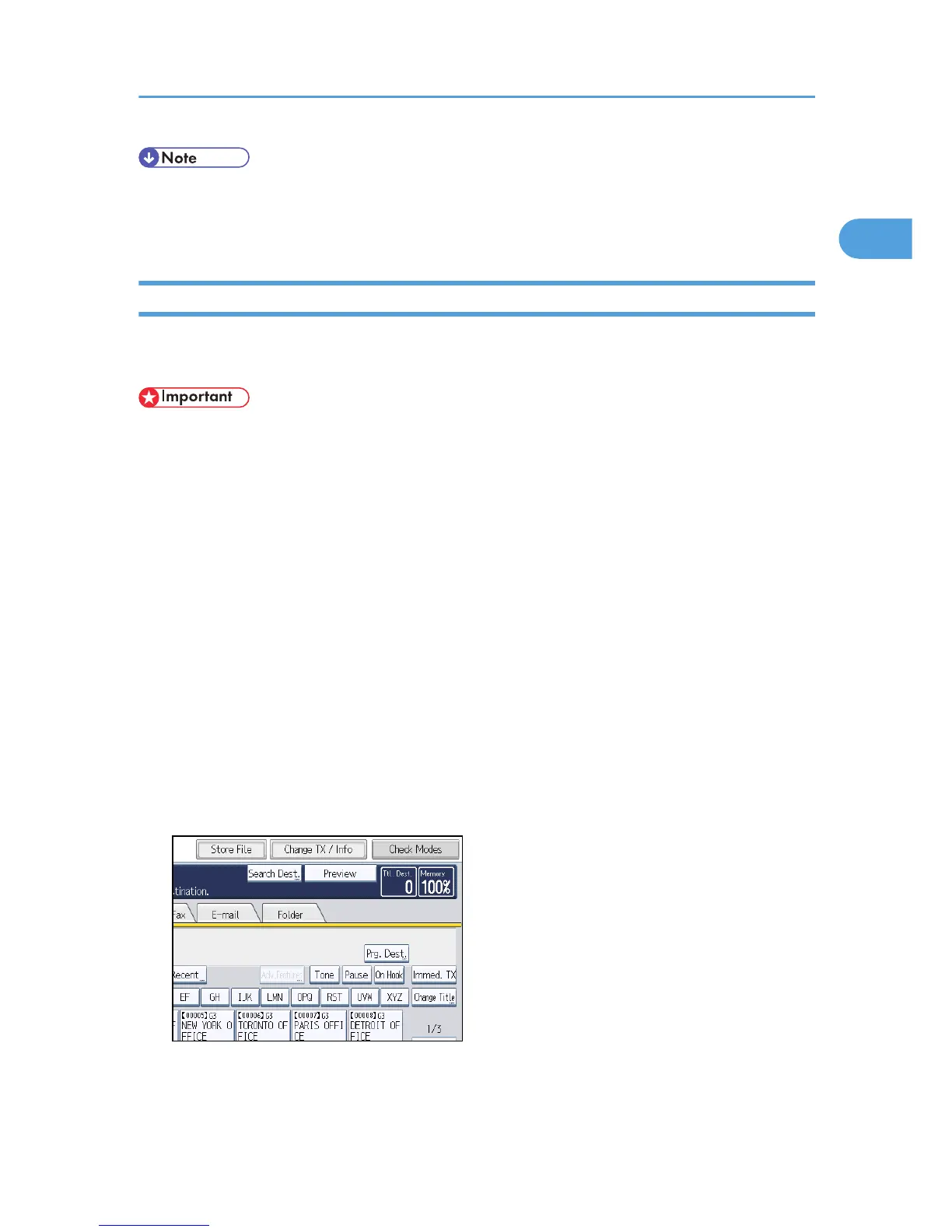• During Immediate Transmission, the length of the scanning range can decrease to less than 1,200
mm (47 inches), depending on the resolution of the image and the configuration of the receiving
machine.
Checking the Content of a Scanned Original (Preview Before Transmission)
The Preview Before Transmission function allows you to check the content of a scanned original before
you send it.
• This function cannot be used with the following functions:
• Immediate Transmission
• Parallel Memory Transmission
• On Hook Dial
• Manual Dial
• SEP Code Reception
• When [Store Only] is set for [Store File]
• Transmission of a stored file only
• Memory File Transfer
1. Place the original, and then specify the scan settings you require.
Specify the “Original Orientation” setting correctly. If you do not, the top/bottom orientation of the
original will not be displayed correctly in the preview.
For details about the setting, see “Setting the Original Orientation”.
2. Press [Preview].
Placing Originals
63
