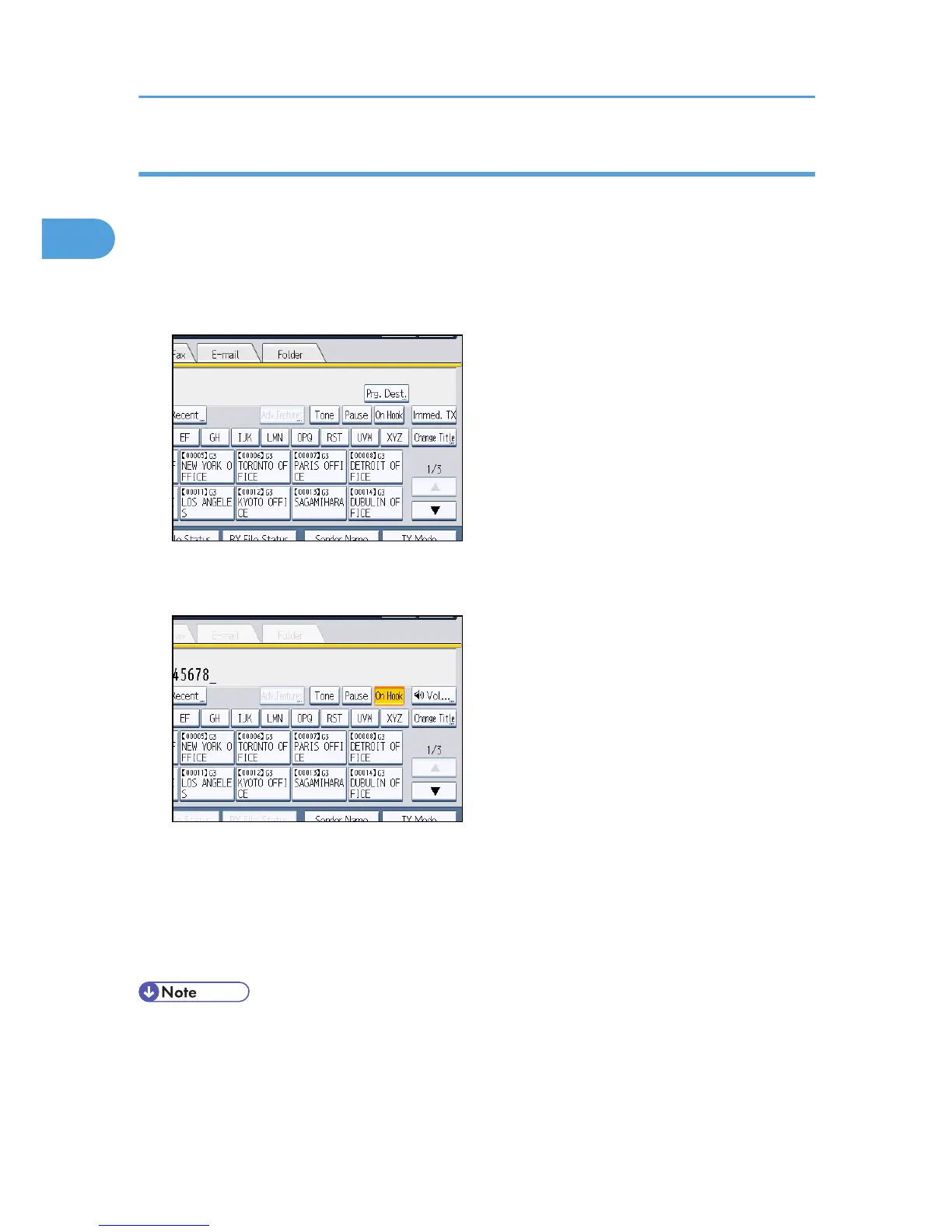Entering a tone
This function allows a machine connected to a pulse dialing line to send tonal signals (for example if you
want to use a special service on a tone dialing line).
When you press [Tone], the machine dials the number using tonal signals.
This section explains how to use the tone function with On Hook Dial as an example.
1. Press [On Hook].
2. Enter the fax number using the number keys.
3. Press [Tone].
4. Enter the number you want to tone dial using the number keys.
5. Press the [Start] key, and then press [Start TX].
Transmission starts.
If you want to cancel a transmission, press the [Clear/Stop] key, and then remove the originals.
After transmission, the standby display appears.
• Certain services may be unavailable even when using Tone function.
• A tone is shown as a “T” on the display and the next numbers are dialed using tonal signals.
1. Transmission
80
