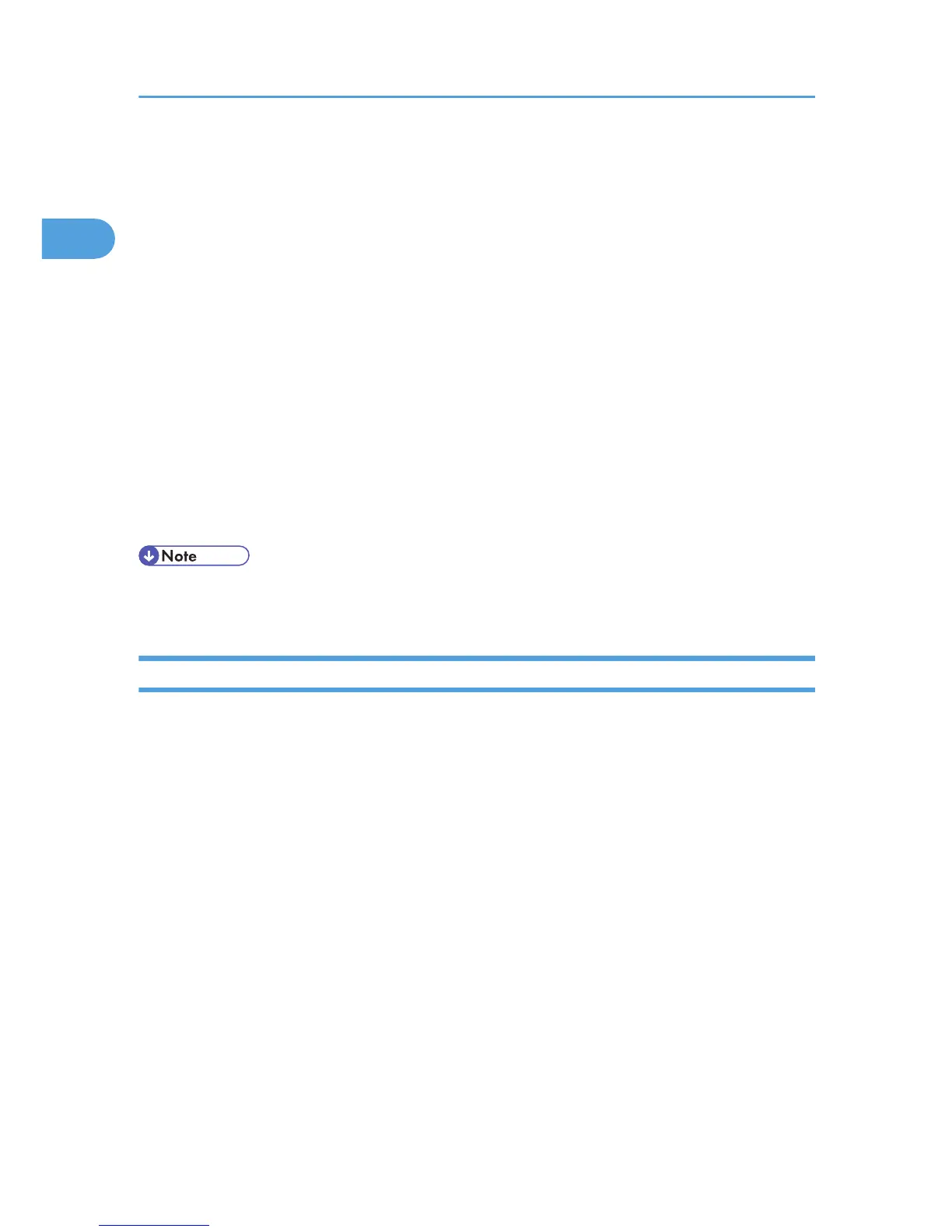Scan Settings
You can configure the scan settings according to the original you are scanning.
You may want to send many different types of fax documents. Some of these may be difficult to
reproduce at the receiver's end. However, the machine has four settings that you can adjust to help you
transmit the document with the best possible image quality.
Original Type:
Text, Text / Line Art, Text / Photo, Photo
Resolution:
Standard, Detail, Super Fine (optional)
Scan Size:
Regular, Area
Density (Contrast):
Auto Density, Manual Density (seven levels), Combined Auto and Manual Density
• When scanning an original with a large number of pages, there may be a long pause between
each page depending on the nature of the original or the machine settings.
Original Type
If the original contains photographs, illustrations, or diagrams with complex shading patterns or grays,
select the appropriate original type to optimize image clarity.
Text
Select [Text] to send high-contrast black-and-white image originals. Use this setting when you only
want to send clearer text, even if the original contains text and photographs.
Text / Line Art
Select [Text / Line Art] to send high-contrast black-and-white graphic originals at improved
resolution. The [Text] mode gives priority to scanning speed; [Text / Line Art] mode gives priority to
scanning quality.
Text / Photo
Select [Text / Photo] to send an original containing both a high-contrast black-and-white image,
such as text, and a halftone image, such as a photograph.
Photo
Select [Photo] to send an original containing a halftone image, such as a photograph or a color
original.
1. Transmission
66
