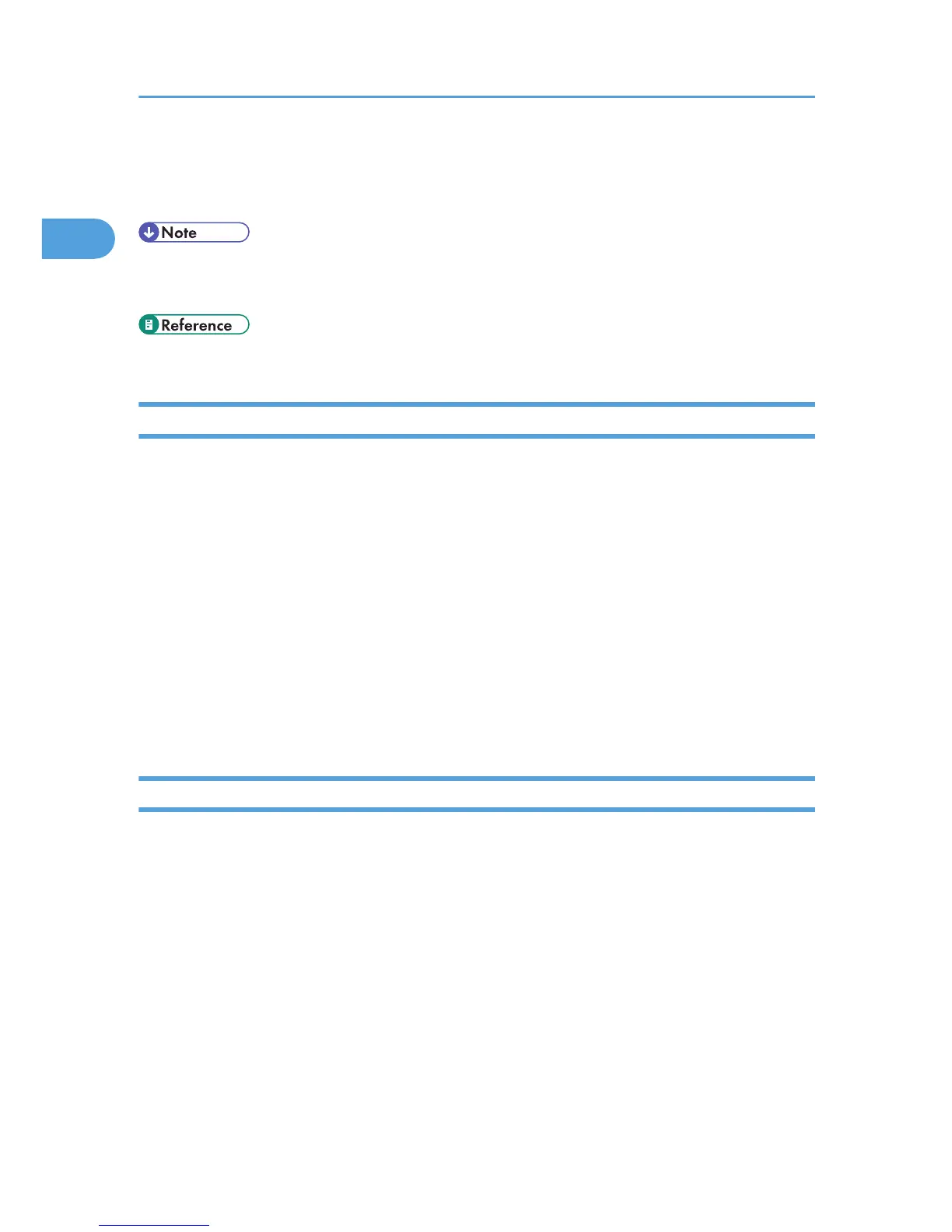• To use an e-mail address registered in the Address Book as an e-mail destination, specify “Use E-
mail Address for” for [E-mail / Internet Fax Destination]. Use the same procedure for e-mail
addresses that are registered in group destinations in the Address Book.
• Black and white images are sent in the same way as standard fax transmissions.
• This function supports both IPv4 and IPv6 addresses.
• p.347 "Initial Settings"
Functions Not Available for E-mail Transmission
This section tells you which functions are not available for e-mail transmission.
The following functions are available for standard fax transmission, but not for e-mail transmission:
• Immediate Transmission
• Closed Network Transmission
• SUB Code Transmission
• On Hook Dial
• Manual Dial
• JBIG Transmission
• ECM (Error Correction Mode)
• Memory File Transfer
E-mail Encryption
For security, this machine can apply encryption and/or digital signatures to the e-mail it receives for
forwarding and routing.
Use of encryption and/or digital signatures helps prevent e-mail spoofing and information leakage.
Encryption and digital signatures can be used with the following functions:
• Routing documents to addresses registered in Personal Box.
• Transferring documents to addresses registered in Transfer Box.
• E-mail forwarding
• Routing e-mail received via SMTP
1. Transmission
50
