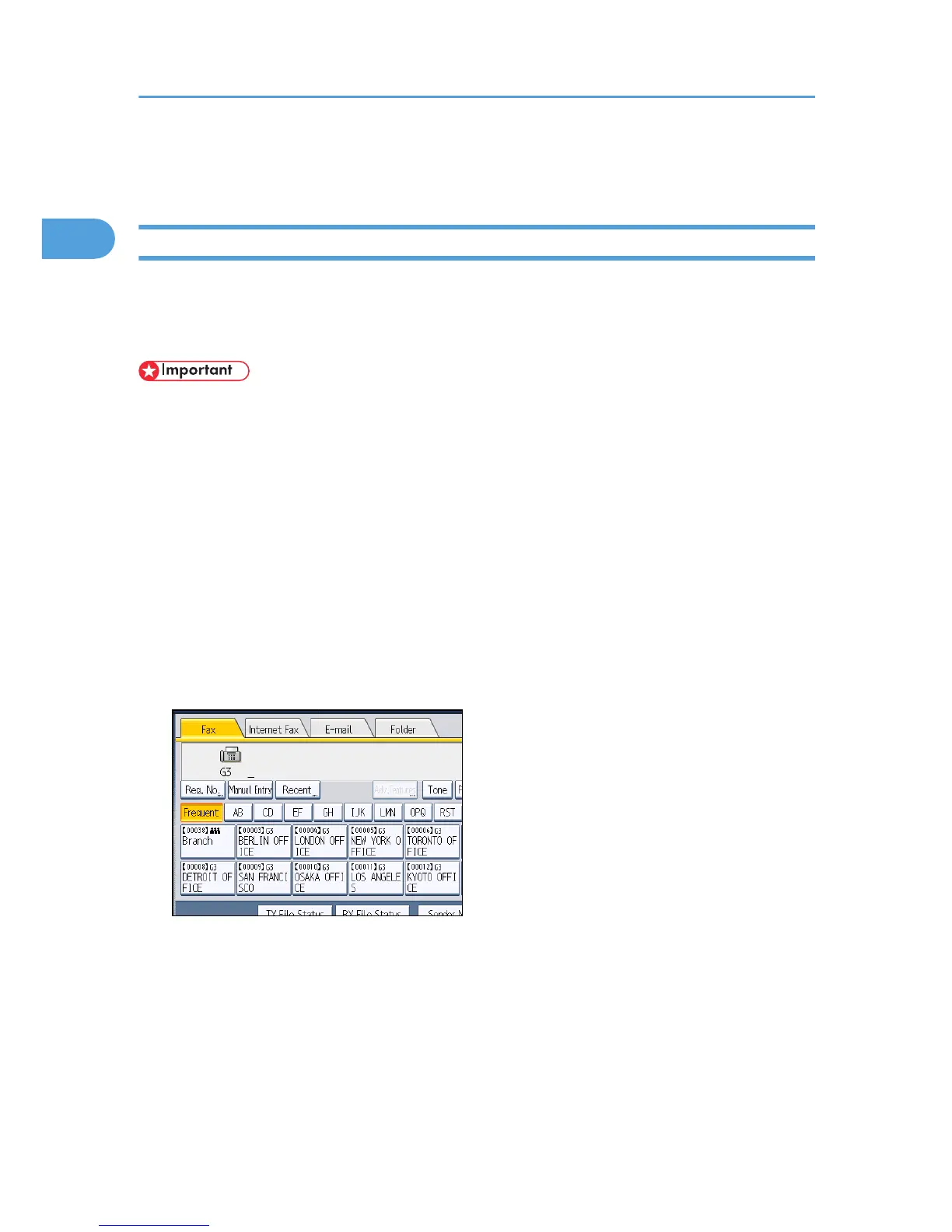host name is “IPFAX1” and the port number is “2100”, specify “IPFAX1:2100”. Ask the network
administrator for details.
Sending by Internet Fax (Internet Fax Destinations)
This section explains how to specify an Internet Fax destination.
When using Internet Fax transmission, specify the e-mail address (Internet Fax destination) in place of
the fax number.
• You can also enter a computer's e-mail address as the destination. In this case, you can send TIFF
files only.
• To send an Internet Fax, you must specify the sender.
• The sender must be registered in the Address Book in advance. Register his/her e-mail address and
specify “Use Name as” for [Sender] using “Address Book Management” in “System Settings”. For
details about these settings, see “Registering Addresses and Users for Facsimile/Scanner
Functions”, Network and System Settings Reference.
• Internet Fax is performed using Memory Transmission, which automatically starts transmission after
storing documents in memory. If you switch the type of transmission to Internet Fax while the
machine is in Immediate Transmission mode, the transmission mode is automatically switched to
Memory Transmission.
1. Press [Internet Fax] to switch the transmission type to Internet Fax.
2. Specify the sender.
For details, see “Sender Settings”.
1. Transmission
86
