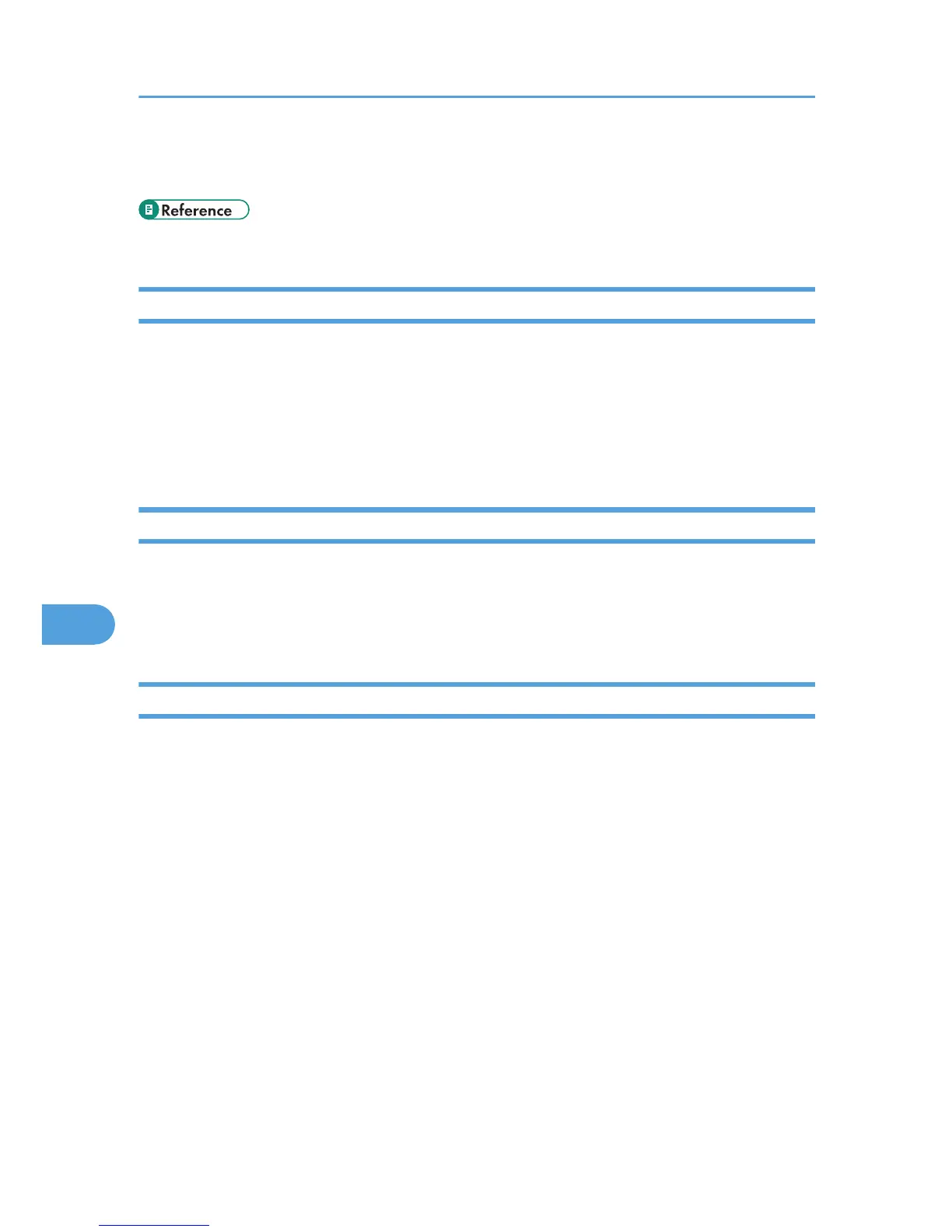• You can use SUB Codes and a password to specify a forwarding destination. Take care to change
only those settings that are required.
• p.347 "Initial Settings"
Selecting a Line Port or Protocol
This procedure explains how to select a line port or protocol under [Memory File Transfer]. To specify an
IP-Fax address as a forwarding destination, you must first select a protocol.
1. From “Select Line”, select the line port or protocol you require.
You must select either [H.323] or [SIP] if you are specifying an IP-Fax address as a forwarding
destination.
Setting a SUB Code
This procedure explains how to set a SUB Code under [Memory File Transfer].
1. Press [Transmission SUB Code].
2. Enter a SUB Code using the number keys, and then press [OK].
Setting a Password
This procedure explains how to set a password under [Memory File Transfer].
1. Press [Password (SID)].
2. Enter a password using the number keys, and then press [OK].
7. Facsimile Features
354
