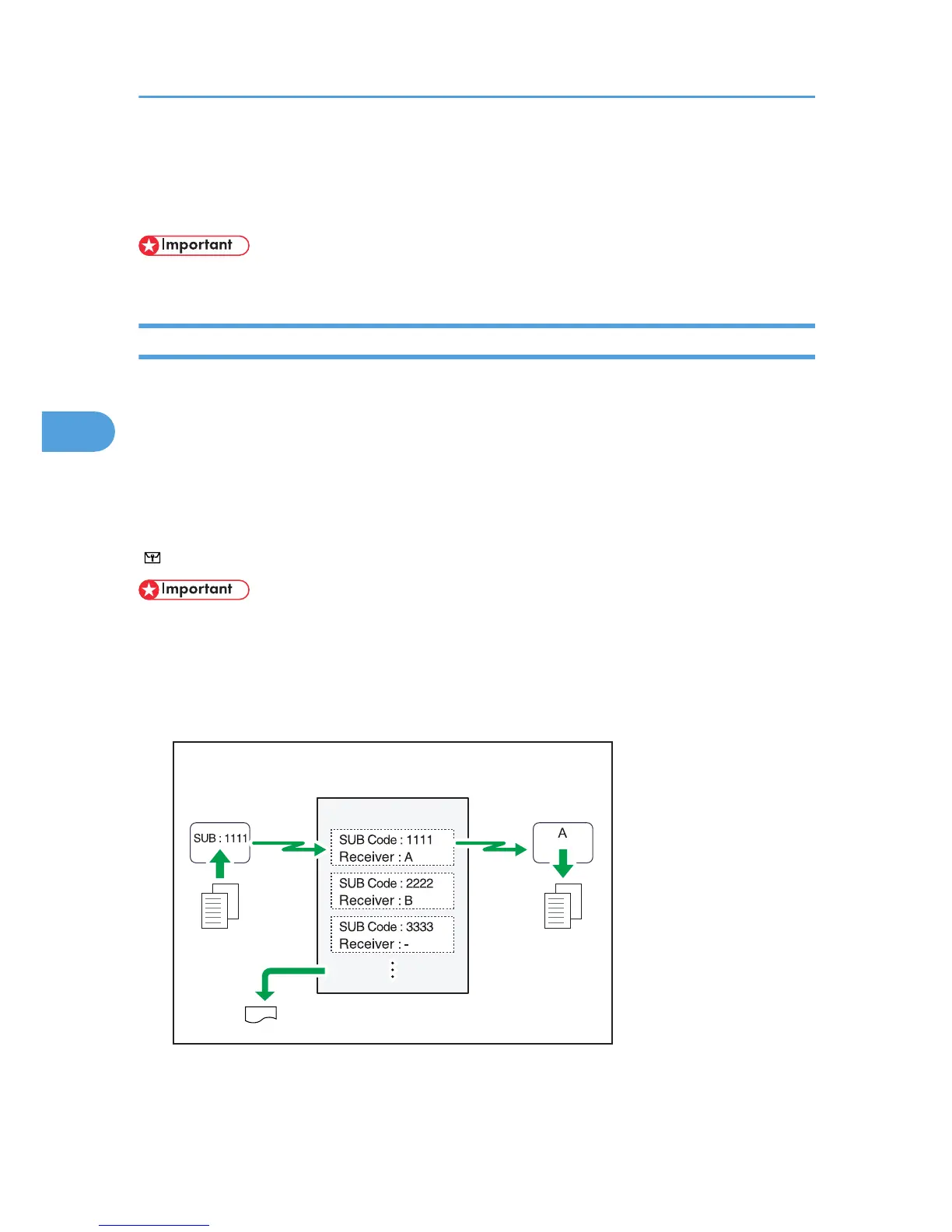Personal Boxes
You can receive confidential documents to Personal Boxes.
• Before using this function, set the Personal Box in advance.
Personal Boxes
Storing your documents in a Personal Box prevents unauthorized users reading them.
When you specify a receiver for the Personal Box, incoming documents are forwarded directly to the
destination you specify. You can specify a fax number, IP-Fax destination, Internet Fax destination, e-
mail destination, or folder destination as the receiver.
To be able to receive documents into a Personal Box, you must inform the sender of the SUB Code
programmed for that Personal Box and ask them to send the document using SUB Code Transmission
with that SUB Code. When your machine has received a confidential document, the Confidential File
( ) indicator lights.
• If the main power switch is turned off for about an hour, all documents received into Personal Boxes
are deleted. When this happens, the Power Failure Report is printed so you can confirm which
documents have been deleted. See “Turning Off the Main Power / In the Event of Power Failure”,
Troubleshooting.
• Documents delivered to registered destinations are deleted from Personal Boxes.
