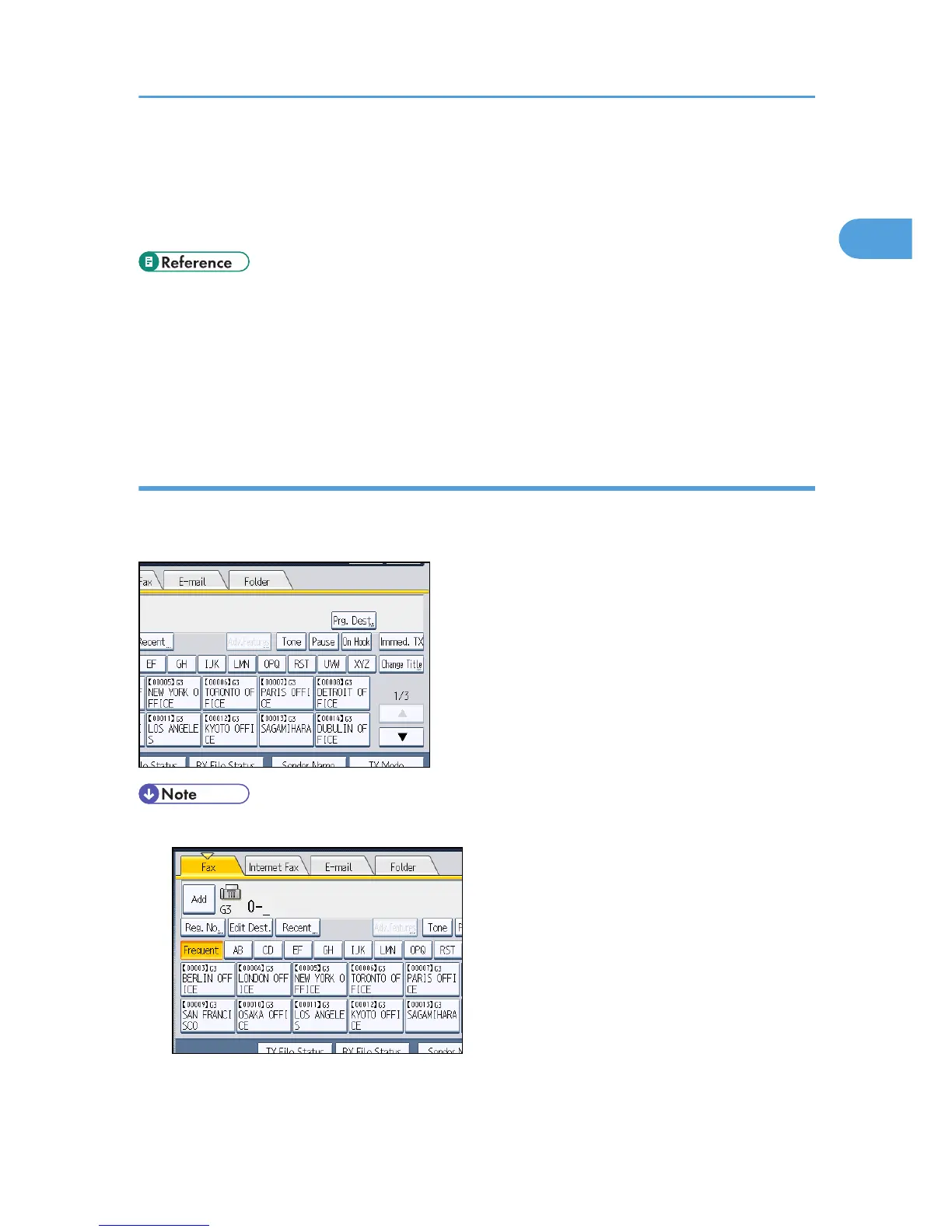• Press [Prg. Dest.] after entering the fax number to store the fax number in the destination list. For
details about storing numbers you entered, see “Registering Entered Destinations to the Address
Book”.
• For the maximum number of digits that can be included in a destination, see “Maximum Values”.
• p.79 "Entering a pause"
• p.80 "Entering a tone"
• p.101 "Using the Address Book to Specify Destinations"
• p.116 "Registering Entered Destinations to the Address Book"
• p.427 "Maximum Values"
Entering a pause
This section explains how to enter a pause.
Press [Pause] when dialing or storing a number to insert a pause of about two seconds.
• A pause is shown as a “-”on the display.
• You can also program numbers including pauses in the destination list.
Specifying a Destination
79
