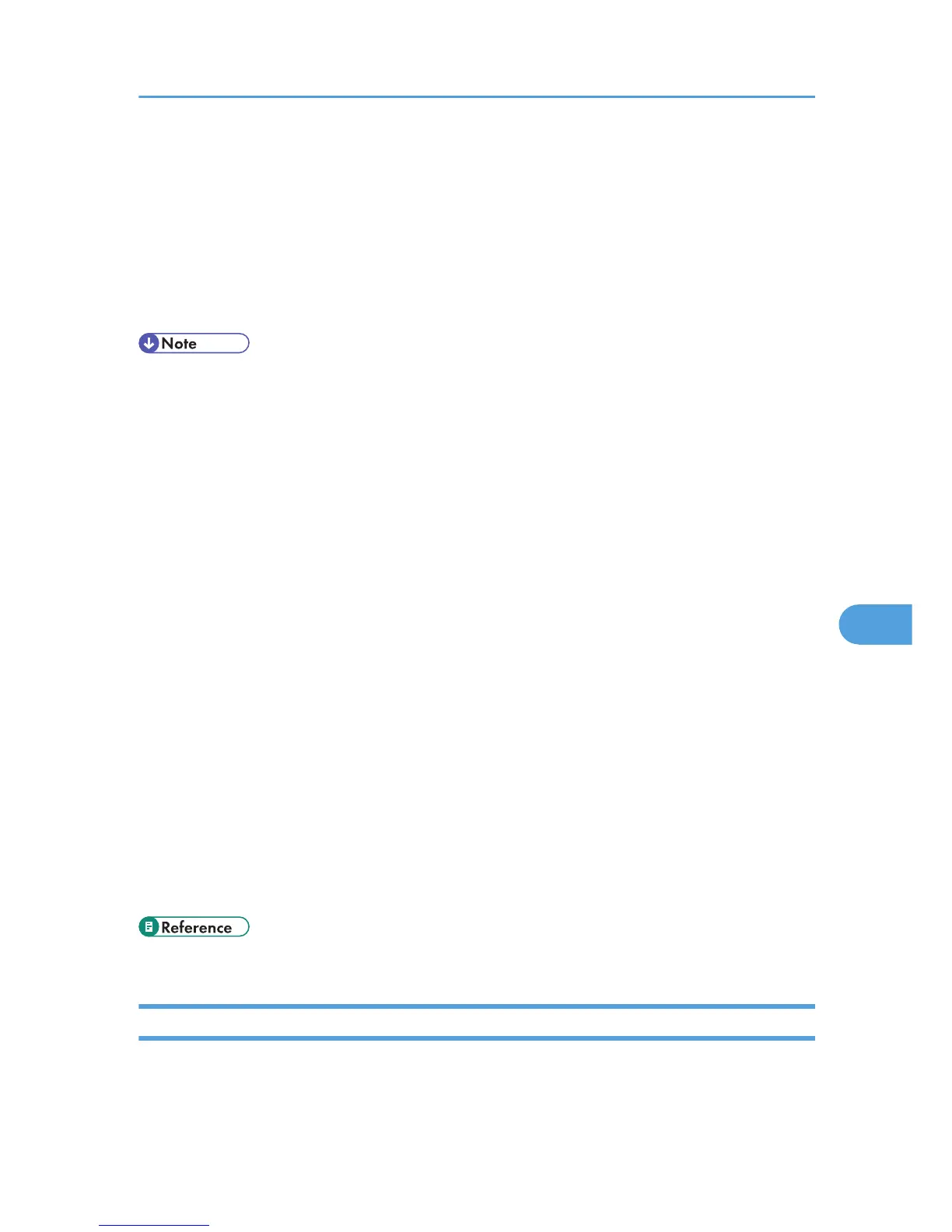To specify encryption for documents for Forwarding, press [Encryption]. To use the encryption
function, the address must be stored in the Address Book and have the encryption option enabled.
For details about Encryption, consult your administrator.
To attach a signature to documents for Forwarding, press [Signature]. For details about Signature,
consult your administrator.
6. Press [OK].
7. Press [OK].
• Selecting [Same as Basic Settings] will result in the same setting made for “Forwarding” under
“Reception Settings”.
• If you have specified e-mail destination or folder destination for forwarding, you can specify the file
format used for forwarding. See “Parameter Settings” (switch 21, bit 3).
• Deleting a destination specified as a forward destination from the destination list causes the settings
of the forward destination to be deleted, so they must be registered again. When a destination is
changed, a document is transmitted to the new destination. If there is no destination of the specified
type, you can set which destination to be used as an alternative destination. See “Parameter
Settings” (switch 32, bit 0).
• Select [Encrypt All] in the encryption settings and encrypted e-mail is sent regardless of the
encryption settings in [Security]. For details about encryption, consult your administrator.
• The electronic signature is limited in the following ways, depending on the S/MIME settings on
Web Image Monitor. For details about the electronic signature, consult your administrator.
• If [Set Individually] is set:
You can set [Signature] in [Security] and attach an electronic signature to e-mail for every
transmission.
• If [Do not Use Signatures] is set:
Even if you press [Security], [Signature] does not appear.
• If [Use Signatures] is set:
An electronic signature is attached when you send e-mail. The [Signature] setting in [Security]
cannot be cancelled.
• p.375 "Parameter Settings"
Print 2 Sided per Sender
This section describes how to specify Print 2 Sided.
Specify when programming a Special Sender.
Special Senders to Treat Differently
393
