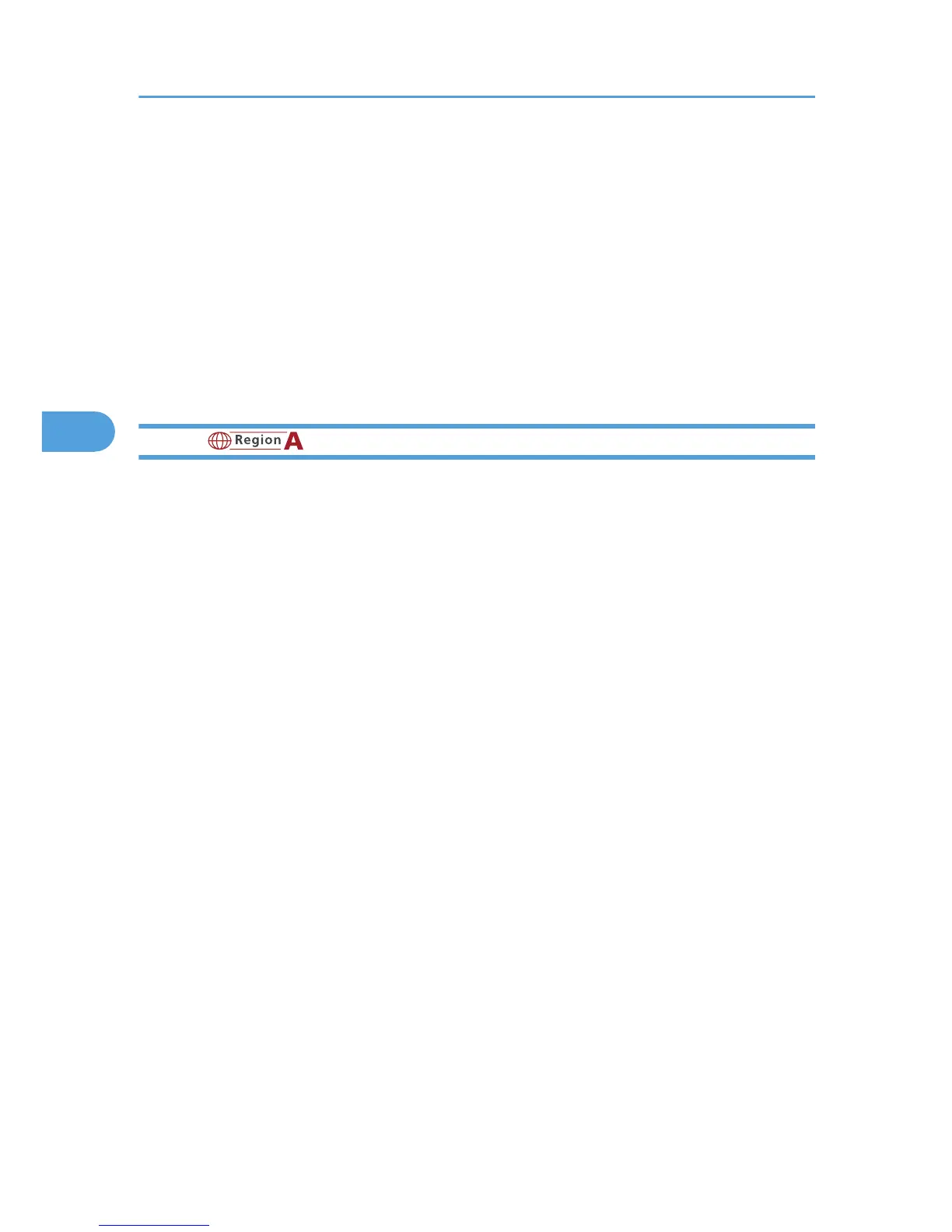5. After checking the user name shown on the display, press [OK].
Press [Cancel] if a wrong user name is selected. The display returns to that of step 3.
6. Press the [Start] key.
To cancel a file printing before pressing the [Start] key, press [Cancel]. The display returns to that of
step 3.
To cancel a file printing after pressing the [Start] key, press [Stop Printing]. The display returns to
that of step 3.
7. Press [Exit] twice.
The standby display appears.
Journal (mainly Europe and Asia)
This section explains the items printed in the Journal.
4. Changing/Confirming Communication Information
254
