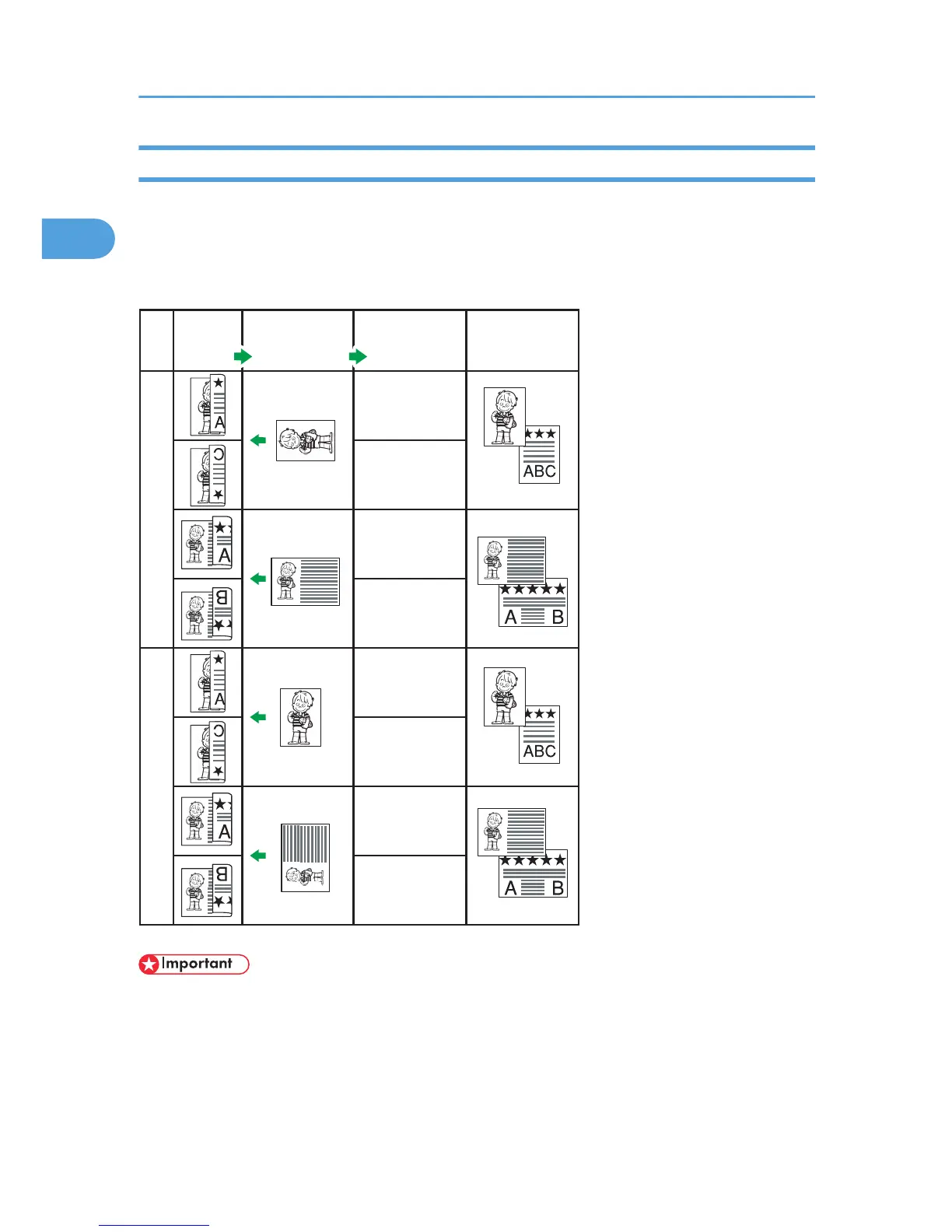Scanning Two-Sided Originals
Use this function to send two-sided originals.
The front and back of the scanned original will be printed in order on separate sheets at the other end.
The orientation of alternate sheets may be reversed at the other end. If you want to print the original with
the same orientation at the other end, specify the “Original position” and “Page opening orientation”.
A5, 5
1
/
2
x 8
1
/
2
A4, B5 JIS, 8
1
/
2
x 14, 8
1
/
2
x 11
Original Original position
Page opening
orientation
Top to Top
Top to Bottom
Top to Top
Top to Bottom
Top to Top
Top to Bottom
Top to Top
Top to Bottom
Output at
the other end
CCV006
• When you use [2 Sided Original] under [Original Feed Type], the originals cannot be sent by
using just the exposure glass.
• Two-sided originals are only sent with Memory Transmission. Immediate Transmission is not
possible.
1. Place the original, and then select the scan settings you require.
1. Transmission
58
