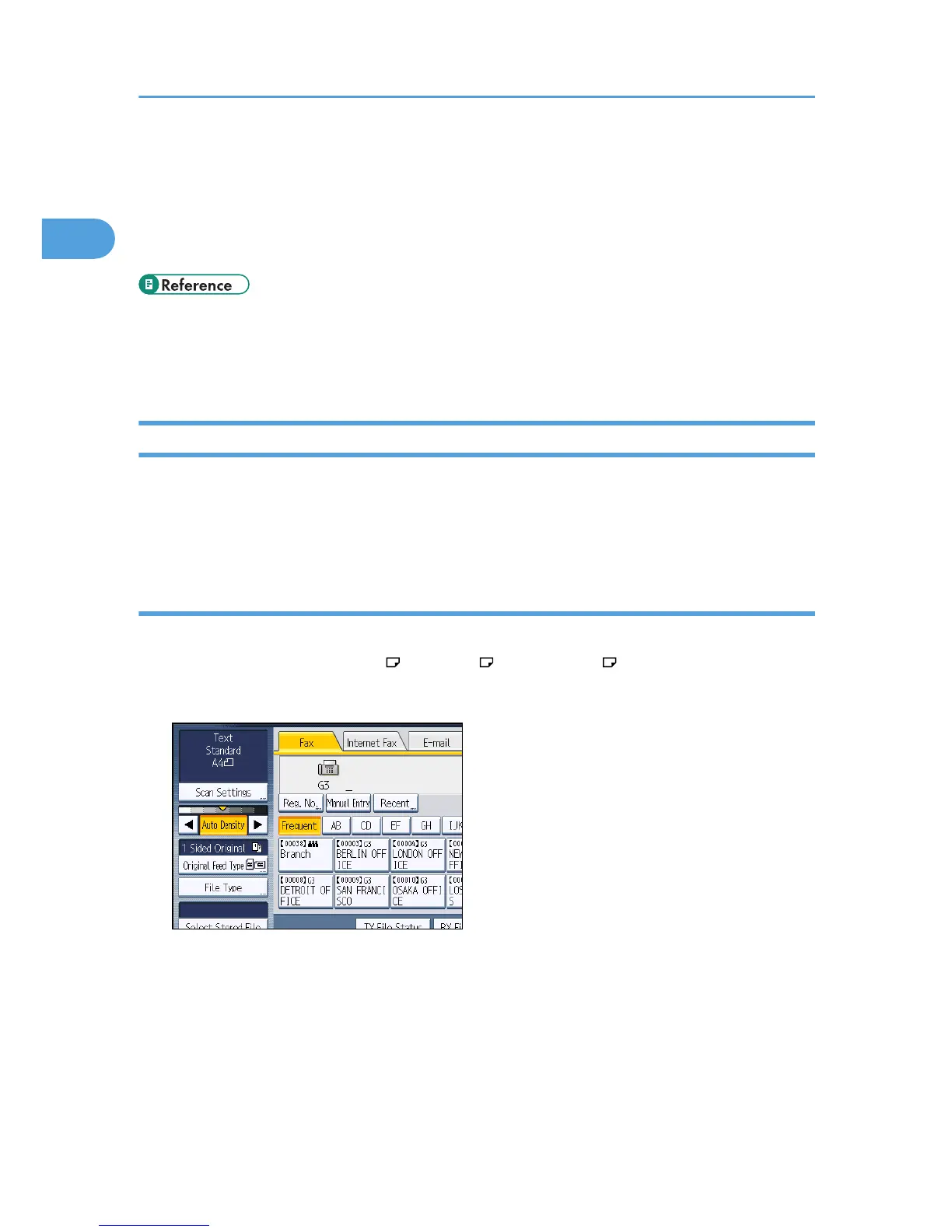• You can set the resolution type that is selected right after the machine is turned on or whenever the
[Clear Modes] key is pressed. See “Changing the Default Functions of the Fax's Initial Display”.
• When using Internet Fax transmission, documents are sent at “Detail” resolution, even if you have
specified “Super Fine”. To send a document at “Super Fine”, configure the Full Mode when
registering the destinations in the Address Book. See “T.37 Full Mode”.
• p.46 "T.37 Full Mode"
• p.161 "Changing the Default Functions of the Fax's Initial Display"
• p.250 "Print Journal"
Scan Size
Specify a scan area within an original.
You can specify the scan area manually. Specifying the scan area manually can be useful for cropping
excess border space around an image.
Regular
The placed original is scanned according to specified standard size regardless of actual size.
The sizes that can be specified are A4 , 8
1
/
2
× 11 , and 8
1
/
2
× 14 .
1. Press [Scan Settings].
1. Transmission
70
