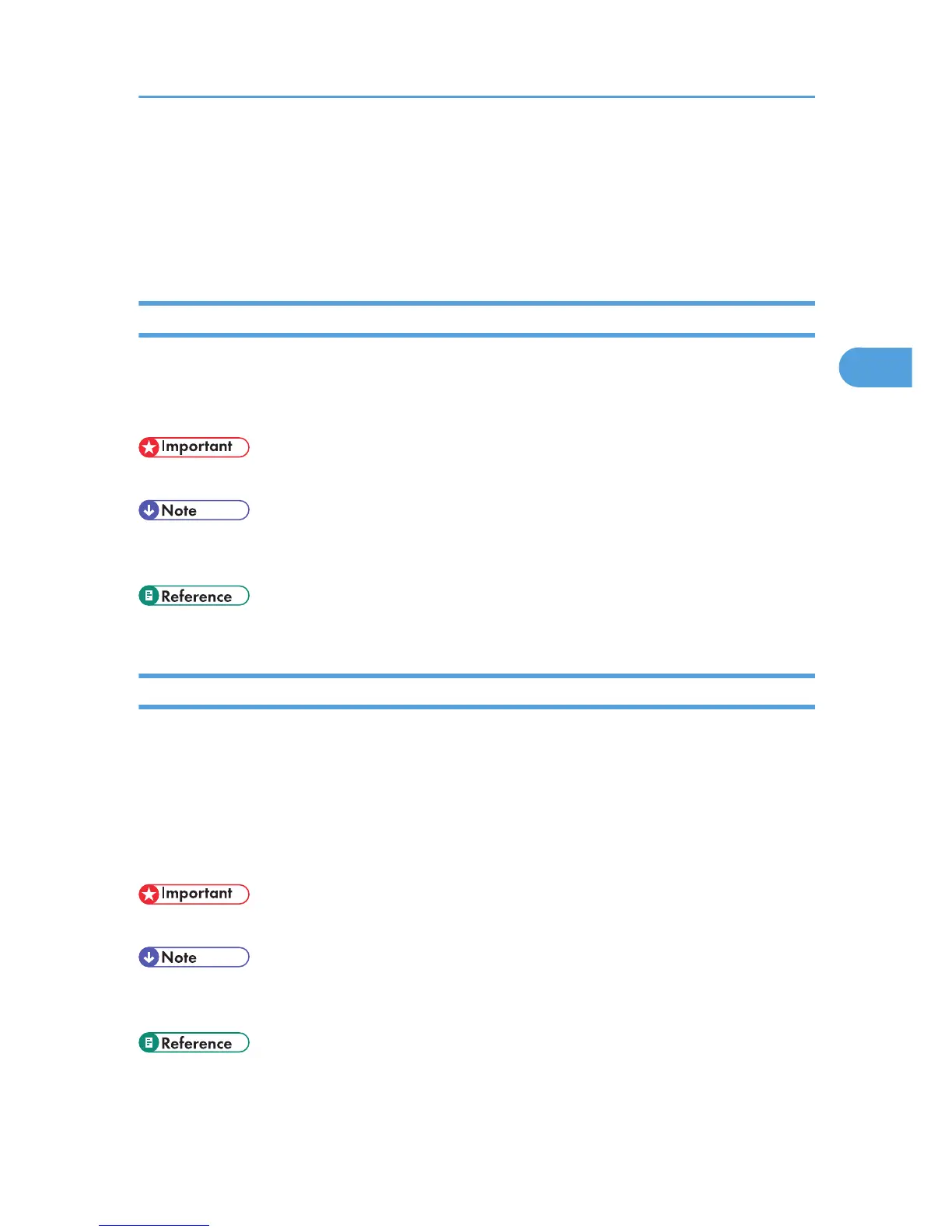Where Incoming Documents Are Delivered -
Output Tray
You can specify the output tray or output position to facilitate separation of received documents.
Specifying Tray for Lines
Use this function to specify the output tray for each line port.
You can specify the document feeding tray for each port (telephone, Internet Fax, IP-Fax). You can also
set the machine to output Internet Fax documents and ordinary faxes onto different trays.
• This function is available on type 2 model only.
• To use this function, specify the port and destination using [Specify Tray for Lines] in the Facsimile
Features menu. For details about the setting, see “Reception Settings”.
• p.342 "Reception Settings"
Tray Shift
Use this function to shift the output position for each document, so you can separate received documents
easily.
When the finisher unit is selected for fax output, you can use the Tray Shift function whenever a fax or
report is printed.
This is useful for separating faxes stacked in the finisher output tray. For example, if the previous
incoming fax was output to the left, the next incoming fax will be output to the right and vice-versa.
• This function is available on type 3 model only.
• You can turn this function on or off with the User Parameter (switch 19, bit 0) in the Facsimile
Features menu. See “Parameter Settings”.
• p.375 "Parameter Settings"
Where Incoming Documents Are Delivered - Output Tray
221
