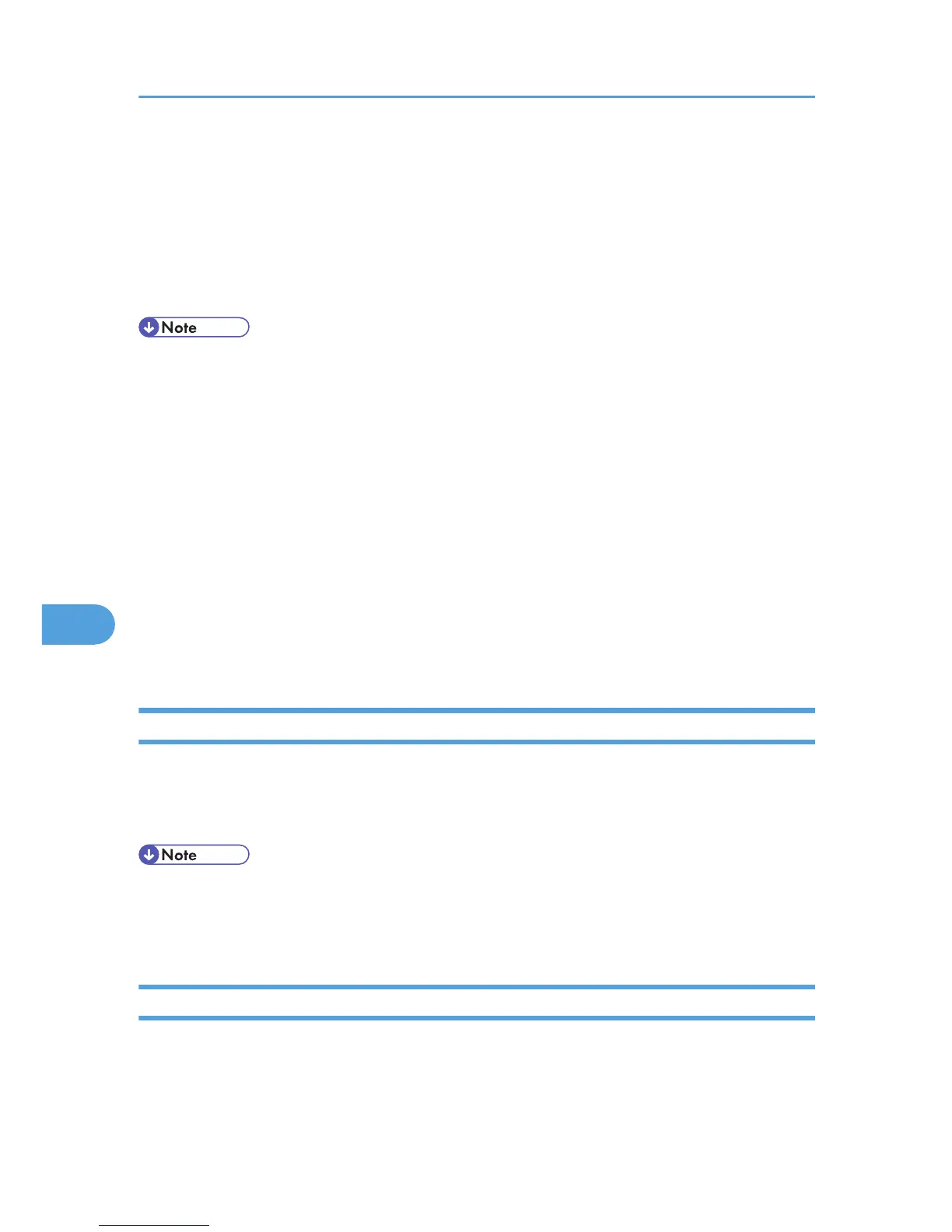You can use wild cards for the following functions:
• Forwarding
• Special Reception Function
• Authorized Reception
When using Partial agreement, you can enter up to the first 24 characters of an e-mail address to
use it as an own name or facsimile name.
• You cannot program senders as Special Senders if they do not have Own Name or Own Fax
Number programmed.
• The machine cannot differentiate between SEP Code RX documents from Special Senders.
• You cannot use the following functions with Internet Fax receptions:
• Authorized Reception per Sender
• Reception File Print Qty per Sender
• Memory Lock per Sender
• You can program up to 24 characters for the sender.
• To use Forwarding, Print 2 Sided, or Paper Tray with Internet Fax reception, program the sender's
e-mail address.
• You can check Own Name and Own Fax Number using the Journal. You can check programmed
Special Senders using the specified sender list.
Authorized Reception
Use this function to limit incoming senders.
The machine only receives faxes from programmed Special Senders, and therefore, it helps you screen
out unwanted documents, such as junk mail, and prevents wasting fax paper.
• Without programming Special Senders, the Authorized Reception function will not work, even if
you select “On”.
• You can change Special Senders in the same way as you program them.
Reception File Print Quantity
Print the specified number of copies of documents received from programmed senders (Special
Senders).
7. Facsimile Features
386
