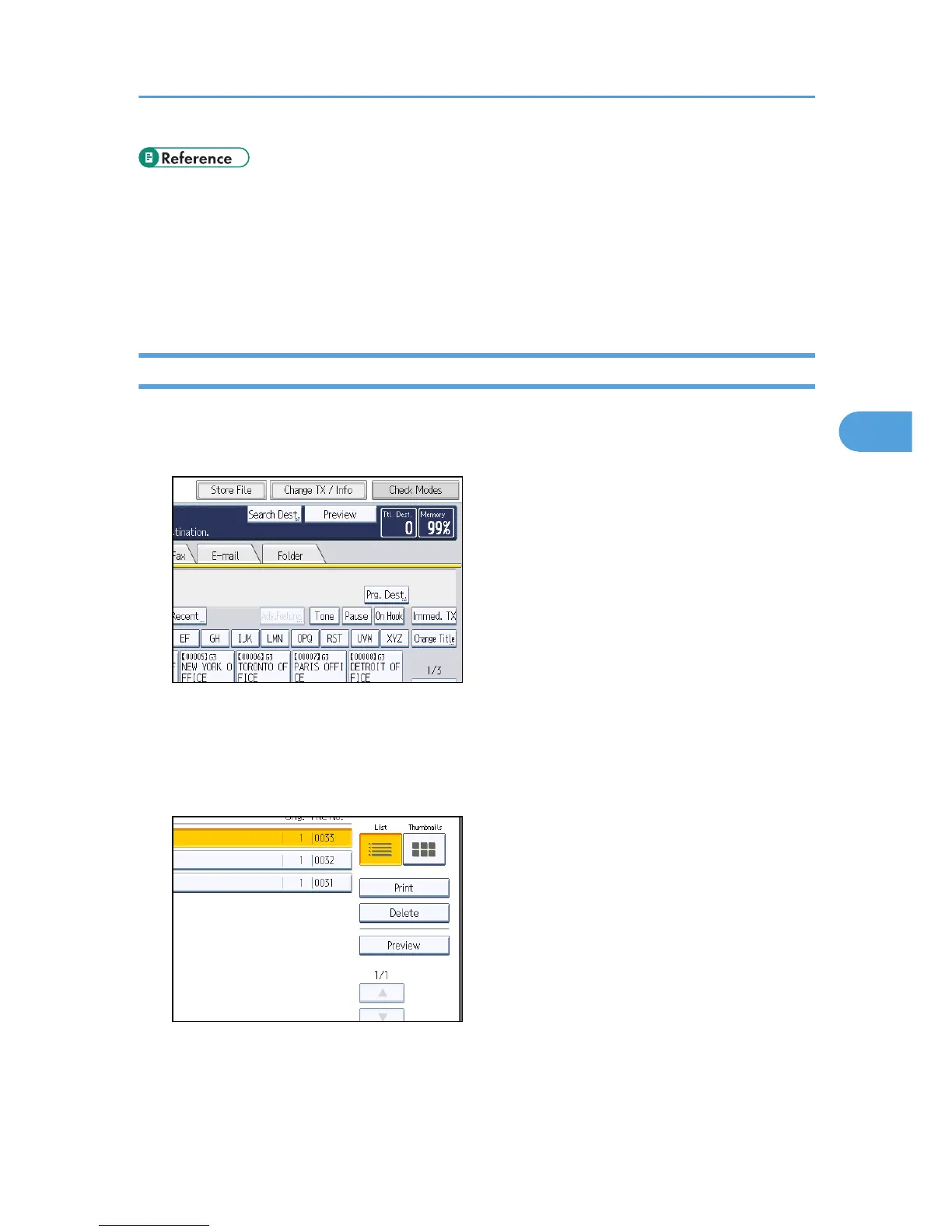• p.326 "Viewing Fax Information Using a Web Browser"
• p.360 "Reception File Setting"
• p.363 "Stored Reception File User Setting"
• p.375 "Parameter Settings"
• p.427 "Maximum Values"
Confirming Received and Stored Documents
This section explains how to view documents stored on the hard disk.
1. Press the [Change TX / Info].
2. Select [Print / Delete Stored Reception File].
3. Select the document you want to confirm.
Press the Thumbnails key to switch the screen to thumbnail display.
4. Press [Preview].
Confirming/Printing/Deleting Received and Stored Documents
263
