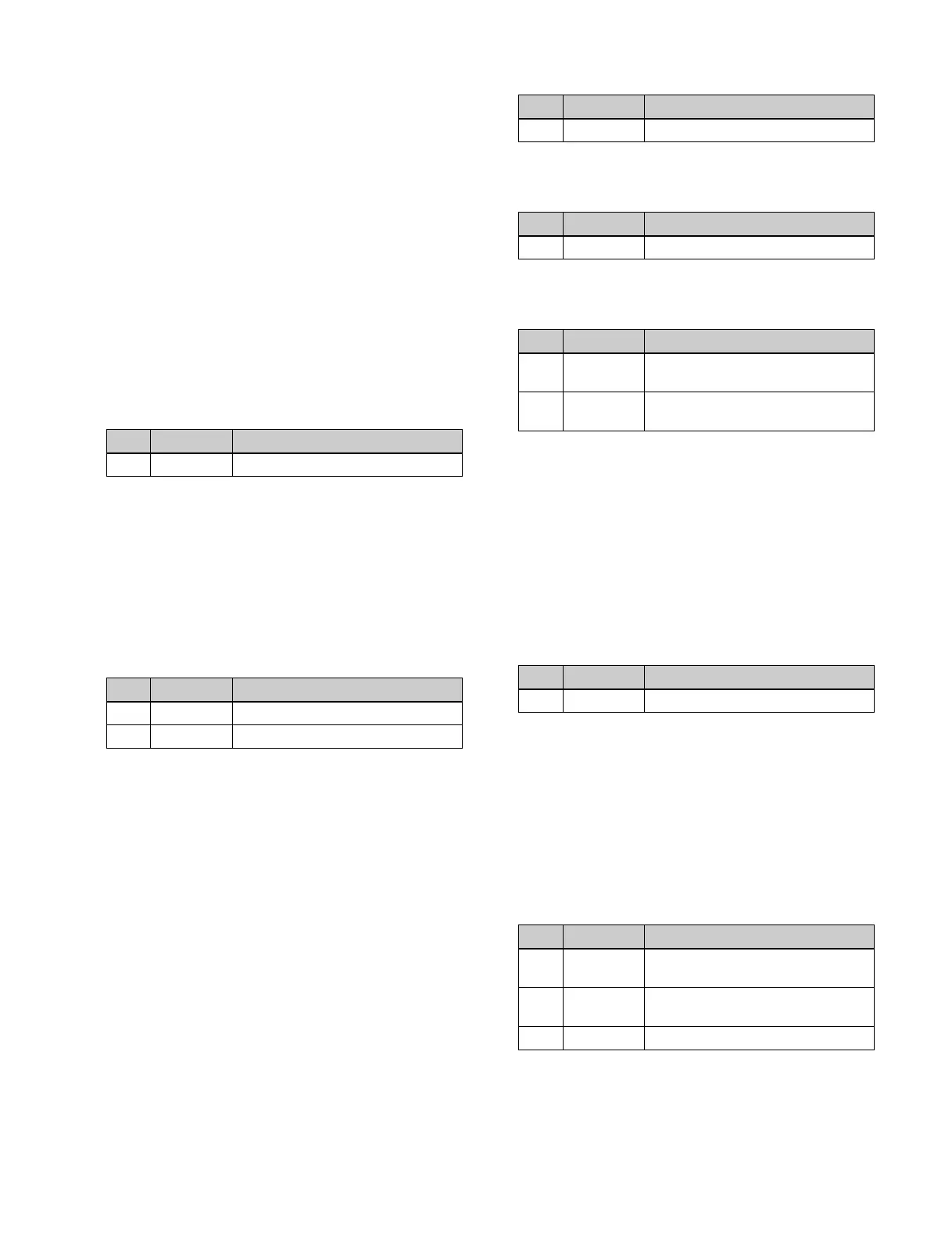141
Setting the wipe direction (Direction)
In the <Direction> group of the M/E-1 >Key1 >Transition/
Video Process >Wipe Adjust menu (1117.1), select one of
the following.
Normal: Wipe in normal direction.
Normal/Reverse: Wipe in the normal and reverse
direction alternately for each transition.
Reverse: Wipe in the opposite direction to normal.
Softening the wipe pattern edge (Soft
edge)
1
In the M/E-1 >Key1 >Transition/Video Process
>Wipe Adjust menu (1117.1), press [Soft], turning it
on.
2
Set the following parameter.
Setting the wipe pattern position
(Positioner)
1
In the M/E-1 >Key1 >Transition/Video Process
>Wipe Adjust menu (1117.1), press [Position], turning
it on.
2
Set the following parameters.
a) See page 136.
To move the pattern from its current position (set
by Positioner) to the center of the screen during
the course of a transition
Press the [Auto Center] button, turning it on.
Rotating the wipe pattern (Rotation)
1
In the <Rotation> group of the M/E-1 >Key1
>Transition/Video Process >Wipe Adjust menu
(1117.1), select the rotation type.
Angle: Incline the pattern at a fixed angle.
Speed: Rotate the pattern at a set speed.
Magnitude: Rotate the pattern through a fixed angle
during the course of the transition.
2
Depending on the selection in step 1, set the following
parameters.
When [Angle] is selected
a) See page 137.
When [Speed] is selected
a) See page 137.
When [Magnitude] is selected
a) See page 137.
Setting the aspect ratio of a wipe pattern
(Aspect)
1
In the M/E-1 >Key1 >Transition/Video Process
>Wipe Adjust menu (1117.1), press [Aspect], turning
it on.
2
Set the following parameter.
a) See page 137.
Replicating a wipe pattern (Multi)
1
In the M/E-1 >Key1 >Transition/Video Process
>Wipe Adjust menu (1117.1), press [Multi], turning it
on.
2
Set the following parameters.
a) See page 138.
No. Parameter Adjustment
1 Soft Edge softness
No. Parameter Adjustment
1 Position H Horizontal position
a)
2 Position V Vertical position
a)
No. Parameter Adjustment
1 Angle Rotation angle of pattern
a)
No. Parameter Adjustment
1 Speed Rotation speed of pattern
a)
No. Parameter Adjustment
1 Angle Angle of pattern at start of
transition
a)
2 Magnitude Amount of rotation through course
of transition
a)
No. Parameter Adjustment
1 Aspect Aspect ratio
a)
No. Parameter Adjustment
1 H Multi Number of repetitions of pattern
horizontally
2 V Multi Number of repetitions of pattern
vertically
3 Invert Type Pattern layout
a)
