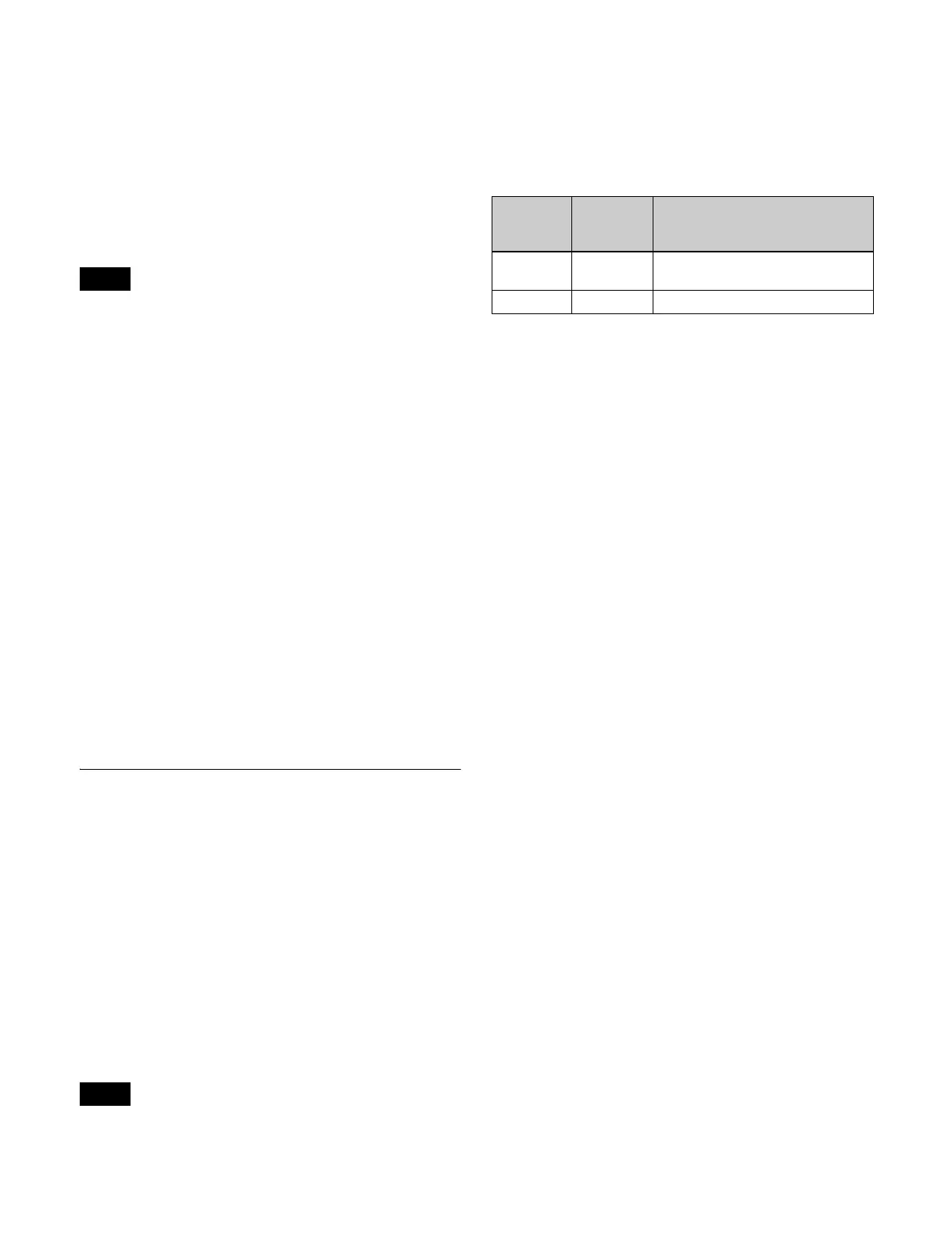75
• Key 1 bus to key 8 bus
• Utility 1 bus and utility 2 bus
• DME utility 1 bus and DME utility 2 bus
• DME external video bus
Setting inhibit for a cross-point button
Press and hold the [XPT INHBT SET] button, and press
the target cross-point button to inhibit.
While the [XPT INHBT SET] button is pressed, the
inhibited buttons flash amber.
• Nothing is displayed on inhibited cross-point buttons.
• Even when you inhibit operation of a cross-point button,
macro attachment settings are still possible.
Releasing inhibit mode for a cross-point button
Press and hold the [XPT INHBT SET] button, and press
the target cross-point button to release.
Releasing inhibit mode for all buttons
Press and hold the [XPT INHBT SET] button, and press
the [XPT INHBT ALLCLR] button.
Inhibiting (protect) operation of each
cross-point button row
For each cross-point button row on the cross-point control
block, you can temporarily inhibit button operations.
The [ROW-1 PROT] to [ROW-4 PROT] buttons used for
protecting rows are assigned to the cross-point pad in the
Setup menu (see page 396).
Press the [ROW-1 PROT] to [ROW-4 PROT] buttons,
turning them on, to inhibit button operation in the target
cross-point button rows (1st row to 4th row).
Signal Name Display
You can attach a name (source name) to the signal
assigned to a cross-point button, with a maximum of 16
characters.
The specified source name appears on the display of the
cross-point control block or AUX bus control block (AUX
bus operation mode).
There are six display modes, depending on the information
to display and format, switched using the display mode
buttons on the cross-point pad.
For details about the display, see “Cross-Point Control
Block” (page 21) and “AUX Bus Control Block”
(page 43).
When a signal on the shifted state of a cross-point button
is selected, the shifted signal name is displayed.
Colors of lit cross-point buttons
In a particular row of cross-point buttons, only the last
pressed button is active, and is lit amber or red. Amber
indicates the “low tally” state and red indicates the “high
tally” state, indicating whether or not the selected signal
appears in the final output video.
a) If secondary delegation mode is set on the AUX bus control block (AUX
bus operation mode), the 4th row buttons are lit green.
Cross-point indicators
Indicators are lit the color of the video signal source color
assigned to the buttons in the 3rd row of the cross-point
control block/AUX bus control block (AUX bus operation
mode).
The color of the cross-point indicators does not change
even if a 3rd row button is lit red or amber.
Notes
Note
Color of
button
when lit
State Meaning
Amber
a)
Low tally Does not appear in final output
video
Red High tally Appears in final output video