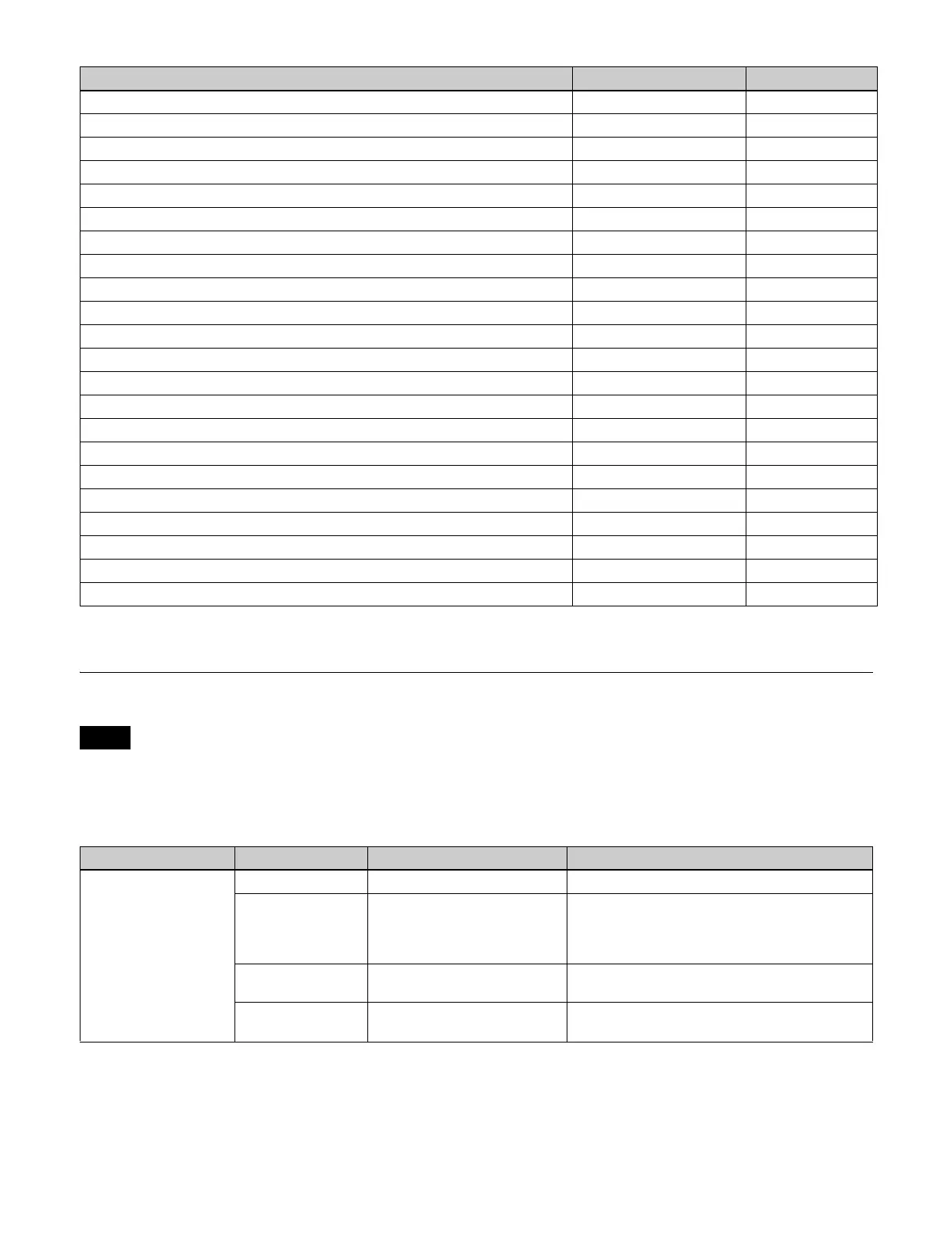465
a) For details about pause events, see “Macro Execution” (page 328).
Symbols and Parameters
The Off Line Edit menu has the following restrictions.
• FrameMemory9Clip to FrameMemory20Clip data cannot be set
• The Play event Speed? parameter cannot be set
• The ClipRecall event Clip? parameter cannot be set
Recall wipe snapshot WipeSnapshot Yes
Recall DME wipe snapshot DMEWipeSnapshot Yes
Recall shotbox Shotbox No
Recall master snapshot MasterSnapshot No
Recall master timeline MasterTimelineRecall No
Recall effect TimelineRecall Yes
Effect execution TimelineRun Yes
Rewind keyframe TimelineRewind Yes
Fast forward effect TimelineFF Yes
Effect execution direction selection (normal) TimelineDirectionNormal Yes
Effect execution direction selection (reverse) TimelineDirectionReverse Yes
Effect execution direction selection (normal/reverse enable) TimelineNormalReverseOn Yes
Effect execution direction selection (normal/reverse disable) TimelineNormalReverseOff Yes
Pause
a)
Pause No
Recall function assigned to memory recall button/user preference button UtilityButton No
Recall function assigned to 1st row/2nd row cross-point button KeyBusUtilityButton No
Frame memory clip loop enable/disable FMLoop Yes
Menu macro recall and execution MenuMacroRun No
Recall frame memory clip ClipRecall No
Record device DeviceRecord Yes
AUX mix transition enable/disable AuxMix No
Page recall on cross-point pad XptPadPage No
Event Symbol Using Continue
Note
Symbol Parameter name Arguments Description
MEXpt ME? ME1 to ME5, PP Target control block
MEBus? A, B, Key1 to Key8,
Key1Source to Key8Source,
Utility1, Utility2,
DMEExternalVideo
Ta r ge t bu s
Xpt? 1 to 300 Cross-point button number in the main table set
in the Xpt Assign menu
VideoKey? Video, Key Type of signal (video signal or key signal) to
select on the target bus