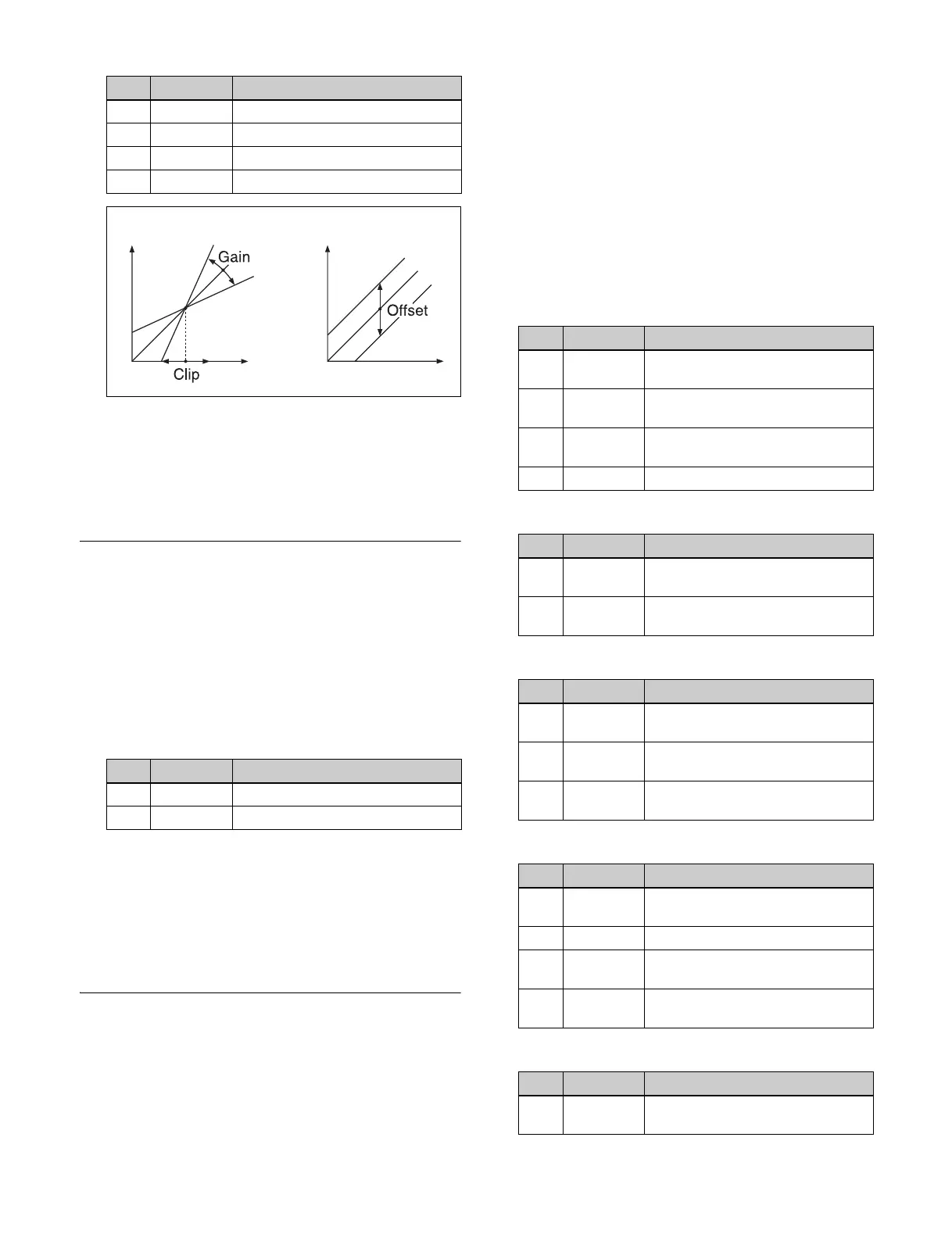222
To mask the Contrast effect with a selected
pattern
Press [Mask] to open the DME >Video Modify >Mask
menu (4127), and set the type of pattern and modifiers (see
page 224).
Mosaic Settings
Applying the Mosaic effect
1
Open the DME >Video Modify >Mosaic menu (4124).
2
Press [Mosaic], turning it on.
3
Set the following parameters.
a) Specify minus values to stretch the tiles in the vertical direction.
Specify plus values to stretch the tiles in the horizontal direction.
To mask the Mosaic effect with a selected pattern
Press [Mask] to open the DME >Video Modify >Mask
menu (4127), and set the type of pattern and modifiers (see
page 224).
Sketch Settings
Applying the Sketch effect
1
Open the DME >Video Modify >Sketch menu (4171).
2
Press [Sketch], turning it on.
3
In the <Sketch Mode> group, select the method for
applying outlines.
Sketch: Apply touches like a sketch.
Edge Color Enhance the outlines.
Draw: Apply touches like a line drawing.
Relief: Apply touches like a bas-relief effect.
Sharp: Apply touches that increase the apparent
resolution.
4
Depending on the selection in step 3, set the following
parameters.
When [Sketch] is selected
When [Edge Color] is selected
When [Draw] is selected
When [Relief] is selected
When [Sharp] is selected
No. Parameter Adjustment
1 Y Clip Luminance clip level
2 Y Gain Luminance contrast intensity
3 Y Offset Luminance offset level increment
4 C Gain Chrominance contrast intensity
No. Parameter Adjustment
1 Size Size of tiles
2 Aspect Aspect ratio of tiles
a)
Video output level
Video output level
Video input level
Video input level
No. Parameter Adjustment
1 Mix Mix level for Sketch effect video
and input video
a)
2 Clip Reference level for outline
extraction
b)
3 Gain Gain level for outline extraction
image
4 C Gain Chrominance gain of input video
No. Parameter Adjustment
1 Mix Mix level for Edge Color effect
video and input video
a)
2 Clip Reference level for outline
extraction
b)
No. Parameter Adjustment
1 Mix Mix level for Draw effect video and
input video
a)
2 Clip Reference level for outline
extraction
b)
3 Gain Gain level for outline extraction
image
No. Parameter Adjustment
1 Mix Mix level for Relief effect video and
input video
a)
2 Offset Relief luminance level
3 Gain Gain level for outline extraction
image
4 Angle Direction of relief image light
source
No. Parameter Adjustment
1 H Simultaneously adjust the left and
right resolution