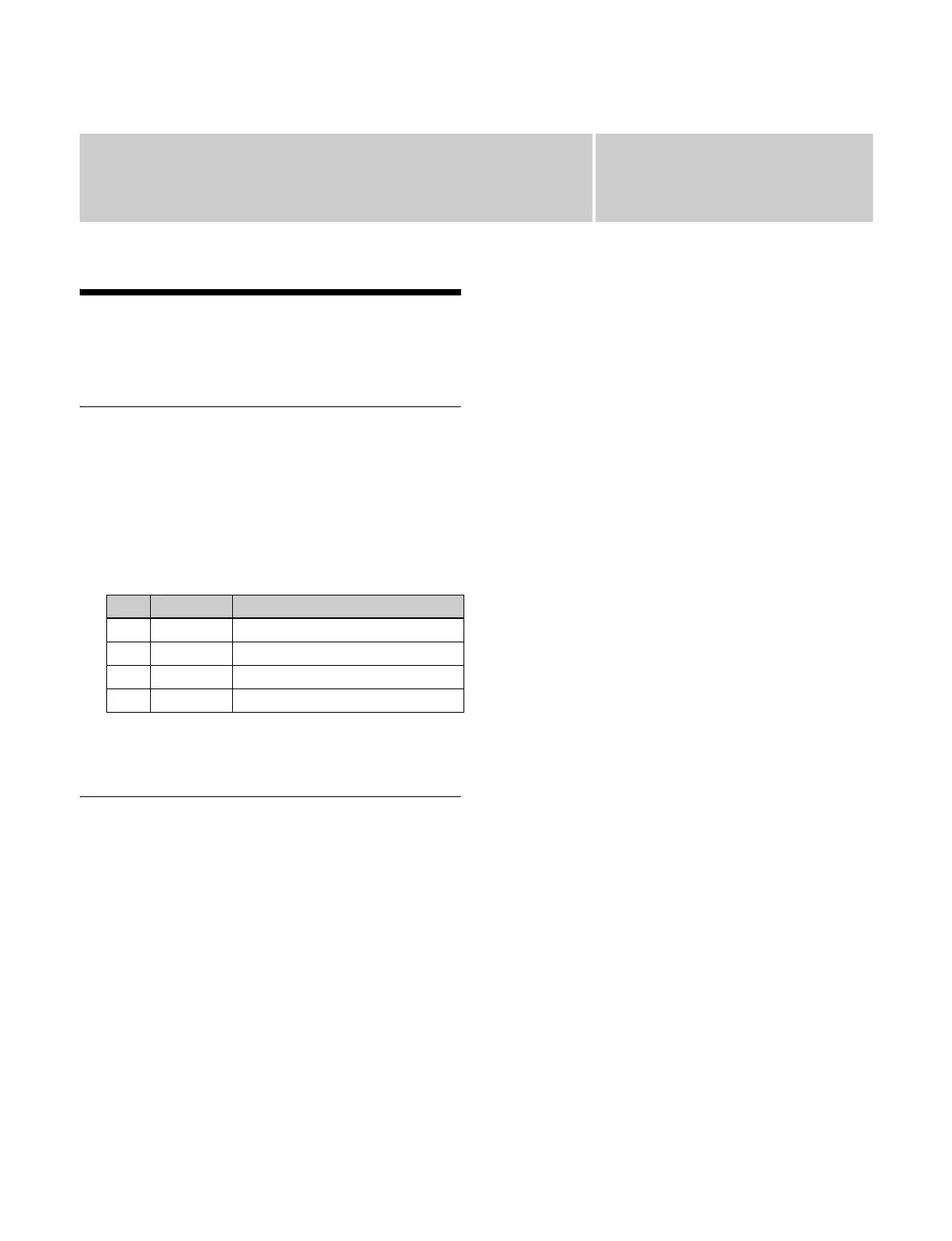Chapter
20
417
DME Setup
Settings Relating to
Signal Inputs
Setting Initial Crop
1
In the <Aspect> group of the Engineering Setup
>DME >Input menu (7341), select the screen aspect
ratio (16:9 or 4:3).
2
In the DME1 <Crop> group, press [Initial Crop] and
set the following parameters.
To return the settings to the defaults
In the <Crop> group, press [Unity].
Setting the Illegal Color Limiter for
Matte Signals
Enable/disable the illegal color limiter for the signal
generated by the DME internal matte generator.
To enable, in the Engineering Setup >DME >Input menu
(7341), press [Matte Illeg Col Limit] for DME1, turning it
on.
No. Parameter Adjustment
1 Top Position of top side
2 Left Position of left side
3 Right Position of right side
4 Bottom Position of bottom side