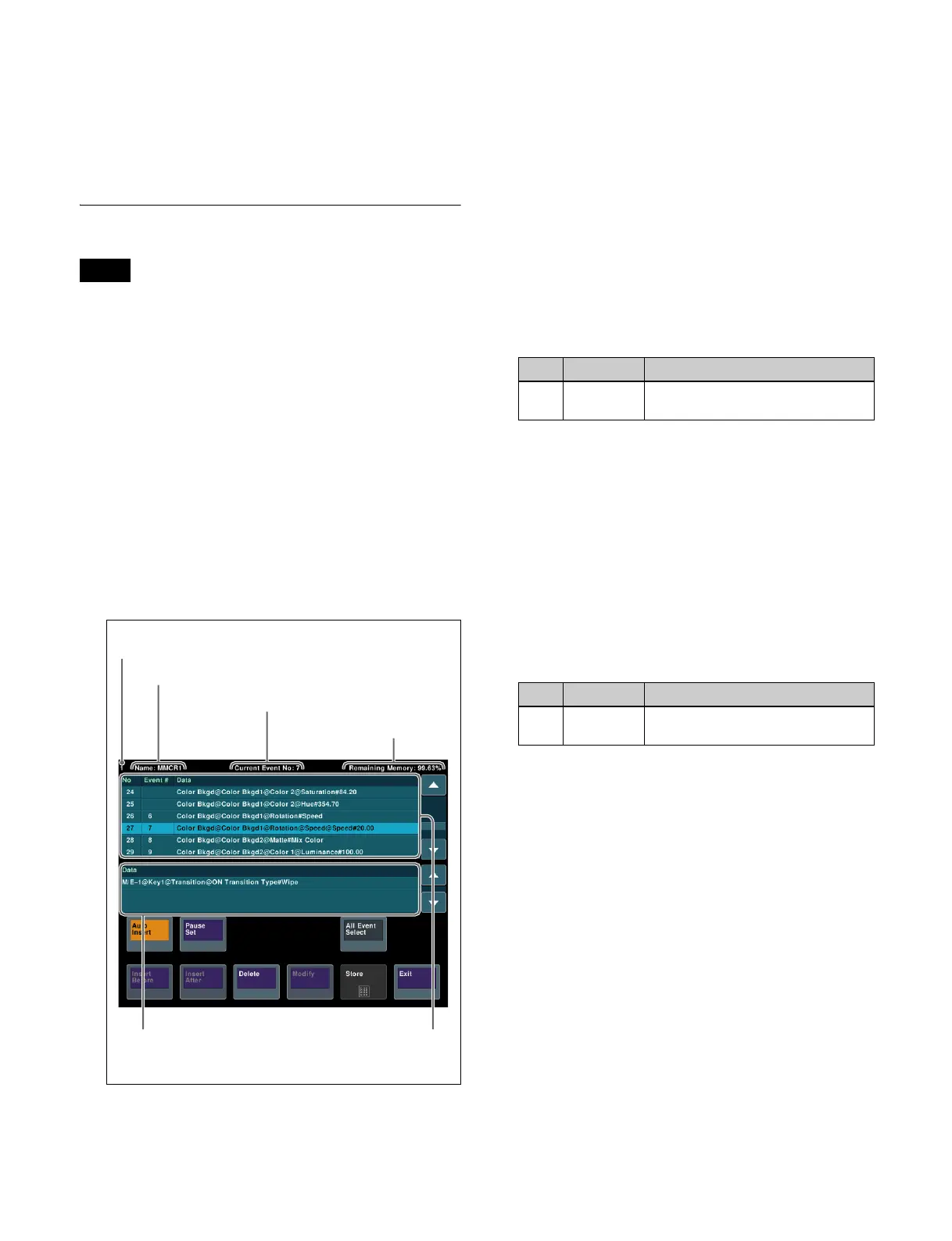349
2
Press the group name button.
3
Press the button to which the menu macro is assigned.
To stop a menu macro during execution
Press [MenuMacro Stop].
Creating and Editing a Menu Macro
It is not possible to execute a menu macro during editing.
To run the macro, first press [Store] to end editing.
Creating a new menu macro
1
In the Macro >Menu Macro Register >Recall & Run
menu (5431), select an empty register in the menu
macro register list.
For details about the method of operation, see
“Recalling a menu macro register” (page 348).
2
Press [Menu Macro Edit].
The Menu Macro Edit menu (7144.2) appears.
The menu macro register is recalled, and menu macro
editing mode is invoked.
3
If required, press [Auto Insert] to enable/disable auto
insert mode.
4
Create an event (carry out the menu operation you
want to register as an event in the menu macro).
For details about menus that can be registered, see
“Menu macro events” (page 347).
When auto insert mode is enabled, the event is
registered automatically.
When auto insert mode is disabled, press [Insert
Before] or [Insert After] to register the event.
5
Repeat steps 3 and 4 to register the required events in
the menu macro.
6
Set the event execution interval.
The settings are applied to each menu macro register.
7
Press [Store].
8
Enter a menu macro register number as required in the
numeric keypad window, and press [Enter].
The menu macro is saved with the specified number.
The menu returns to the state in step 1.
To insert a pause event
1
Set the pause time.
2
Press [Pause Set].
When auto insert mode is enabled, the pause event is
registered automatically.
When auto insert mode is disabled, press the [Insert
Before] or [Insert After] button to register the pause
event.
Editing a menu macro
1
In the Macro >Menu Macro Register >Recall & Run
menu (5431), select a register in the menu macro
register list.
For details about the method of operation, see
“Recalling a menu macro register” (page 348).
2
Press [Menu Macro Edit].
The Menu Macro Edit menu (7144.2) appears.
Note
Menu macro register
creation list
Event number
Menu macro register name
Remaining Memory
Menu macro register number
Menu macro creation
event list
No. Parameter Adjustment
5Interval
Time (Sec)
Event interval (seconds)
No. Parameter Adjustment
4Pause
Time (Sec)
Pause duration (seconds)