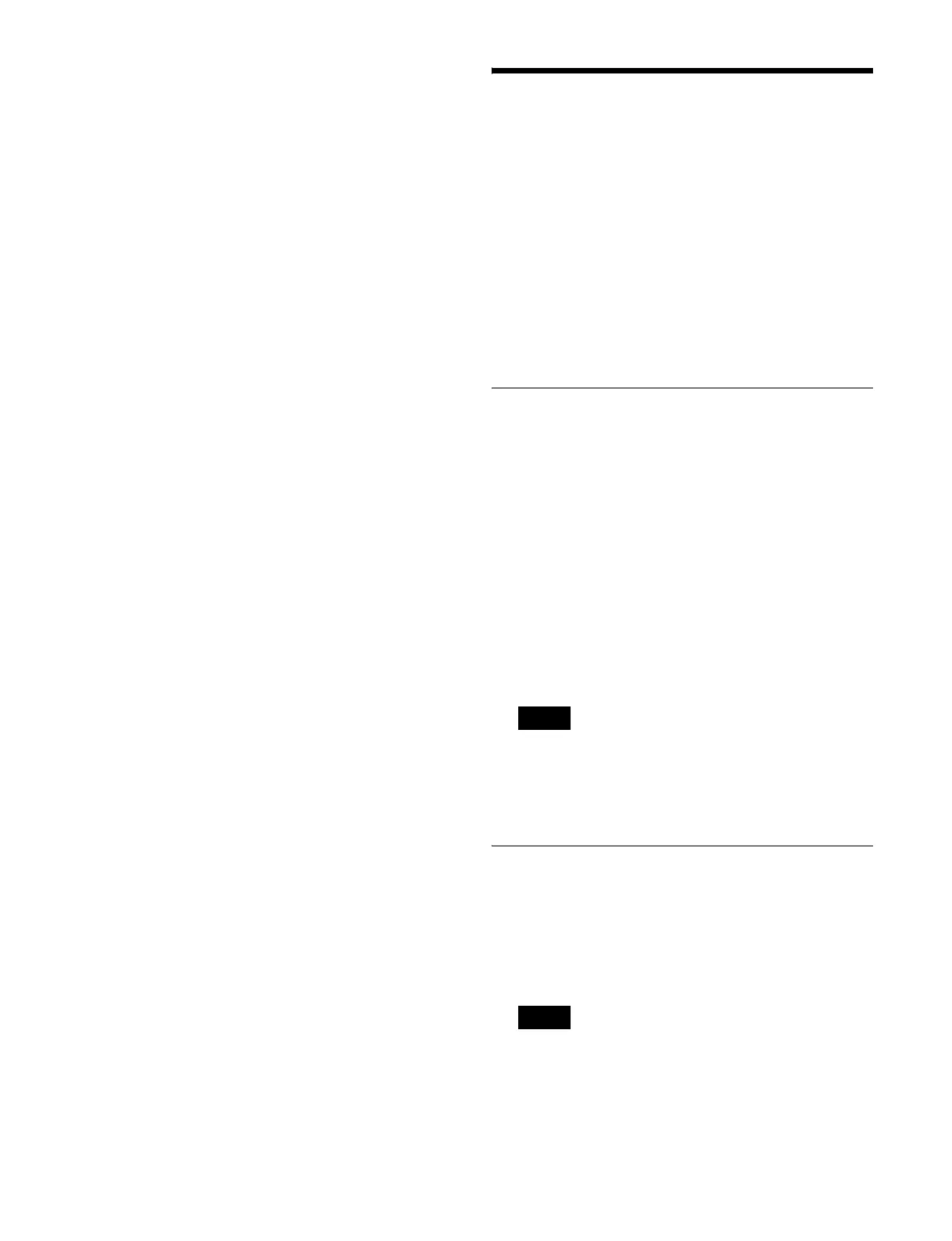173
2
Press the [KEY] button in the M/E-2 bank Flexi Pad
control block to switch to key operation mode.
3
Press and hold the [KEY1] button in the key control
block and press the [KEY2] button in the Flexi Pad
control block.
Misc Menu
In the Misc menu, you can carry out the following
operations.
• Set the DME override function.
• Enable or disable side flags on the background bus of
each bank.
For details about side flags, see “Side Flags”
(page 179).
• Enable or disable the safe title for each switcher output.
• Display the transition rate, independent key transition
rate, and fade-to-black transition rate for each bank, and
change the settings.
Setting DME Override (DME Forced
Select Mode)
1
Open the Misc >Enable >Port Enable menu (3211).
2
In the <DME Override> group, select the DME
override operation mode.
DME Override: When a switcher snapshot or effect
using a DME is recalled, forcibly select the DME
that was used when saving.
On Air Protect: The operation is the same as the
DME override function, except that a DME being
used by an M/E bank or P/P bank that is on air will
not be forcibly selected.
If effects using the same DME channel are recalled
simultaneously in two or more regions, the DME is
selected with the order of precedence PGM/PST >M/
E-1 >M/E-2 >M/E-3 >M/E-4 >M/E-5.
Setting the Safe Title Area
You can enable/disable the safe title area for each output.
1
Open the Misc >Safe Title menu (3221).
2
Select the target signal.
• It is not possible to change the setting for outputs for
which the safe title area is disabled in the Setup
menu.
For details, see “Setting the Safe Title Area”
(page 407).
Note
Notes