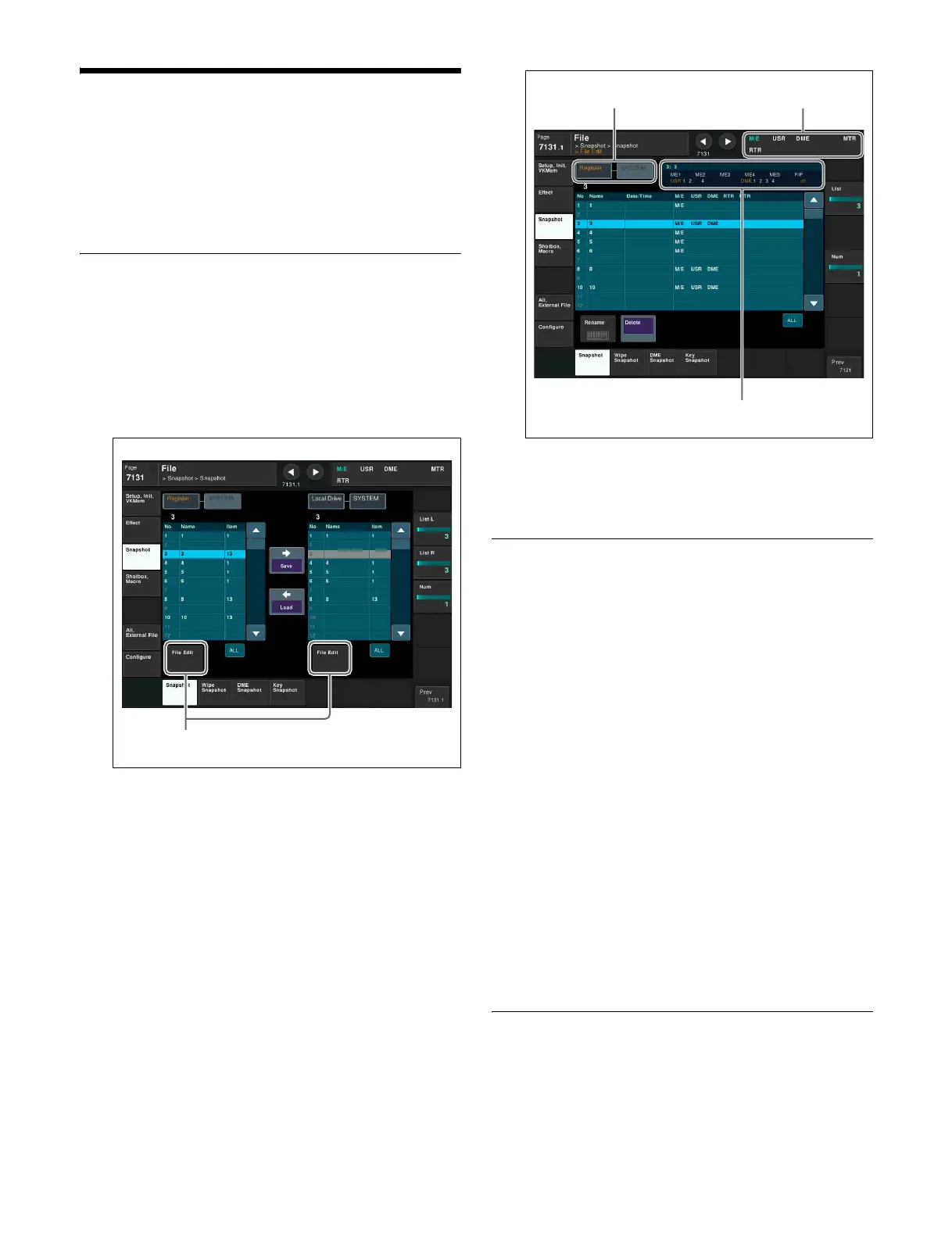355
Operations on Individual
Files
You can save or load the contents of an individual file or
register.
Detailed File Information
This section describes snapshot file information as an
example.
1
Open the File >Snapshot >Snapshot menu (7131).
The status area shows the device status and a list of
files on the device.
2
Press [File Edit].
The File Edit menu (7131.1) appears.
The file details appear (reference region file name,
creation date, regions including data) in list view.
Selecting a particular file displays detailed
information about that file in the detail display area at
the top right of the list.
Region Selection
You can carry out a file operation on a number of regions
simultaneously. However, a region selection is not
required for the following files.
• Key memory
• Video process memory
• Shotbox
•Macro
• Macro attachment
To select a region
1
In the File menu, press the region selection area at the
top right of the screen.
The region selection window appears.
2
Select the target region for operation.
For regions you do not want to select, press the
corresponding button, turning it off.
3
Press [OK].
Selecting a Device for Operation
To carry out file operations, you need to specify the
register, local drive, removable drive, or other storage
device as the location of the data or file. You can also
specify a directory.
File Edit buttons
Detail display area
Region selection areaDevice selection area