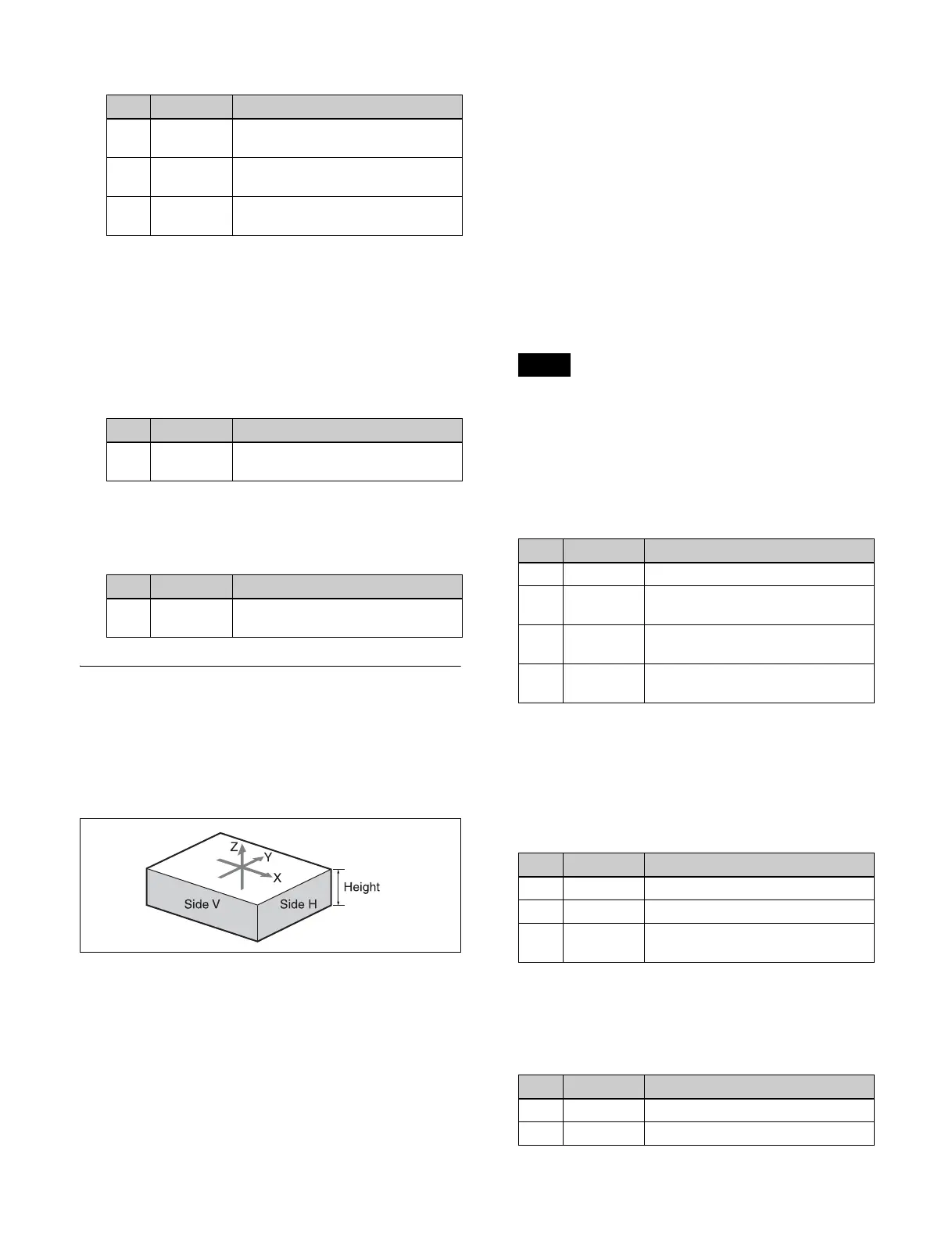258
For “Ch1+Ch2+Ch3+Ch4”
Crossing images from channels 1 and 2,
and channels 3 and 4 in three dimensions
1
In the Global Effect >Ch1-Ch4 >Combiner Priority
menu (4211), press [Combiner1 Depth], turning it on.
2
Set the following parameter.
3
Press [Combiner2 Depth], turning it on.
4
Set the following parameter.
Brick Settings
This allows you to create a cuboid by using images of three
consecutive channels.
The Brick effect can combine Ch1, Ch2, and Ch3, or
combine Ch2, Ch3, and Ch4. The images are displayed on
the three surfaces as shown in the following figure.
Combinations of Ch1, Ch2, and Ch3
Upper side: Ch1 image
Side V: Ch2 image
Side H: Ch3 image
Combinations of Ch2, Ch3, and Ch4
Upper side: Ch2 image
Side V: Ch3 image
Side H: Ch4 image
You can adjust the height of the brick, the overlap between
the three images, and the way to insert the side images.
Creating a Brick
1
Open the Global Effect >Ch1-Ch4 >Brick menu
(4212).
2
Press [Brick], turning it on.
The Brick effect is enabled, and a cuboid (brick)
showing the images of three channels appears.
Adjust parameters for the height of the brick and the
overlap between the three images.
• When Brick is enabled, the Z-axis position of the
Front image in source space is shifted by
1
/
2
the
height, magnifying the image slightly
• The flex shadow function cannot be enabled when
Brick is enabled.
3
Set the following parameters.
4
Select how to insert the image for the side view with
changed value for Height in <Side V> for Side V and
in <Side H> for Side H.
Crop: Crop the parts that do not fit into the side
without shrinking the picture. You can set the
following parameters.
The set position becomes the upper left corner of Side
V or Side H. The right and bottom sides of the inserted
image are set automatically.
Compress: Images are inserted after being reduced.
You can set the following parameters.
No. Parameter Adjustment
1 Soft1 Softness of edges of channel 1 and
channel 2 crossed section
2 Soft2 Softness of edges of channel 2 and
channel 3 crossed section
3 Soft3 Softness of edges of channel 3 and
channel 4 crossed section
No. Parameter Adjustment
1 Soft1 Softness of edges of channel 1 and
channel 2 crossed section
No. Parameter Adjustment
1 Soft2 Softness of edges of channel 3 and
channel 4 crossed section
Notes
No. Parameter Adjustment
1 Height Height of brick
2Front
Overlap
Front overlap
3 Side H
Overlap
Side H overlap
4 Side V
Overlap
Side V overlap
No. Parameter Adjustment
1 H Position of left crop
2 V Position of top crop
3 Rotation Angle of rotation, when rotated
around the Z-axis of source space
No. Parameter Adjustment
1 Top Position of top crop
2 Left Position of left crop