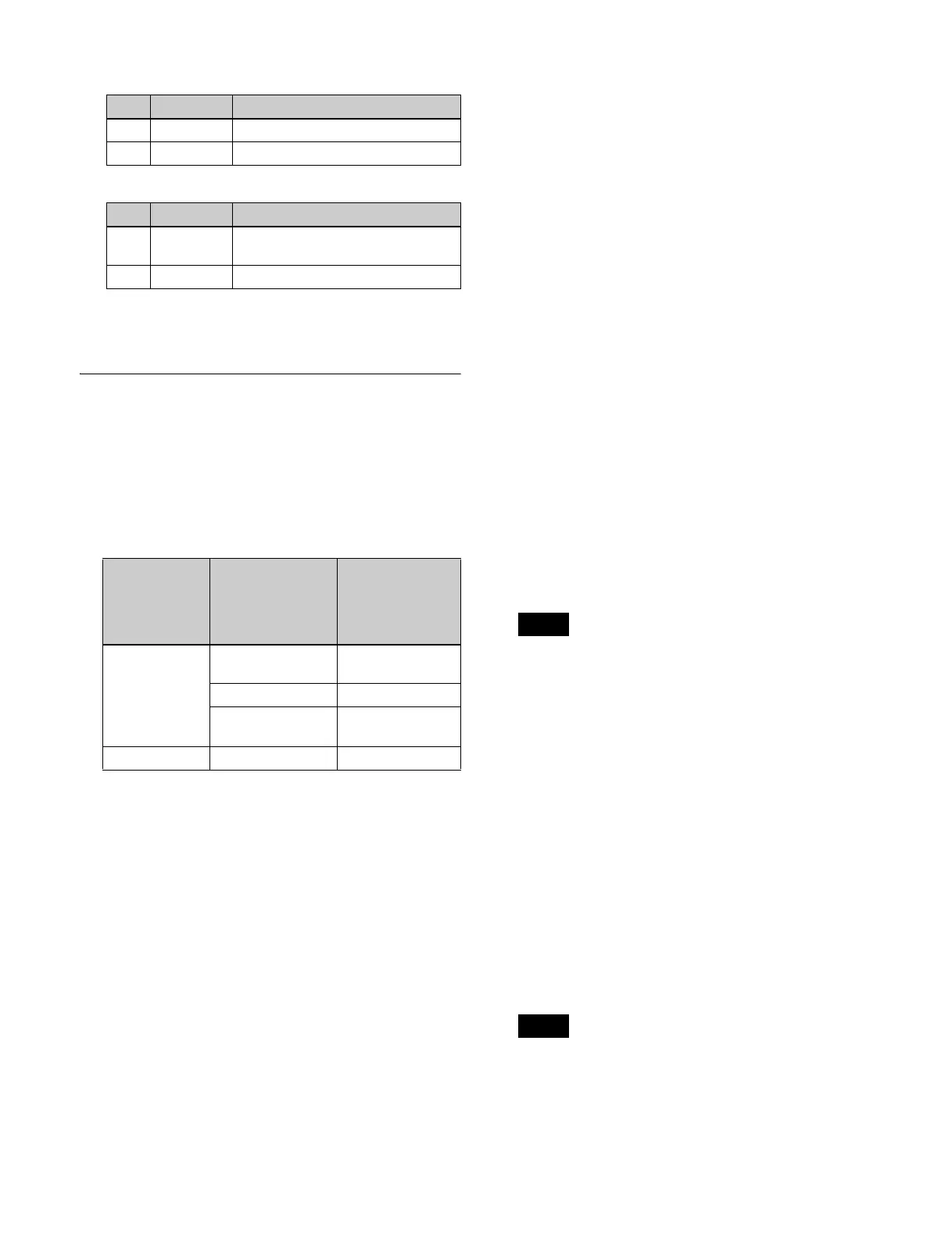113
When [Wipe] is selected
When [Utility 1 Bus] is selected
5
To invert the mask source, press [Mask Invert],
turning it on.
DME Effects for Keys
DME restrictions
• For 4K format, the DME function cannot be used.
• The number of keys to which DME effects (including
DME wipes) can be applied simultaneously for one M/E
bank varies as follows depending on the execution mode
of the DME wipe pattern selected for the background.
• You cannot use DME effects on a key for which the
resizer function is enabled. Disable the resizer using the
M/E-1 >Key1 >Resizer menu (1115).
Assigning a DME to a key
1
Open the M/E-1 >Key1 >Processed Key menu (1116).
2
In the <DME Select> group, select the DME channel
(DME1 to DME4) to be used.
The lit colors of [DME1] to [DME4] indicate the DME
assignment.
Lit green: Indicates the DME assigned to the
currently selected key.
Lit amber: Indicates the DME assigned to a key other
than the currently selected key.
Not lit: DME is not assigned.
To select a DME being used by another keyer
Press [Override], turning it on, then select the DME
channel that is lit amber.
The selected DME channel becomes available, and the
button is lit green.
Using two or three DME channels on one
keyer
1
In the <DME Select> group of the M/E-1 >Key1
>Processed Key menu (1116), select consecutive
DME channels.
Select the DME for the first channel, then select the
successive DME channel for the second channel. For
the third channel, select the next channel.
2
Select the second channel video signal.
Select using any of the following methods.
• On the cross-point control block, press delegation
button [DME EXT] on the cross-point pad and select
a signal using the cross-point buttons in the 1st row/
2nd row.
• On the cross-point control block in key/AUX bus
delegation mode, press the [DME EXT] button in
the 1st row and select a signal using the cross-point
buttons in the 2nd row.
• You can assign the DME external video bus using
the [UTIL] button on the cross-point pad of the
cross-point control block (see page 73).
• You can assign a DME external video bus delegation
button to the 1st row or 2nd row of the AUX bus
control block (AUX bus operation mode) in the
Setup menu (see page 382).
3
Select the third channel video signal.
Select using any of the following methods.
• On the cross-point control block, press delegation
button [DME UTL1] on the cross-point pad and
select a signal using the cross-point buttons in the 1st
row/2nd row.
• On the cross-point control block in key/AUX bus
delegation mode, press the [DME UTIL1] button in
the 1st row and select a signal using the cross-point
buttons in the 2nd row.
• You can assign the DME utility 1 bus using the
[UTIL] button on the cross-point pad of the cross-
point control block (see page 73).
• You can assign a DME utility 1 bus delegation
button to the 1st row or 2nd row of the AUX bus
No. Parameter Adjustment
1 Size Pattern size
2 Soft Edge softness
No. Parameter Adjustment
1 Clip Reference level for creating mask
signal
2 Gain Gain
Key to which
DME effects
are applied
DME wipe pattern
for background
Number of keys
to which DME
effects can be
applied
simultaneously
Keys 1 to 4 DME wipes not
used
2
1-channel mode 1
2-channel or 3-
channel mode
0
Keys 5 to 8 – 2
Notes
Notes