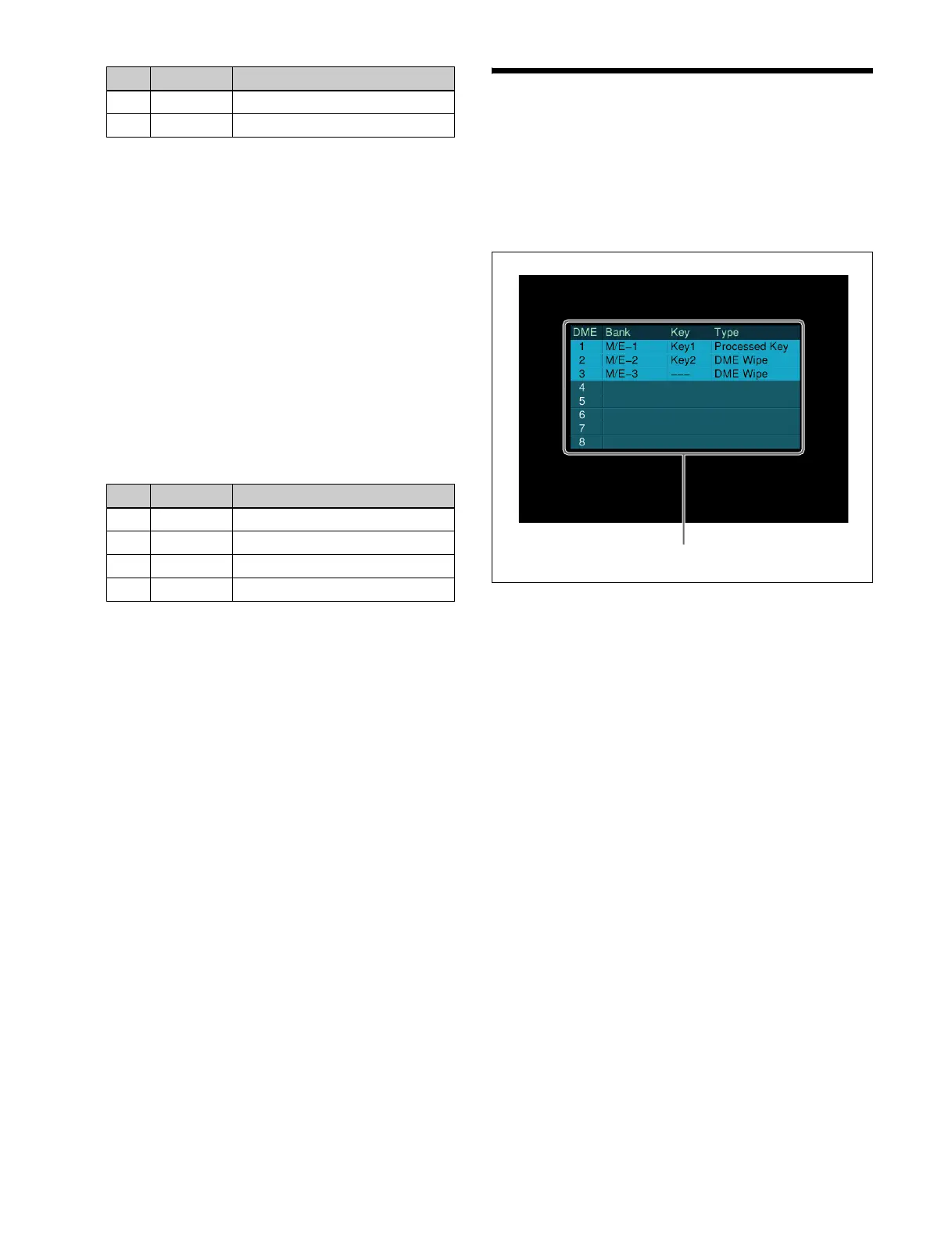176
a) [Red] value is shown.
To return the parameters to their default settings
In the <Primary CCR> group, press [Unity].
Applying the RGB clip effect
1
In the <RGB Clip> group of the Aux >Aux Bus >CCR
menu (2311), press [RGB Clip], turning it on.
2
In the <RGB Clip Adjust> group, select the target item
to set.
Dark: Dark clip adjustment
White: White clip adjustment
3
Set the following parameters.
a) [Red] value is shown.
To return the parameters to their default settings
In the <RGB Clip> group, press [Unity].
Status Menu
You can check the state of DME usage in the Status menu.
Displaying DME usage status
Open the Status >DME Status menu (3311).
The usage status for each DME channel is displayed.
You can check the following status according to the
background color of the display.
Blue: The DME is currently being used in other than the
final program output.
Red: The DME is currently being used in the final
program output.
3 Blue B signal adjustment
4 All Simultaneous RGB adjustment
a)
No. Parameter Adjustment
1 Red R signal adjustment
2 Green G signal adjustment
3 Blue B signal adjustment
4 All Simultaneous RGB adjustment
a)
No. Parameter Adjustment
DME usage status display