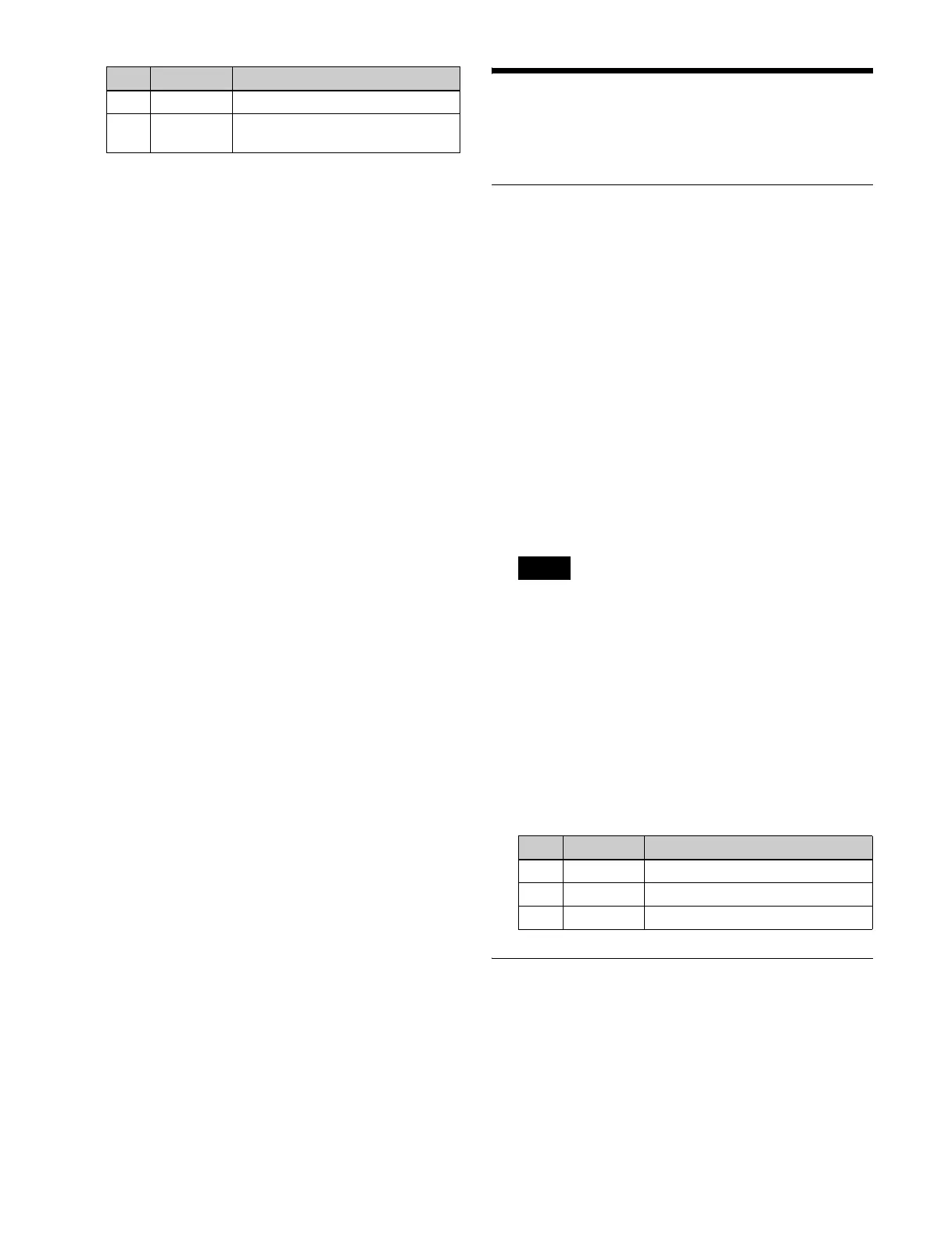250
a) At 100.00, the image beneath the light shines through.
b) –12.00 is a 360° rotation every second in the counterclockwise
direction. +12.00 is a 360° rotation every second in the clockwise
direction.
Copying or swapping light source settings
You can copy or swap the setting from one light source
(Light 1 to Light 3) to another light source.
1
In the Spot Lighting menu (4156), press [Copy/Swap].
The Copy/Swap menu (4156.2) appears.
In the status area, two lists appear. The copy or swap
sources are displayed on the left, and the copy or swap
destinations are displayed on the right.
2
Select the target data.
3
Press [Copy] to copy, or [Swap] to swap.
To undo a copy or swap
Press [Undo] to return settings to their values before the
copy or swap.
Applying Special Effects
(Other Effects)
Background Settings
You can add a color to the background or input an external
signal to use as the background of the image.
Setting the background
1
Open the DME >Input/Output >Bkgd menu (4161).
2
Press [Bkgd], turning it on.
3
In the <Bkgd Fill> group, select one of the
following.
Flat Color: Single color
Mix Color: Mix color signal set in the DME >Edge
>Color Mix menu (4117) (see page 219)
Ext Video: External video signal input from Ext In
• Only [Mix Color] or [Ext Video] can be used
between the Background, Flex Shadow (see
page 214), Trail (see page 240), and Wind (see
page 243) effects. If [Mix Color] or [Ext Video] is
selected for one of these effects, the [Mix Color] or
[Ext Video] for the other effects is disabled, and
[Flat Color] is selected in its place.
• When executing a 4-channel combination, [Mix
Color] and [Ext Video] cannot be selected.
4
When [Flat Color] is selected in step 3, set the
following parameters.
Separate Sides Settings
This applies different video signals and key signals to the
front and back of the image.
Setting Separate Sides
1
Open the DME >Input/Output >Video/Key menu
(4162).
3 Speed Speed at which the hue changes
b)
4 Brilliancy Brilliance of surface struck by light
a)
No. Parameter Adjustment
Notes
No. Parameter Adjustment
1 Luminance Luminance
2 Saturation Saturation
3Hue Hue