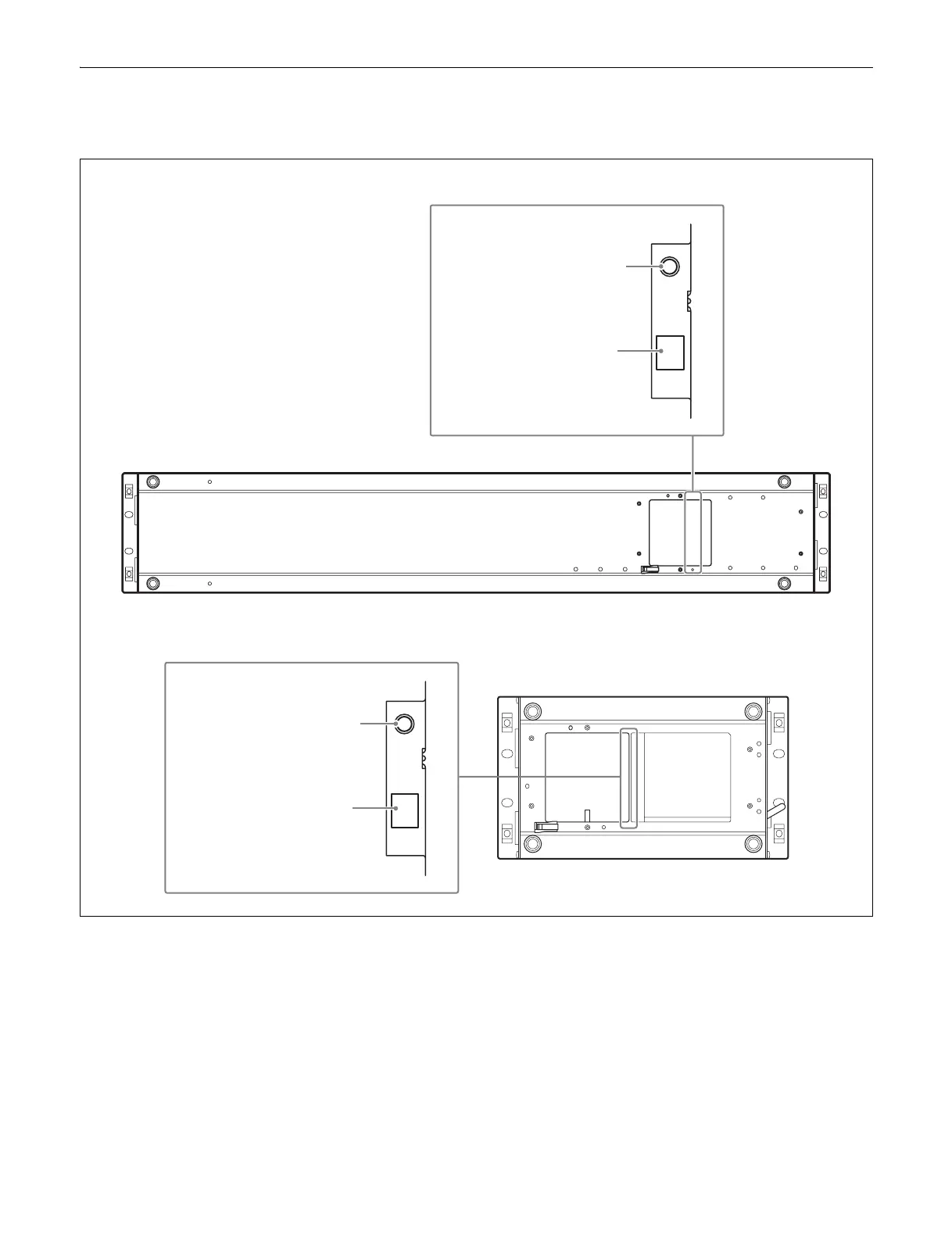63
Control Panel
Bottom view
a DC IN connector
Connect to the 12 V DC output of the supplied AC adaptor.
b LAN connector (RJ-45, PoE+, 1000BASE-T
compliant)
Connect to a switcher control station via an Ethernet
switch. The unit can operate without using an AC adaptor
if connected to a PoE+ (Power over Ethernet Plus)
compatible Ethernet switch.
1)
1) For details about supported PoE+ compatible Ethernet switches, contact
your Sony service or sales representative.
ICP-X7000 Integrated Control Panel
a DC IN
connector
b LAN
connector
MKS-X7075 Extension Adaptor
a DC IN
connector
b LAN
connector