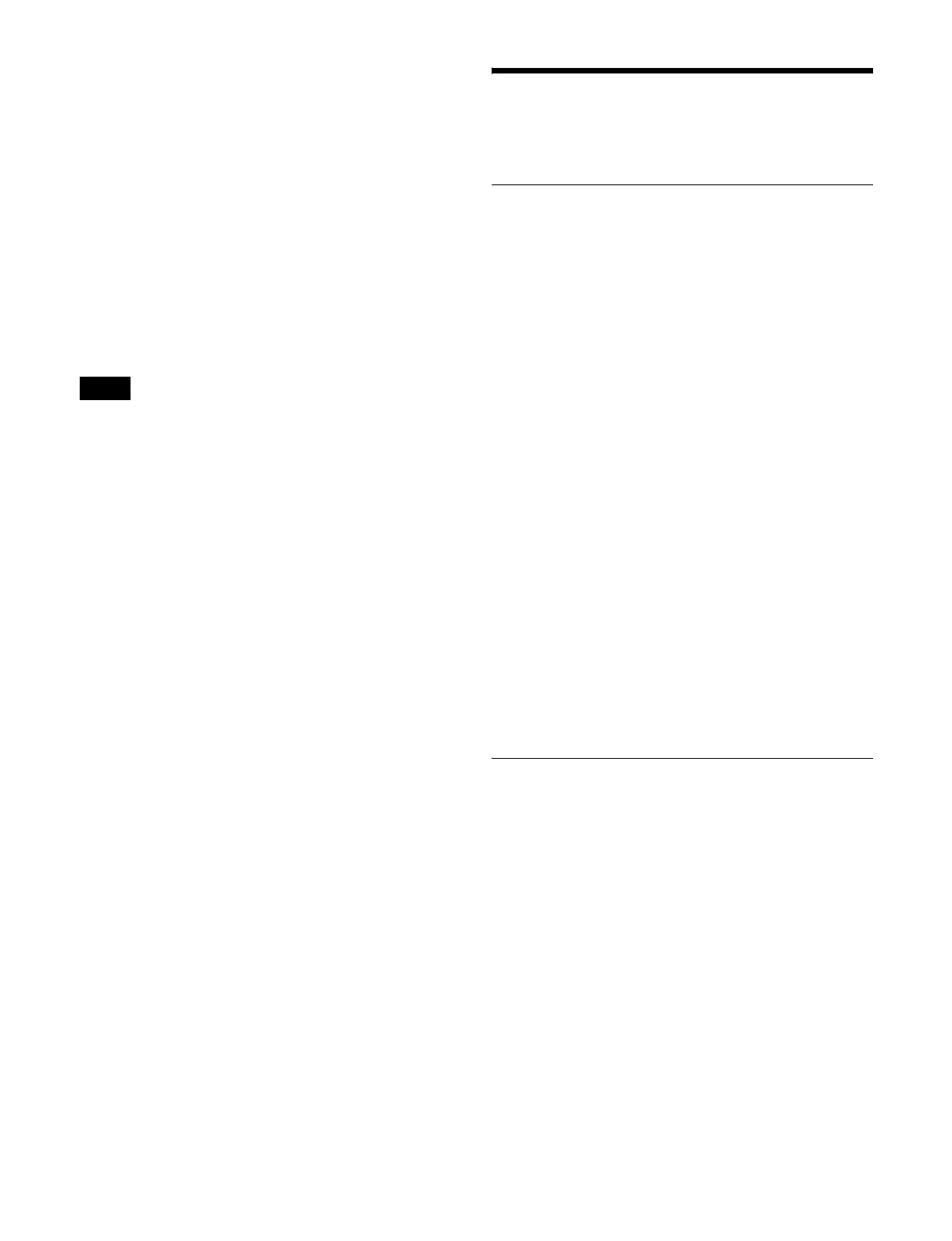363
2
Enter the server address using the keyboard window,
then press [Enter].
The NFS server address is displayed in the “NFS
Server Address” field.
3
To register the setting as a power-on default, press
[Define].
4
Check the message, then press [Yes].
Mounting the NFS server
In the Engineering Setup >System >Network Config menu
(7311), press [NFS Mount], turning it on.
The configured NFS server is mounted, ready for use.
Resetting the menu panel will unmount the NFS server.
To use an NFS server after resetting the menu panel,
mount the server again.
Settings Relating to
System Configuration
Selecting the Operation Mode
You can set the system operation mode (Single Proc or
Dual Simul).
In Dual Simul mode, the target system must be selected in
order to set up the two switchers and DMEs.
1
In the <Operation Mode> group of the Engineering
Setup >System >System Config menu (7312), select
the operation mode.
Single Proc: The control panel controls a single
switcher and DMEs.
Dual Simul: The control panel controls two switchers
and DMEs simultaneously. This allows operation
to continue on one switcher if the other switcher
cannot communicate due to device failure or other
cause.
When [Dual Simul] is selected, select [System1] or
[System2] in the <Setup Target> group. You can also
select both systems and configure them
simultaneously.
To clear the setting
Press [Clear].
2
Press [Execute].
3
Check the message, then press [Yes].
Specifying the Switcher Controlled
by the Control Panel
1
In the status area of the Engineering Setup >System
>System Config menu (7312), select the target control
panel to set.
2
Specify the switcher to control.
If there is only one switcher on the network: In the
<1st Switcher> group, select [SWR1] or [SWR2].
In the <2nd Switcher> group, disable both
[SWR1] and [SWR2].
If there are two switchers on the same network: In
the <1st Switcher> group and <2nd Switcher>
group, select the switchers to operate.
When the operation mode is set to [Dual Simul],
the status of the switcher set in the <1st Switcher>
group appears on the control panel.
Note