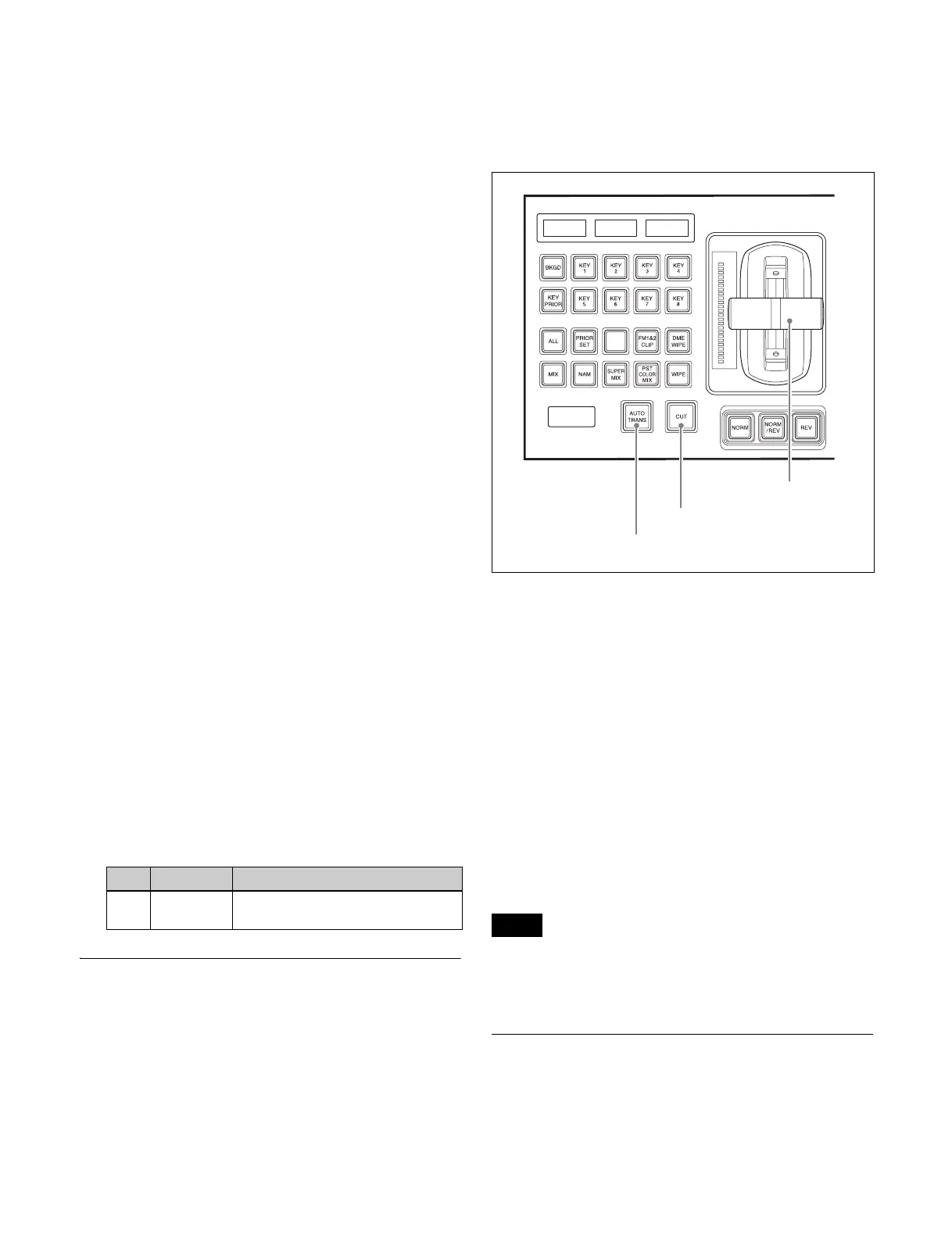88
When the transition is completed, the [PTN LIMIT]
button turns off, and the pattern limit is released.
Depending on the transition execution method, the
action will be as follows.
• When you press the [CUT] button, the pattern limit
is immediately released, and the video switches
instantaneously.
• When you press the [AUTO TRANS] button (or
[TAKE] button), until the next transition state, the
transition is executed over the duration given by the
transition rate.
• When you move the fader lever, the transition is
executed from the pattern limit state to the state
before the pattern limit was executed.
Moving the fader lever even a little synchronizes the
fader lever position with the transition state, and you
can move the fader lever either in the forward
direction or in the reverse direction.
Depending on the Setup menu settings, the transition
is executed at the instant you press the [PTN LIMIT]
button, turning the button off. In this case, execution
continues for the time specified by the independent
transition rate in the menu, up to the next transition
state.
To set the transition rate when the pattern limit is
released
This section describes setting the transition rate on the M/
E-1 bank as an example.
1
In the <Pattern Limit Release> group in the M/E-1
>Wipe >Edge/Direction menu (1154) or M/E-1
>DME Wipe >Edge/Direction menu (1164), select
one of the following.
Auto Trans Rate: Transition rate set in the transition
control block
Independ Trans Rate: Independent transition rate
2
If [Independ Trans Rate] is selected, adjust the
following parameter.
Executing an Auto Transition
The following two modes can be used for auto transition.
Cut
A cut switches instantaneously from the current video to
the new video. When the next transition is a key, the key is
inserted (cut in) or removed (cut out) instantaneously.
Auto transition
The transition from the current video to the new video is
executed automatically at a constant rate, using the
transition effect selected as the transition type.
You can set the transition rate in advance (see page 84).
Transition control block
To execute a transition, use the following procedure in the
transition control block.
To switch video instantaneously
Press the [CUT] button.
To switch video gradually
Press the [AUTO TRNS] button.
This executes the transition at the preset transition rate.
During the execution of the transition, the [AUTO
TRANS] button is lit amber.
To complete a partially executed transition
instantaneously
Press the [CUT] button.
The [AUTO TRANS] button turns off.
The [TAKE] button is used, instead of the [AUTO
TRANS] button on the transition control block (simple
type). Also, cut operations are not supported.
Executing a Transition with the
Fader Lever (Manual Transition)
Using the fader lever, you can manually control the
progress of the transition effect specified by the transition
No. Parameter Adjustment
1Transition
Rate
Independent transition rate
Note
AUTO TRANS button
CUT button
Fader lever