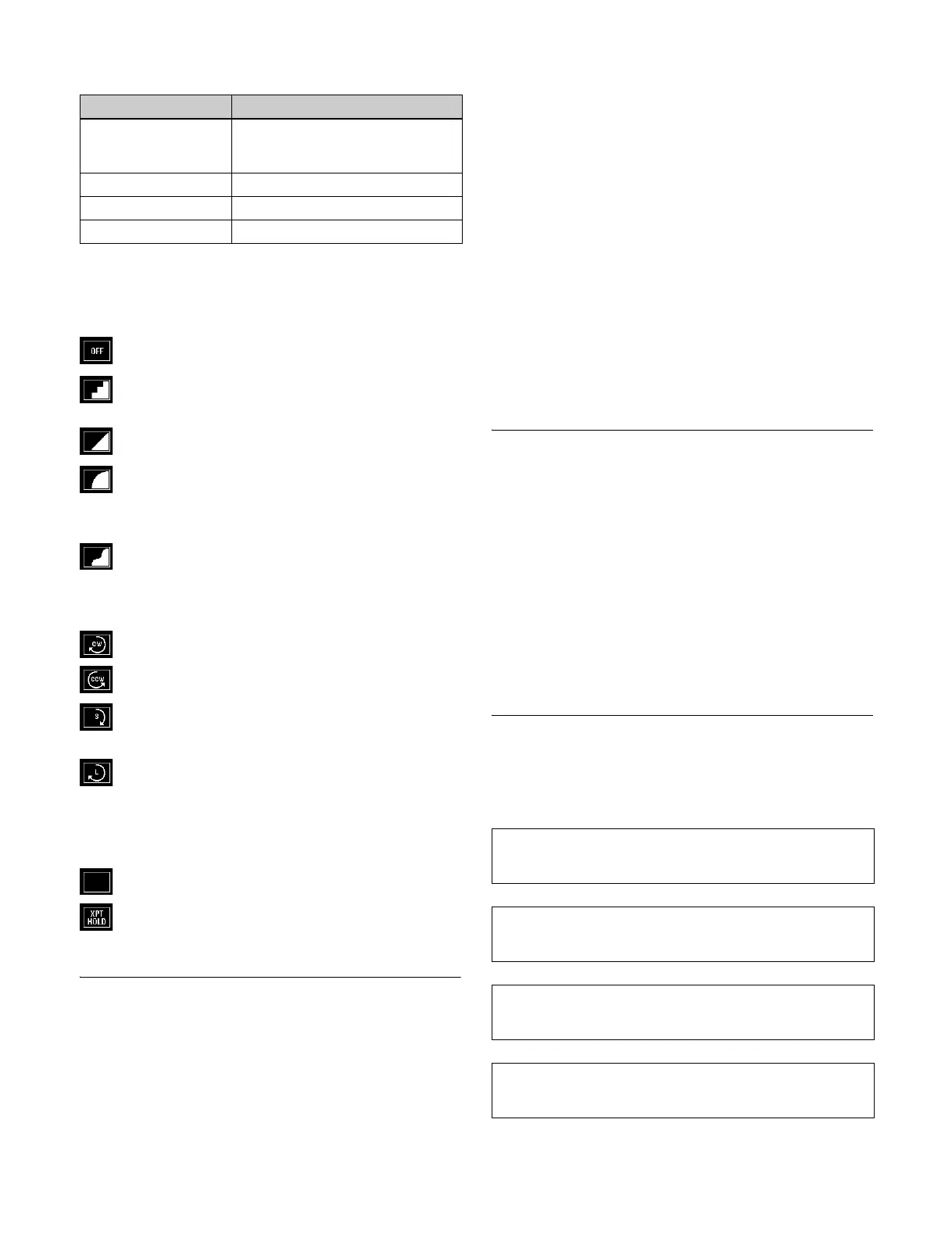281
DME Global Effect menu
Types of path
Path types for Curve
There are five types, as follows.
OFF: Executing the effect causes no change.
Step: There is no interpolation between keyframes,
so that the effect parameters are updated each time
a keyframe is passed.
Linear: Linear interpolation between keyframes,
resulting in constant speed movement.
S-Curve: The rate of change accelerates and
decelerates before and after a keyframe, so that the
rate of change is maximum midway between two
keyframes.
Spline: The effect follows a smooth curved path
from each keyframe to the next.
Path types for Hue
There are four types, as follows.
CW: Rotate clockwise.
CCW: Rotate counterclockwise.
Short: The hue changes in whichever of the
clockwise and counterclockwise directions is
shorter.
Long: The hue changes in whichever of the
clockwise and counterclockwise directions is
longer.
Path types for Xpt
There are two types, as follows.
Xpt Hold off: When replaying a keyframe, change
the inputs to the settings saved in memory.
Xpt Hold on: When replaying a keyframe, do not
change the inputs.
Effect Execution
By using the [RUN] button in the utility/shotbox control
block, you can replay the effect as a continuous sequence
of images. This is referred to as effect execution.
Range of execution
Each time the [RUN] button is pressed, the range of
execution of the effect is from timecode 01:00:00:00 or the
current time (the position at which the current effect is
stopped) to the end point of the effect. However, if there is
a pause set on a keyframe, the execution range is up to that
point. Pressing the [RUN] button again resumes the effect,
which then runs to the next pause point or the end of the
effect.
Run mode setting
You can select from the following run modes for when the
effect is executed.
DIRECTION: Specify the effect execution direction.
STOP NEXT KF: Repeatedly execute/stop effects for
each keyframe.
EFFECT LOOP: Repeatedly execute the effect.
You can make these settings in the utility/shotbox control
block.
For details, see “Setting the Run Mode” (page 299).
Master Timelines
You can save the regions selected for a keyframe effect
and the register numbers saved in the regions in a master
timeline register so that operation can be applied to two or
more regions at a time.
To save master timeline registers, use the numeric keypad
control block or menu; to recall them use the numeric
keypad control block, or Flexi Pad control block.
For details, see “Creating and Saving a Master Timeline”
(page 301) and “Recalling and Executing a Master
Timeline” (page 303).
Sequence of Keyframe Operations
The following table shows the principal operations
involved in the sequence from creating keyframes to
executing an effect.
Item Paths that can be set
Global Effect All Overall path settings for DME
global effect items are made
simultaneously.
Combine Path for combiner
Shadow Path for shadow
Brick Path for brick
Recalling a register (see page 285)
To create a new effect, recall an empty register; to edit an
effect, open the register containing it.
v
Specifying the region and edit points (see page 287)
Select the region in which editing applies, and set the edit
points.
v
Creating and editing keyframes (see page 288)
Create the keyframes that make up the effect, using
operations to create, insert, modify, or delete keyframes.
v
Time settings (see page 296)
Set the overall duration of the effect or the duration of each
keyframe.
v
