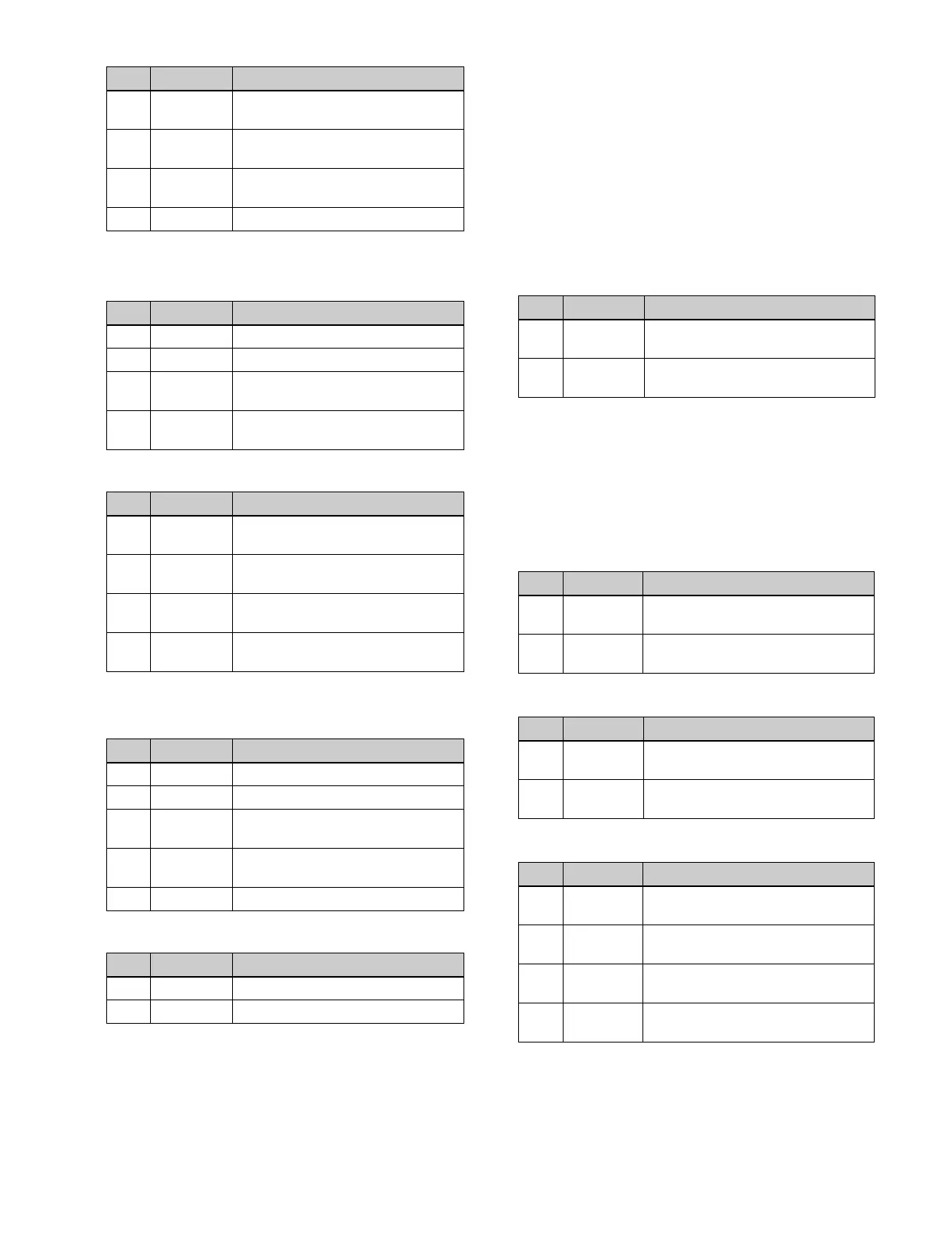230
When [Both] is selected
When [Shape] is selected
a) Set when [Lock] is enabled.
b) Set when [Lock] is disabled.
c) 1 (Circle): Circular shape
2 (Rectangle): Rectangular shape
3 (Star): Star shape
4 (Heart): Heart shape
To limit the direction in which modulation is
applied
Press [Plus Only], turning it on.
You can limit the direction in which modulation is applied
(the direction in which the image expands) to the plus
direction only.
To set the ripple center position
1
Press [Position].
2
Set the following parameters.
To limit the ripple range
1
Press [Range], turning it on.
2
Set the following parameters.
When [Radial] or [Shape] is selected in the <Mode>
group
When [Angular] is selected in the <Mode> group
When [Both] is selected in the <Mode> group
To reverse the ripple range
When [Radial], [Both], or [Shape] is selected in the
<Mode> group, press [Range Rev R], turning it on.
When [Angular] or [Both] is selected in the <Mode>
group, press [Range Rev A], turning it on.
2 Freq A Frequency of ripple along
circumference
3 Offset A
a)
Phase shift direction and offset of
ripple along circumference
4 Speed A
b)
Direction of travel and speed of
ripple along circumference
5 Amp R Amplitude of ripple along radius
Parameter group [1/2]
No. Parameter Adjustment
1 Amp R Amplitude of ripple along radius
2 Freq R Frequency of ripple along radius
3 Offset R
a)
Phase shift direction and offset of
ripple along radius
4 Speed R
b)
Direction of travel and speed of
ripple along radius
Parameter group [2/2]
No. Parameter Adjustment
1 Amp A Amplitude of ripple along
circumference
2 Freq A Frequency of ripple along
circumference
3 Offset A
a)
Phase shift direction and offset of
ripple along circumference
4 Speed A
b)
Direction of travel and speed of
ripple along circumference
Parameter group [1/2]
No. Parameter Adjustment
1 Amp R Amplitude of ripple
2 Freq R Frequency of ripple
3 Offset R
a)
Phase shift direction and offset of
ripple
4 Speed R
b)
Direction of travel and speed of
ripple
5 Shape Shape of ripple
c)
Parameter group [2/2]
No. Parameter Adjustment
1 Aspect Aspect ratio of ripple
2 Angle Angle of ripple
No. Parameter Adjustment
No. Parameter Adjustment
1 H Ripple center point in horizontal
direction
2 V Ripple center point in vertical
direction
No. Parameter Adjustment
1 Size R Modulation level of ripple along
radius
2 Offset R Center of modulation range along
radius
No. Parameter Adjustment
1 Size A Modulation level of ripple along
circumference
2 Offset A Center of modulation range along
circumference
No. Parameter Adjustment
1 Size R Modulation level of ripple along
radius
2 Offset R Center of modulation range along
radius
3 Size A Modulation level of ripple along
circumference
4 Offset A Center of modulation range along
circumference
