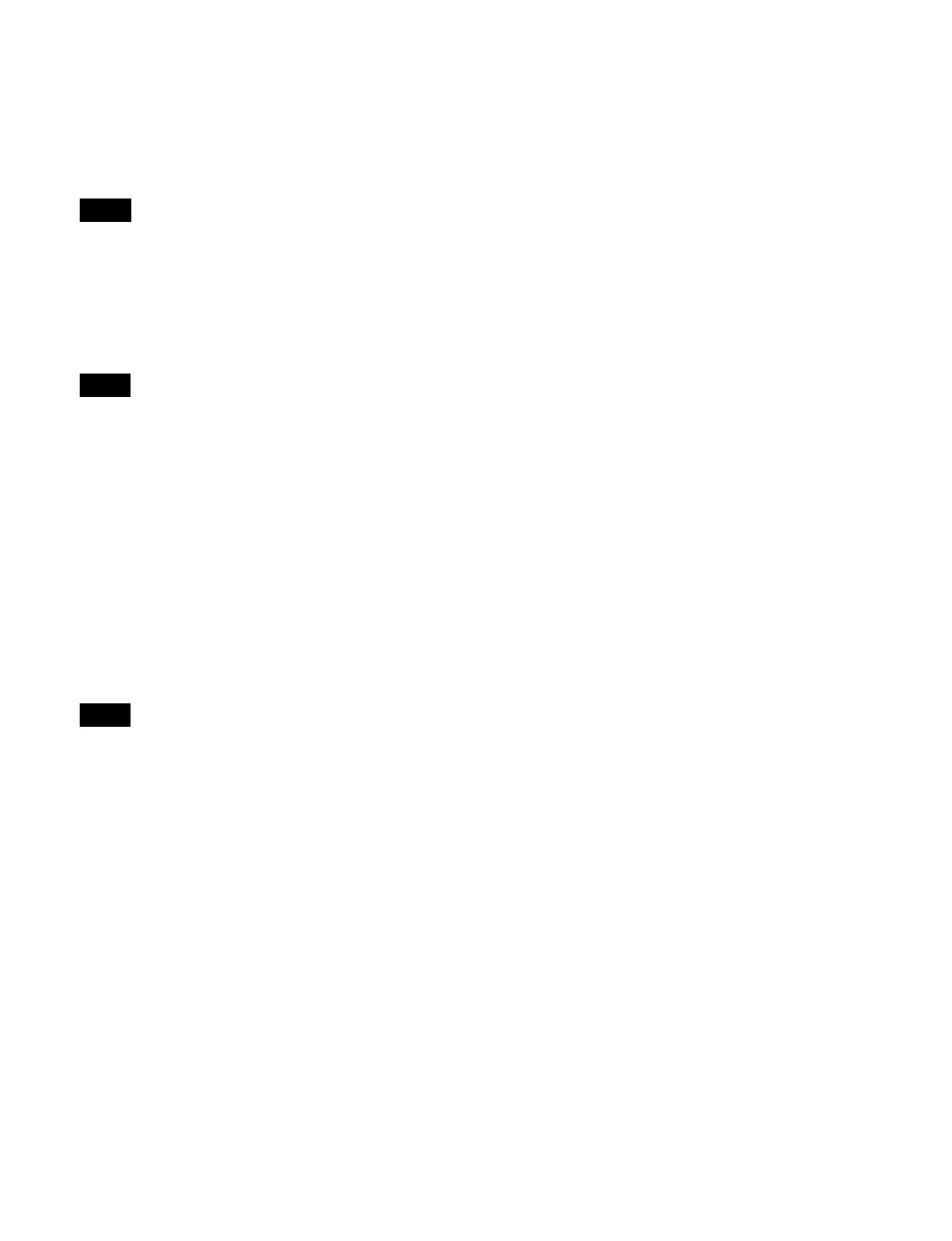274
To sort the files in the list
In the <Sort> group, select the sorting method.
File Name: Sort in alphabetical order of file name.
File No: Sort in ascending file number order (low t
high).
Update: Sort in file update date order (new t old).
• Files cannot be sorted by the file update date and time
when using the video disk communications protocol or
Odetics protocol.
• For Extended VTR, it is not possible to sort files.
Loading files
Files cannot be recalled when the disk recorder is set to
Recorder.
1
Open the Device >DDR/VTR >File List menu (5333).
2
Select the device.
3
Select the file to load.
4
Press [Load].
Creating new files
A file name must be specified to record to a new file on a
disk recorder (video disk communications protocol).
• New files cannot be created when the disk recorder is set
to Player or Recorder/Player.
• For Extended VTR or when using the Odetics protocol,
new files cannot be created.
1
Open the Device >DDR/VTR >File List menu (5333).
2
Press [New File].
3
Enter the file name using the keyboard window, and
press [Enter].
You can enter up to 8 characters (in Fixed 8 Character
mode) or 23 characters (in Variable Length mode).
For details about character entry modes, see
“Configuring detailed settings for a disk recorder
(video disk communications protocol)” (page 424).
When the loaded file is not a target for recording
Press [Unload].
Notes
Note
Notes
