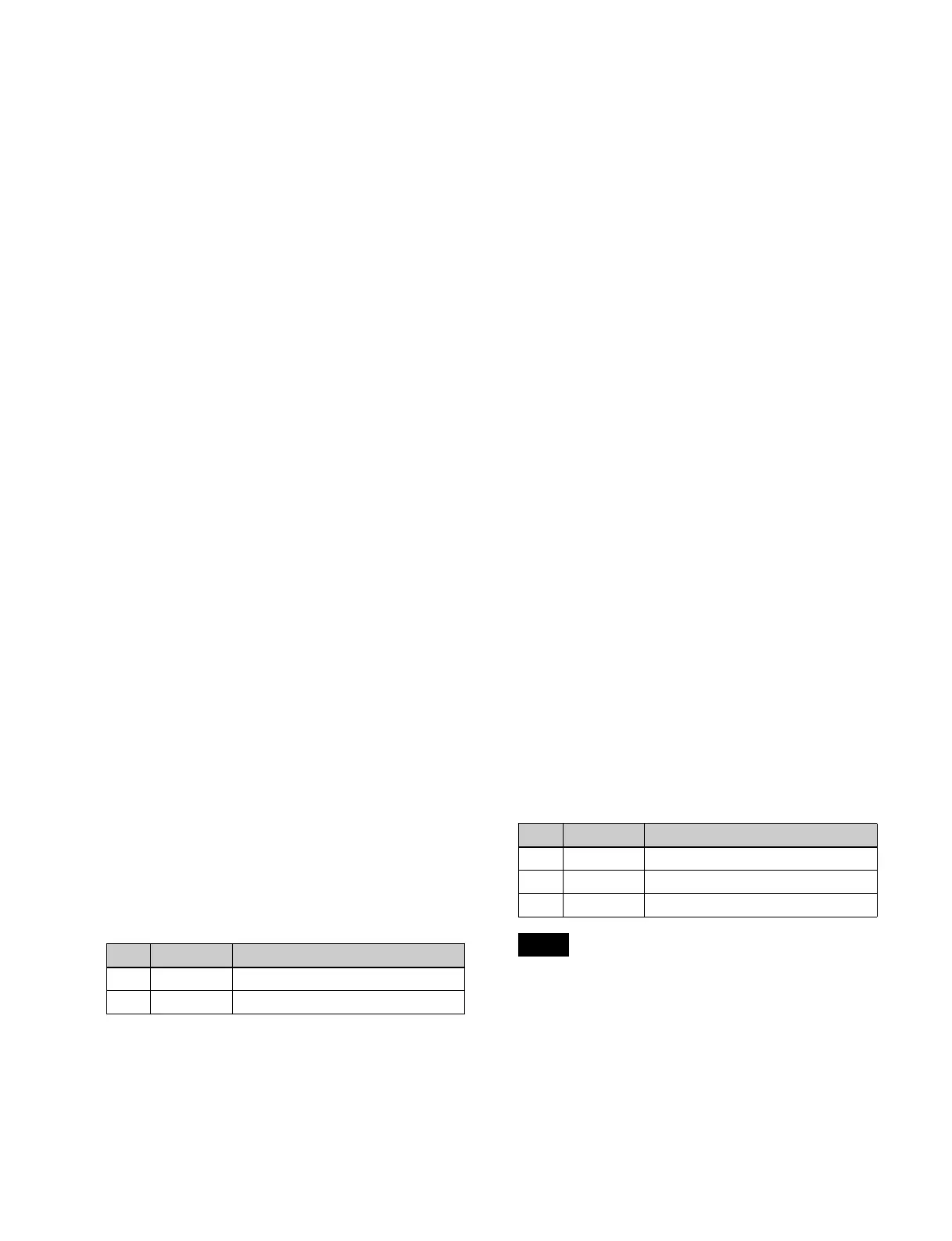380
Hold: Functions as a shift button, and the shifted state
of the cross-point buttons is enabled while the
button is held down.
Lock: Functions as a shift button, and pressing the
button toggles between the shifted and unshifted
cross-points.
Off: Functions as a cross-point button, namely, button
number 20 on a 20-button system, button number
28 on a 28-button system, and button number 36
on a 36-button system.
Setting the [SHIFT ALL] button operation
mode
This sets the operation mode of the [SHIFT ALL] button
assigned to the cross-point pad. This settings is common to
all cross-point assign tables.
1
In the Engineering Setup >Panel >Xpt Assign >Main,
V/K Pair Assign menu (7322.5) or the Engineering
Setup >Panel >Xpt Assign >Table Button Assign
menu (7322.1), press [Shift Mode].
The Shift Mode menu (7322.13) appears.
2
Press [Shift All Hold] and set the [SHIFT ALL] button
operation mode.
To enable the shifted-state cross points for all buses
while the button is pressed, press [Shift All Hold],
turning it on (hold mode).
To switch between shifted-state and unshifted-state
cross points for all buses each time the button is
pressed, press [Shift All Hold], turning it off (lock
mode).
Setting the source signal name
1
In the Engineering Setup >Panel >Xpt Assign menu
(7322) or the Engineering Setup >Panel >Xpt Assign
>Table Button Assign menu (7322.1), press [Src
Name/Src Color].
The Src Name/Src Color menu (7322.6) appears.
2
Select the target signal to set.
3
Press [Source Name].
4
Enter a name of up to 16 characters in the keyboard
window, and press [Enter].
To set sequential names for multiple signals
When multiple signals are selected and you specify a
number suffix for a signal name, all of the selected signals
are automatically assigned names ending with sequential
numbers.
Example: To assign sequential names to the three source
signals 2 to 4
1. Set the [Source No] parameter to 2 and the [Num]
parameter to 3 in step 2.
2. Set the name of source signal 2 to “CAM2.”
The name “CAM3” is assigned automatically to source
signal 3, and the name “CAM4” is assigned
automatically to source signal 4.
Setting the source color of the video signal
This sets the color displayed for 3rd row/4th row buttons
and cross-point indicators on the cross-point control block
or AUX bus control block.
1
Open the Engineering Setup >Panel >Xpt Assign >Src
Name/Src Color menu (7322.6).
2
Select the target signal to set.
3
In the <Source Color> group, select the source color
(User Color 1 to User Color 8).
To change the colors of User Color 1 to 8
1
Press [User Color Select].
The User Color Select menu (7322.12) appears.
2
In the <Target> group, select the target color to set
(User Color 1 to User Color 8).
3
In the <Color> group, select the color to set.
To change the color, create a color by adjusting the
following parameters.
The color of the buttons may be different to the color
adjusted using the menu.
After adjusting the color, check the actual color of the
button when it is lit.
To return to the previous source color
Press [Clear].
4
Press [Execute].
No. Parameter Adjustment
1 Source No Source signal selection
2 Num Number to select
No. Parameter Adjustment
1Red Red
2Green Green
3 Blue Blue
Note