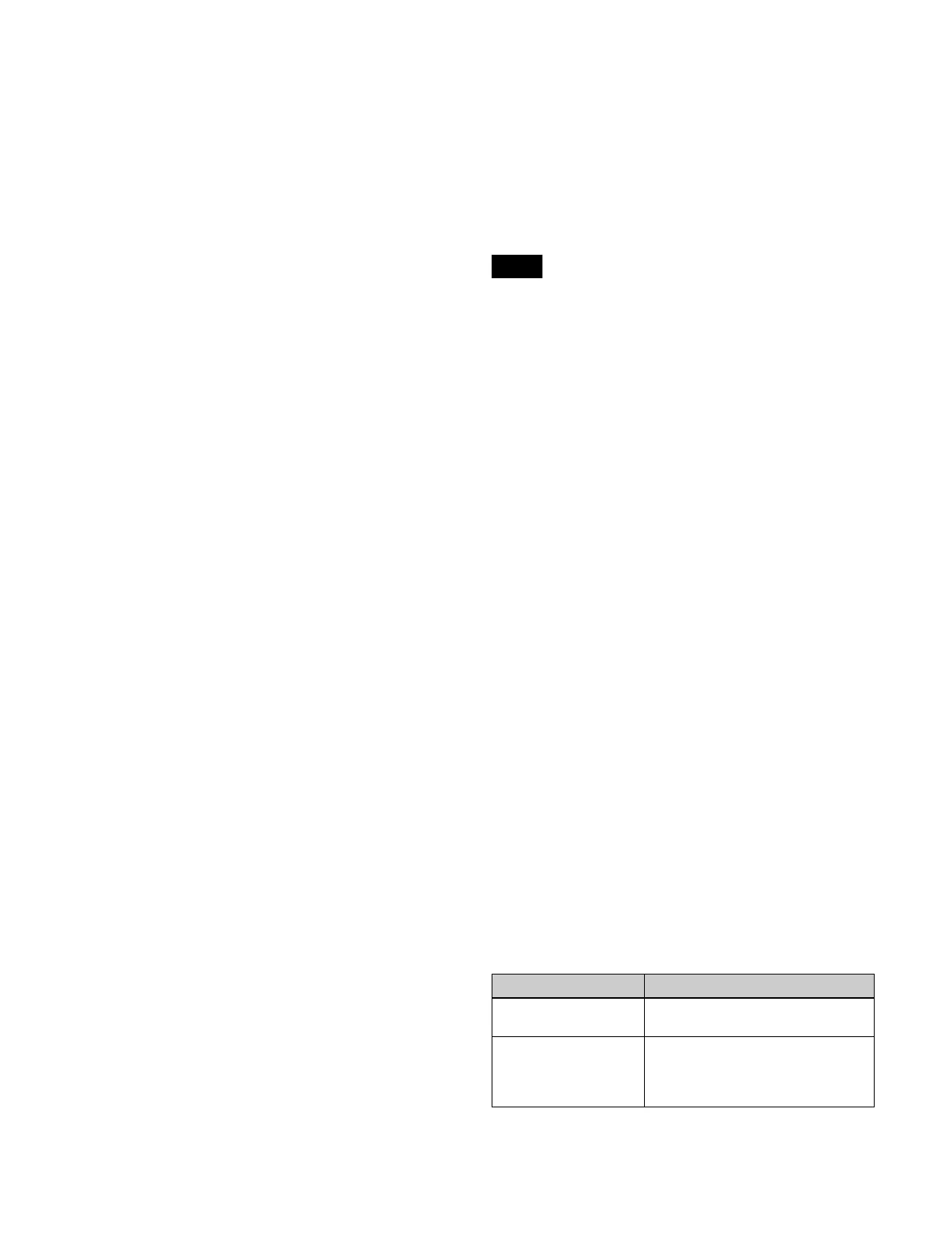45
For details, see “Colors of lit cross-point buttons”
(page 75).
SHIFT button
The [SHIFT] button function is assigned to the button on
the right-hand end, and is used to toggle between the
shifted and unshifted states of the button row.
The operation of the [SHIFT] button in second delegation
mode can be set to one of the following modes in the Setup
menu.
• The shifted state is selected while the button is pressed
(hold mode).
• Every time the button is pressed, it toggles between
shifted and unshifted states (lock mode).
You can also disable the [SHIFT] button function for the
3rd row/4th row cross-point buttons.
For details, see “Setting the AUX Bus Operation Mode”
(page 382) and “Setting the [SHIFT] button operation
mode” (page 379).
Cross-point hold function
Setting cross-point hold enables you to recall a keyframe
or snapshot while keeping the current cross-point selection
unchanged.
To set cross-point hold for the bus selected in the 1st row/
2nd row, press the [XPT HOLD] button on the cross-point
pad, turning it on.
When second delegation mode is set, use the [XPT HOLD]
button to set cross-point hold on the 3rd row, and the [XPT
HOLD] button for second delegation (2ND XPT HOLD)
to set cross-point hold on the 4th row.
KEY button
The key signal or video signal can be selected in the cross-
point button rows using the [KEY] button on the cross-
point pad.
When a cross-point button on the 3rd/4th row is pressed
while pressing the [KEY] button, the key signal is selected.
When a cross-point button on the 3rd/4th row is pressed
without pressing the [KEY] button, the video signal is
selected.
When a key source bus is selected in the 1st row/2nd row
and an operation mode that allows you to select both a key
signal and video signal is set in the Setup menu, the [KEY]
button is enabled.
When second delegation mode is set, use the [KEY] button
to select the signal on the 3rd row, and the [KEY] button
for second delegation (2ND KEY) to select the signal on
the 4th row.
Information for the key signal or video signal, whichever
is selected, appears on the display.
For details, see “Setting the Button and Fader Lever
Operation Mode” (page 393).
b Display
Six types of display mode can be selected, according to the
information to display. The display mode is switched using
the display mode buttons on the cross-point pad.
The following information can be shown on the display.
• Settings of buttons on the 1st row to 4th row (bus name,
signal name)
• Macro register name of macro attachment assigned to
the 3rd to 4th row buttons
• When the [SHIFT] button function is set, “SHFT”
appears on the display. When the shifted state is selected,
“SHFT” is highlighted in reverse video, and the button
information also toggles to show the shifted display.
• When the [DEST DISP MODE] button is pressed on the
cross-point pad, turning it off, the 1st row and 2nd row
information shown on the display toggles to the signal
names selected on the bus.
The information shown in each display mode is configured
in the Setup menu. The display can also be subdivided (top
and bottom) to display two pieces of information.
For details, see “Setting the Display Mode of the Cross-
Point Control Block/AUX Bus Control Block” (page 397).
c Cross-point indicators
When lit, this indicates the source color of the video signal
assigned to buttons on the 3rd row.
If a signal cannot be selected, because a signal is not
assigned or the inhibit setting is set, the indicator is not lit.
You can set whether to enable the cross-point indicator in
the Setup menu.
For details, see “Setting cross-point indicators”
(page 396).
d Cross-point pad
Contains button assignments for functions used for bus and
router operations, status display, and so on.
For details about operation, see “Cross-point pad”
(page 24) of the cross-point control block.
The following functions can be assigned to the cross-point
pad of the AUX bus control block.
Notes
Button name
a)
Description
HOME Displays the HOME page of the
cross-point pad.
PREV
(<< XXX)
Displays the previous page of the
cross-point pad.
XXX = page name (up to 12
characters)
