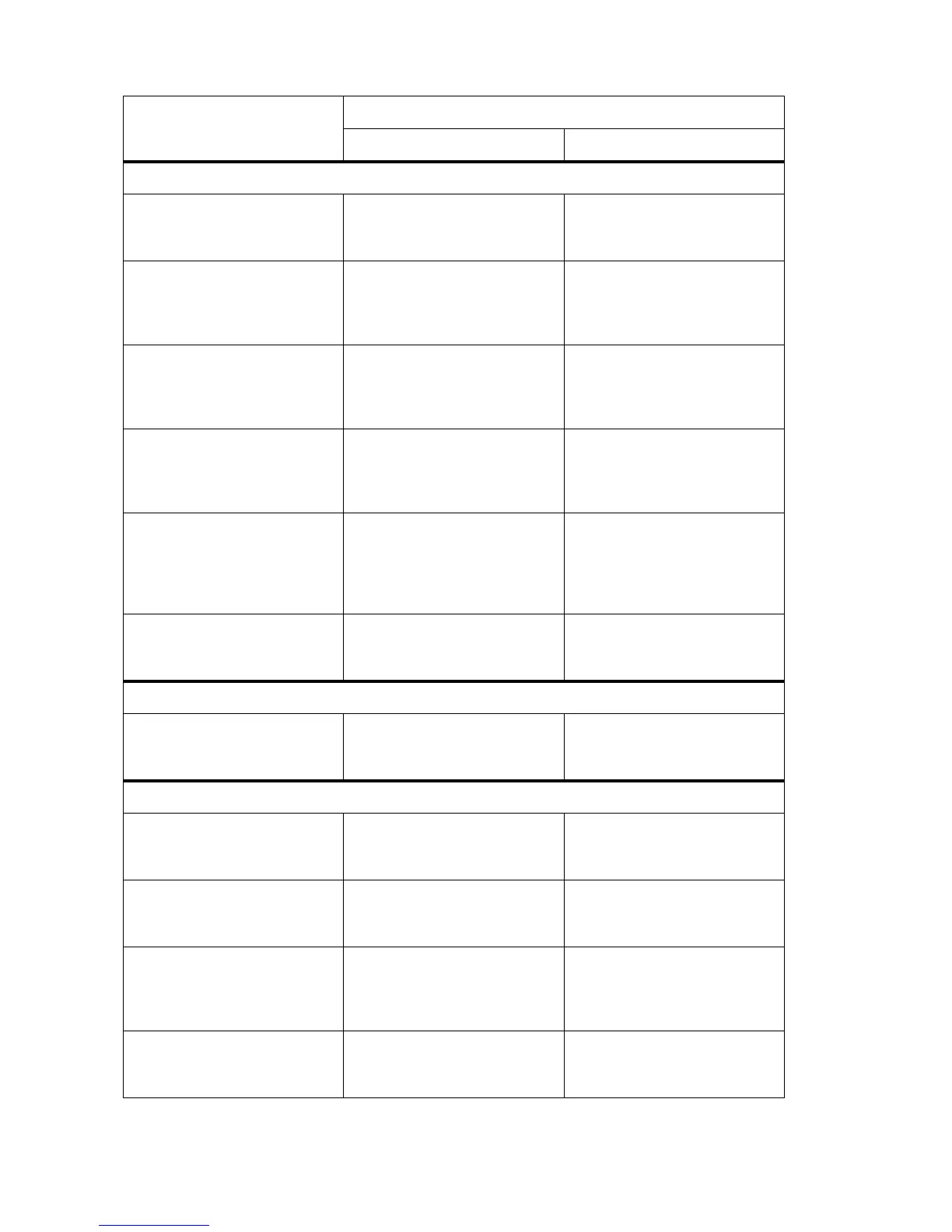114 General Information TM9100 Service Manual
© Tait Electronics Limited August 2005
Table 4.4 CCTM commands in the radio-information, radio-control and system categories
Command
Usage
Entry at keyboard Response on screen
Radio-information category
94 – Radio serial number
Reads the serial number of the
radio
94 x
where x is the serial number
(an eight-digit number)
96 – Firmware version
Reads the version number of the
radio firmware
96 QMA1F_x_y
where x is a three-character
identifier and y is an eight-digit
version number
97 – Boot-code version
Reads the version number of the
boot code
97 QMA1B_x_y
where x is a three-character
identifier and y is an eight-digit
version number
98 – FPGA version
Reads the version number of the
FPGA
98 QMA1G_x_y
where x is a three-character
identifier and y is an eight-digit
version number
133 – Hardware version
Reads the product code of the
radio body and the hardware
version number
133 x
y
where x is the product code
and y is the version number
(a four-digit number)
134 – FLASH serial number
Reads the serial number of the
FLASH memory
134 x
where x is the serial number
(a 16-digit hexadecimal number)
Radio-control category
400 – Select channel
Changes the current channel to
that specified
400 x (alternatively *x)
where x is a valid channel number
None
System category
46 – Supply voltage
Reads the supply voltage
46 x
where x is the supply voltage in
millivolts
203 – Clear system error
Clears the last recorded system
error
203 None
204 – Read system error
Reads the last recorded system
error and the associated data
204 SysErr: x
y
where x is the error number and
y represents the associated data
205 – Erase persistent data
Effectively resets the calibration
parameters to their default values
205 None