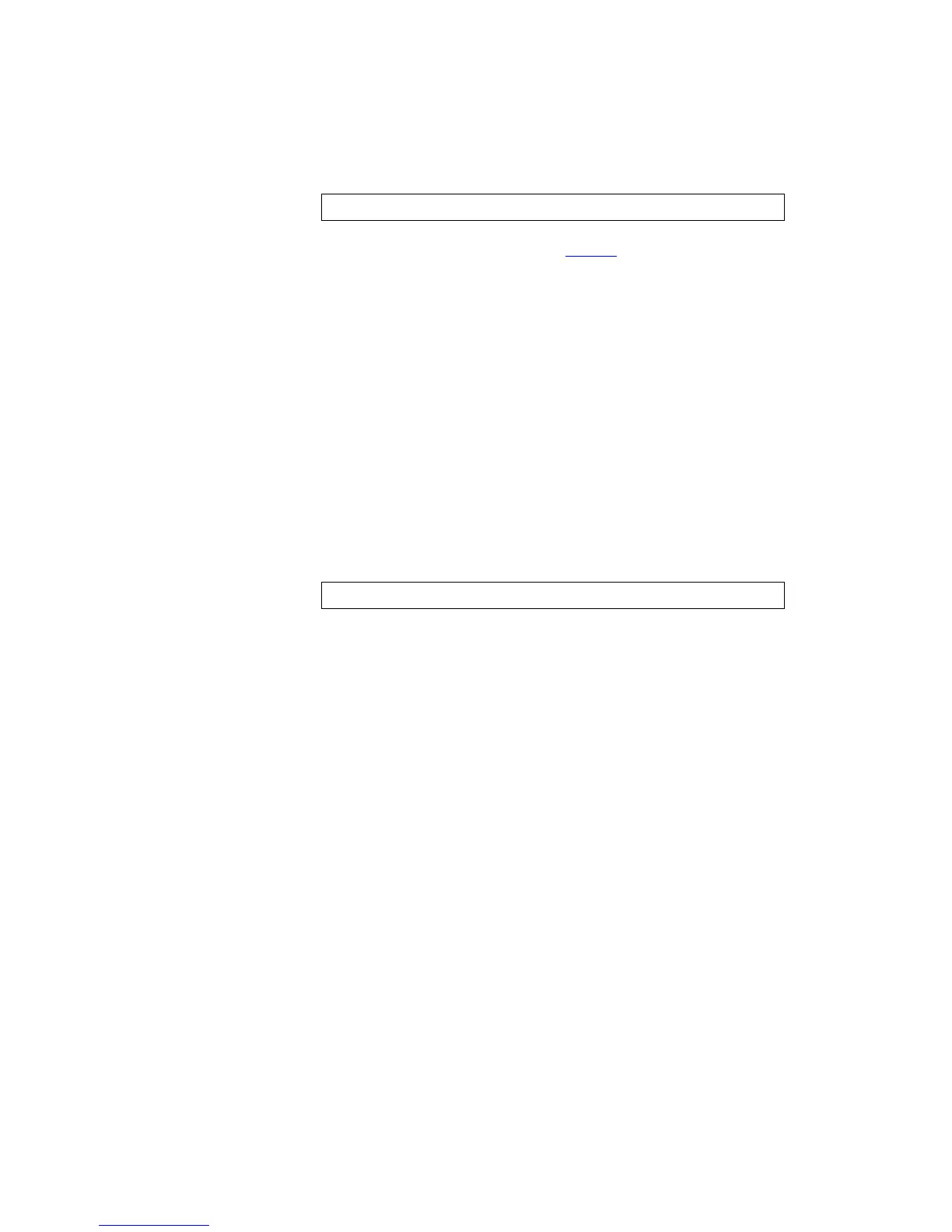392 CODEC and Audio Fault Finding TM9100 Service Manual
© Tait Electronics Limited August 2005
Task 13 —
Check 2.3V Supply
If the CH MIC AUD signal is not as expected, the 2.3V supply needs to be
checked.
1. If not already done, remove the
CDC BOT can.
2. Check the voltage across C202 (see Figure 13.9):
3. If the above voltage is correct, go to Task 14
. If it is not, go to Step 4.
4. Check the soldering of R209, and check for shorts to ground at C202
(see Figure 13.9). Repair any fault.
5. Confirm the removal of the fault and go to “Final Tasks” on
page 147. If the repair failed or the fault could not be found, replace
the main-board assembly and go to “Final Tasks” on page 147.
Task 14 —
Check Bias Network
If the signal at the TP503 test point is incorrect, but the other checks in the
above tasks reveal no fault, check the bias network.
1. Remove the
CDC TOP can.
2. Check the voltage at the junction of R229 and R232
(see Figure 13.10):
3. If the voltage is correct, go to Step 4. If it is not, go to Step 5.
4. CODEC 1 (IC204) is faulty; replace the main-board assembly and go
to “Final Tasks” on page 147.
5. Check the soldering of R229 and R232, and check for shorts across
R232 (see Figure 13.10). Repair any fault.
6. Confirm the removal of the fault and go to “Final Tasks” on
page 147. If the repair failed or the fault could not be found, replace
the main-board assembly and go to “Final Tasks” on page 147.
voltage across C202: 3V
junction of R229 and R232: 1.5V DC