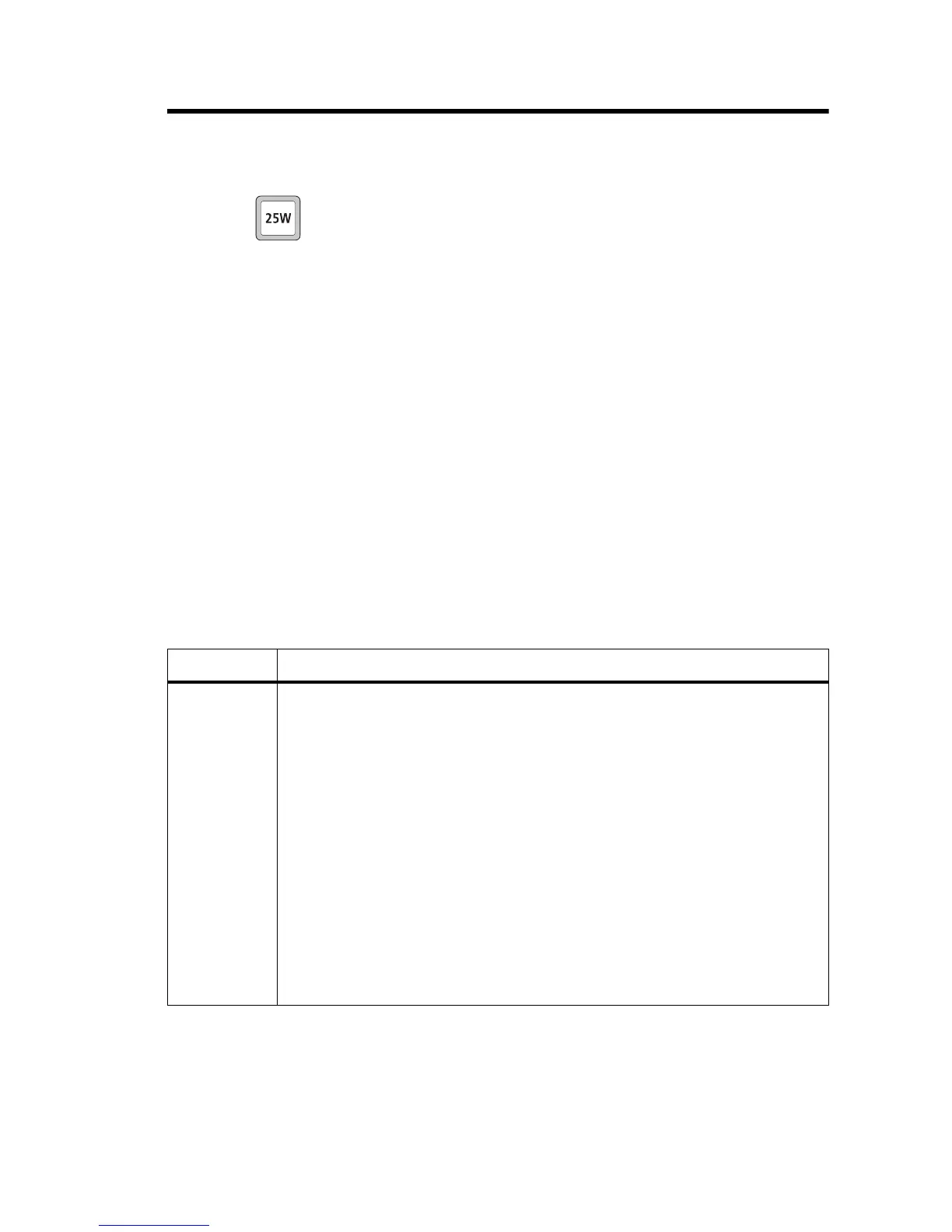TM9100 Service Manual Transmitter Fault Finding (25W Radios) 315
© Tait Electronics Limited August 2005
12 Transmitter Fault Finding (25W Radios)
Introduction This section covers the diagnosis of faults in the transmitter circuitry for the
25W radios. The main indication of a fault in the transmitter is a reduction
in range. This implies that the power output is wrong or too low. Another
type of fault is manifested when the radio always transmits at full power, even
if set otherwise. Regardless of the fault, the lock status should be normal.
Fault-Diagnosis
Tasks
The procedure for diagnosing transmitter faults is divided into tasks, which
are grouped into the following sections:
■ “Power Supplies”
■ “Transmitter RF Power”
■ “Biasing of PA Driver and PAs”
■ “RF Signal Path”
Before beginning the fault diagnosis with “Power Supplies”, note the
following information regarding CCTM commands, frequency bands, can
removal and replacement, and transmit tests.
CCTM Commands The CCTM commands required in this section are listed in Table 12.1.
Full details of the commands are given in “Computer-Controlled Test
Mode (CCTM)” on page 112.
Table 12.1 CCTM commands required for the diagnosis of faults in the transmitter
Command Description
32
33
47
101 x y 0
114 x
304
304 x
318
319
326 x
331
331 x
332
332 x
334 x
335 x
Set radio in receive mode
Set radio in transmit mode
Read temperature near PAs — displays temperature x in degrees celsius and voltage y
Set transmit frequency (x in hertz) and receive frequency (y in hertz) to specified values
Set DAC value x (in range 0 to 1023) of transmit power
Read clamp current at gate of PA driver — displays DAC value x (in range 0 to 255)
Set DAC value x (in range 0 to 255) of clamp current at gate of PA driver
Read forward-power level — displays corresponding voltage x in millivolts
Read reverse-power level — displays corresponding voltage x in millivolts
Set transmitter power level x (0=off, 1=very low, 2=low, 3=medium, 4=high, 5=maximum)
Read bias voltage for first PA — displays DAC value x (in range 0 to 255)
Set DAC value x (in range 0 to 255) of bias voltage for first PA
Read bias voltage for second PA — displays DAC value x (in range 0 to 255)
Set DAC value x (in range 0 to 255) of bias voltage for second PA
Set synthesizer on (x=1) or off (x=0) via DIG SYN EN line
Set transmit-receive switch on (x=1) or off (x=0) via DIG SYN TR SW line