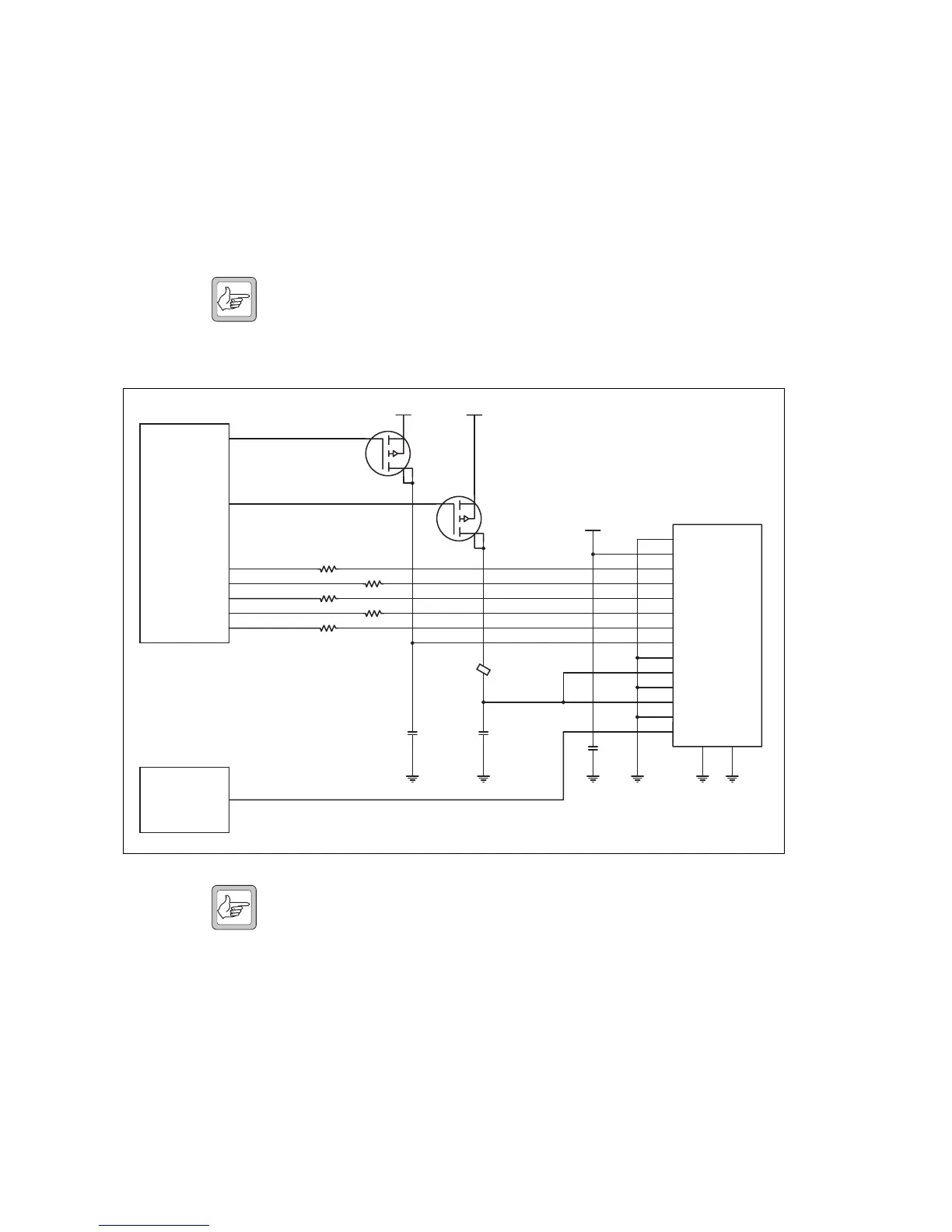402 Fault Finding of Control Head TM9100 Service Manual
© Tait Electronics Limited August 2005
14.3 LCD Display Faulty
The LCD module is connected to the control-head board via the LCD
connector. The LCD module display is controlled by a serial data link to the
FPGA. A faulty LCD display can be caused by the following:
■ a loose or dirty LCD loom connection,
■ a faulty LCD, or
■ a fault on the control-head board
Note This section only deals with the display of the LCD. For faults of
the LCD backlighting, refer to “LCD Backlighting Faulty” on
page 404.
Note If some of the LCD pixels are faulty (usually complete rows or
lines), send CCTM command 1006 1 to activate all LCD pixels.
If some of the LCD pixels are faulty, replace the LCD.
If the LCD display is faulty:
1. Disconnect the LCD loom, visually inspect and clean the contacts,
and reconnect the LCD loom. Visually inspect connector J102 for
open or shorted contacts.
Figure 14.3 Circuit diagram of the LCD circuitry
3V3
LCD BACKLIGHT CTRL
Q102
3V3
LCD HEATER CTRL
Q102
LCD RESETN
LCD D/C
LCD DAT
LCD SCLK
LCD CEN
R4
R5
R6
R7
R8
LCD RESETN
LCD D/C
LCD DAT
LCD SCLK
LCD CEN
LED
3V3
HEATER
1
2
3
4
5
6
7
8
9
10
11
12
13
14
16 15
E108
C102
C103
C101
J102
LCD Connector
FPGA
U601
LCD RESETN
2
1
2