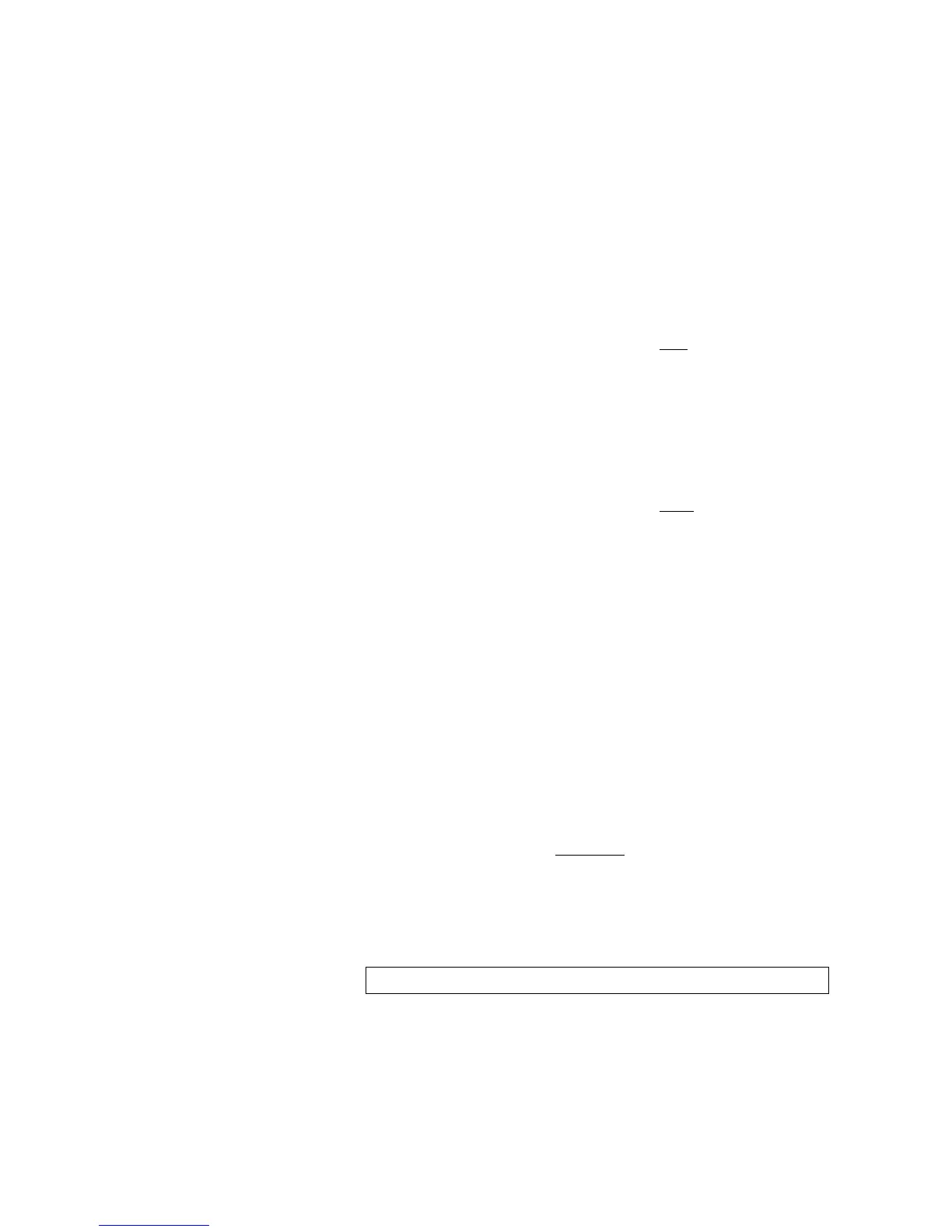TM9100 Service Manual Frequency Synthesizer Fault Finding 171
© Tait Electronics Limited August 2005
Task 1 —
System Error
A system error indicates a fault in the calibration of either the FCL or the
frequency synthesizer. To determine which is faulty, calibrate the VCXO
and the transmit VCO as described below. (Always calibrate the former first,
because the latter depends on the former.)
1. Place the radio in CCTM.
2. Enter the CCTM command 301 0 10 to calibrate the VCXO.
The response will be one of the following three messages:
■ “passed sanity check. Cal’d values put into effect”
■ “failed sanity check. Cal’d values not in effect”
■ “Cal failed: lock error”
The first two messages will be preceded by four
calibration values.
3. In the case of the first message (passed), go to Step 4. In the case of
the second and third messages (failed), the FCL is suspect; go to
“Power Supply for FCL” on page 215.
4. Enter the CCTM command 302 0 10 to calibrate the transmit VCO.
The response will be one of the three messages listed in Step 2.
The first two messages will be preceded by eight
calibration values.
Reset the radio and re-enter CCTM.
5. If the calibration succeeded but the system error persists, replace the
main-board assembly and go to “Final Tasks” on page 147. In the
case of the second message (failed sanity check), go to Step 6. In the
case of the third message (calibration failed), go to Step 8 (UHF
radios) or “Power Supplies” on page 173 (VHF radios).
6. Enter the CCTM command 205 to reset the calibration values to the
default values. Then enter the CCTM command 302 0 10 again to
calibrate the transmit VCO.
7. If the calibration succeeded, confirm the removal of the fault, and go
to “Final Tasks” on page 147. If the calibration failed, go to Step 8
(UHF radios) or “Power Supplies” on page 173 (VHF radios).
8. Program the radio with the maximum
frequency in the radio’s
frequency band: Enter the CCTM command 101 x x 0, where x is the
frequency in hertz.
9. Enter the CCTM command 72 to determine the lock status in receive
mode. Note the response.
lock status=xyz (x=RF PLL; y=FCL; z=LO2) (0=not in lock; 1=in lock)