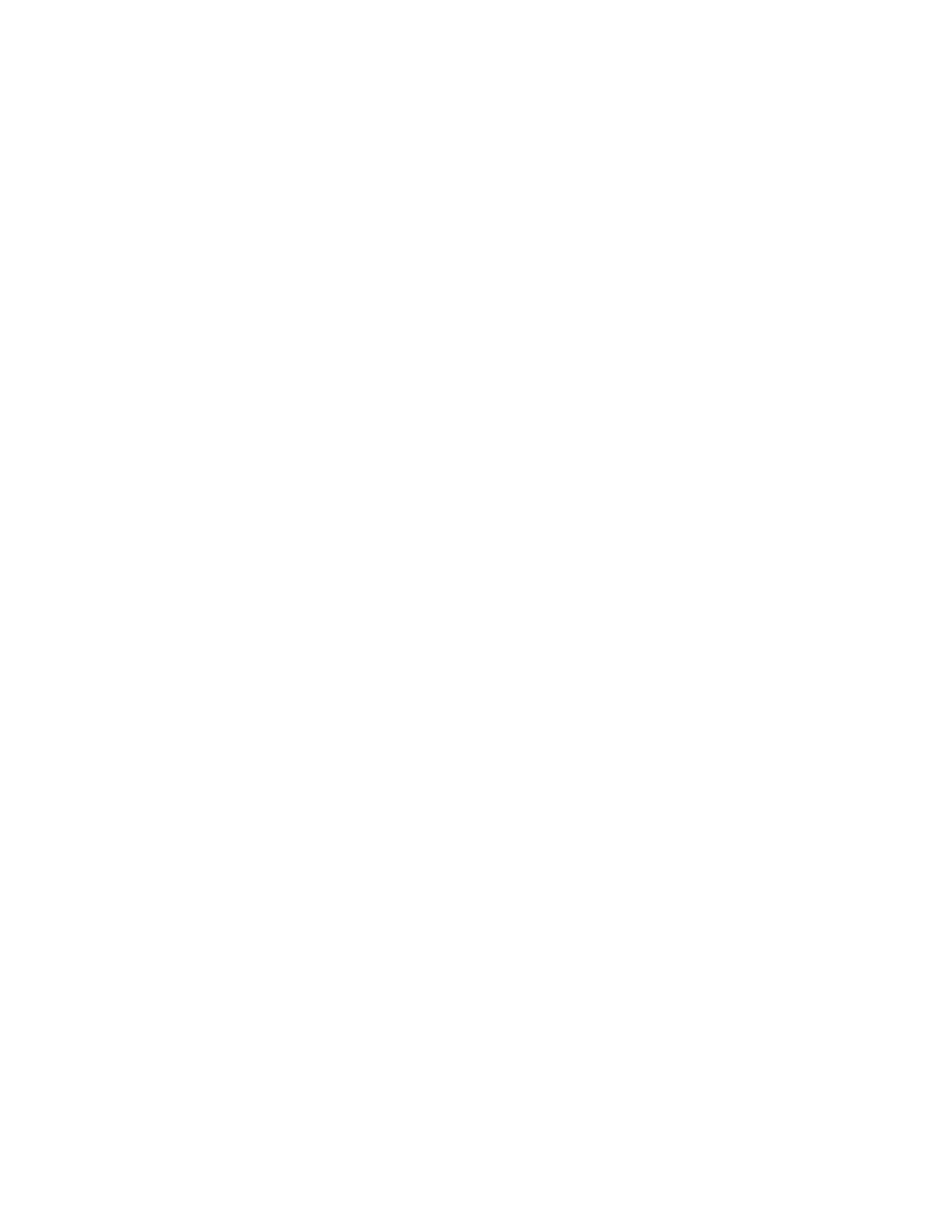OOtthheerrss
The Print Mode and Overwrite Hard Disk features are on the Others page.
OOvveerrwwrriittee HHaarrdd DDiisskk
The Overwrite Hard Disk feature prevents the document image and registered data that is recorded on the
Xerox device hard disk from being retrieved illegally. The number of overwrites is set by the system
administrator.
Overwriting the device hard disk is performed after every copy job that includes more than one set, and after
each scan job is transferred to the print server. The Standby status indicates the completion of the overwriting
process.
PPrriinntt MMooddee
You can use the Print Mode feature to identify which mode the printer is using for printing. You can select Off-
Line or On-Line. You can choose from the following Print Mode options:
• PPCCLL EEmmuullaattiioonn: You can type an item number using the numeric keypad or you can select the current value.
• PPDDFF: For Programming, you can type an item number using the numeric keypad or you can select the
current value. You can add a password.
• HHPP--GGLL//22 EEmmuullaattiioonn: This option allows access to the following programming options:
– RReettrriieevvee PPrrooggrraammmmiinngg: You can choose Factory Defaults or Custom Settings.
– PPrrooggrraammmmiinngg: You can type an item number using the numeric keypad or you can select the current
value.
– SSttoorree // DDeelleettee PPrrooggrraammmmiinngg: After you select a job, you can choose Store the Current Selections or
Delete.
– DDeeffaauulltt PPrrooggrraammmmiinngg: You can choose Factory Defaults or Custom Settings.
FAULTS TAB
The Faults tab provides access to fault information and error messages. To access the Faults tab, at the control
panel, you can press the MMaacchhiinnee SSttaattuuss button, then select the FFaauullttss tab.
CCuurrrreenntt FFaauullttss
To view a list of the current faults that affect the device, you can select the CCuurrrreenntt FFaauullttss button. From the
Current Faults screen, you can select a fault and view instructions on how to fix the error.
CCuurrrreenntt MMeessssaaggeess
To view a list of the current device messages, from the Faults tab, you can select the CCuurrrreenntt MMeessssaaggeess button.
The messages indicate actions that are needed to continue or resume the proper operation of the device.
FFaauulltt HHiissttoorryy
To display a list of past fault codes, you can select the FFaauulltt HHiissttoorryy button. The information can be used to
diagnose and solve device problems.
Xerox
®
PrimeLink
®
B9100/B9110/B9125/B9136 Copier/Printer User Guide 169
Job and Machine Status